Apple PowerBook G3 User Manual
Page 150
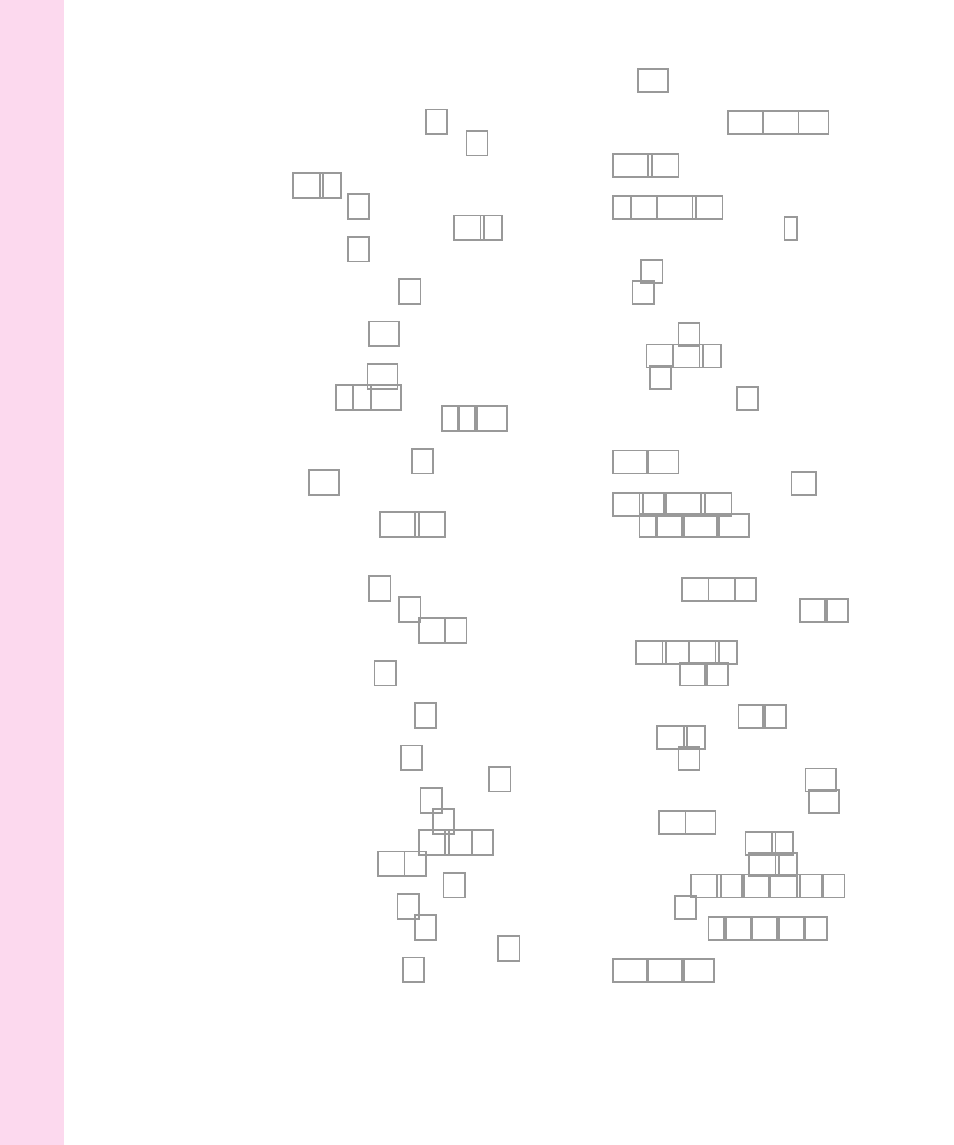
E
Easy Access control panel 69
Eject CD command (File menu) 21
ejecting
CDs 21–22
floppy disks 70
PC Cards (PCMCIA cards) 26–28
shared disks 80
Eject PC Card command,
electrical outlet types for most
electromagnetic emissions from
elevation feet 2, 4, 107
elevation foot release button 2, 4, 107
Empty Trash command
Enter key 116
equipment, arranging to prevent
error messages. See also diagnostic
techniques; troubleshooting
about font files 68
about system errors 63
about system software 60, 61
“Apple Remote Access is not installed
“a problem was detected with RAM or
“disk can’t be ejected because it’s
“file sharing can’t be turned on” 80
“item can’t be shared” 80
“not enough disk space” 98
“not enough memory” 61–62, 66
number codes in 61, 64
“program can’t be found” 67
“program has quit” 65
“sad Macintosh” icon 59
“System file cannot be modified” 99
when trying to print 75
Escape key 116
Ethernet cable, connecting to an
Ethernet/modem or Ethernet card
Ethernet/modem or Ethernet connector
expansion bay drive in-use light 2
expansion bay module
inserting 18
locking 23
purchased from an independent
removing 15, 16–17
unlocking 16
using narrow modules 18
expansion card
connecting an Ethernet cable to
connecting a telephone line to 30,
extensions. See system software
extensions
Extensions folder 75, 82, 86
Extensions Manager control panel 62, 86
external disk drive, using the PowerBook
external modems 33, 78
external monitor
changing resolution of 43, 73
connecting 42–44
disconnecting 44
electromagnetic emissions from 108
minimizing glare and reflections 108
positioning 42, 108
PowerBook support for 39–41
selection considerations 39–40
troubleshooting 43–44, 72, 73–74, 78
video adapter 73
external monitor port 2, 31, 39, 43, 44
eye fatigue from computer use
150
Index
