Connecting an ethernet cable to the expansion card – Apple PowerBook G3 User Manual
Page 142
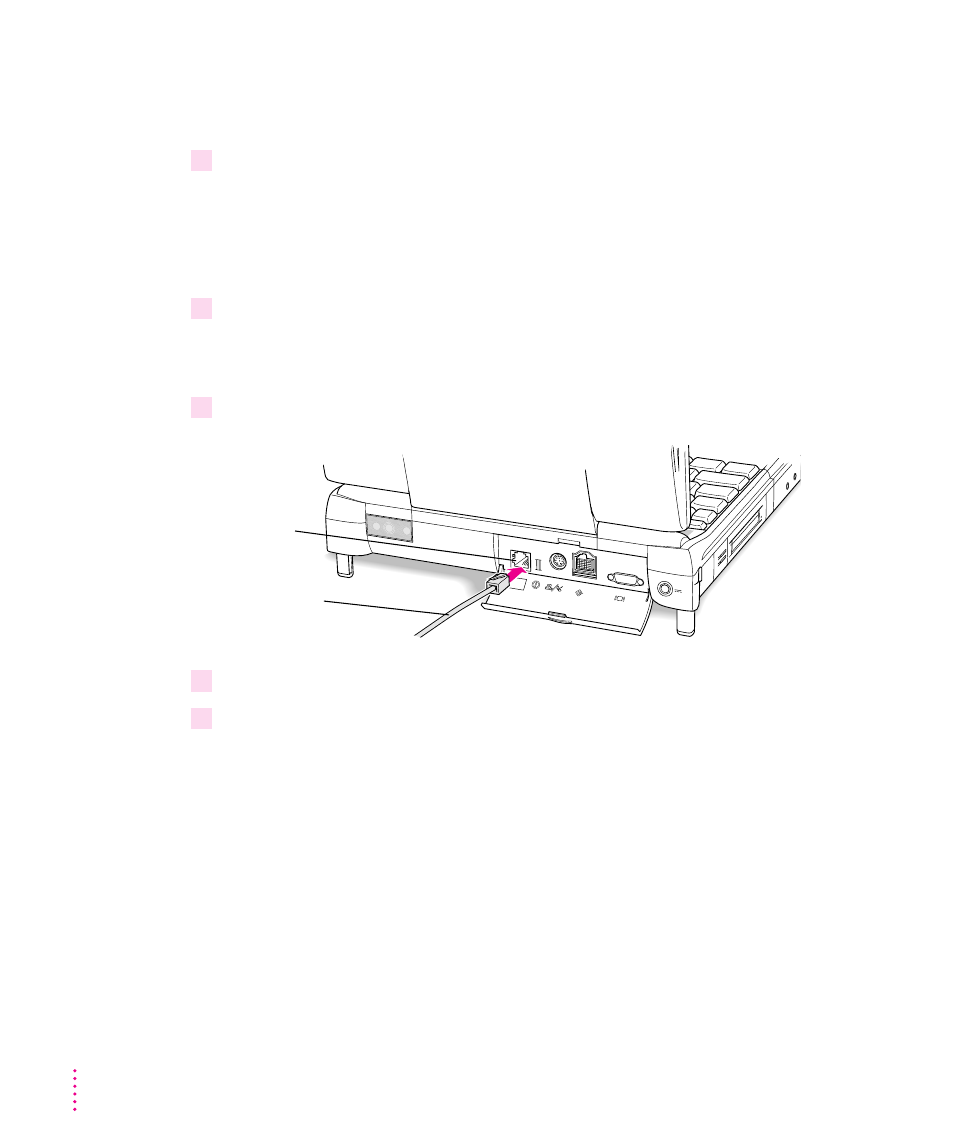
142
Appendix D
Connecting an Ethernet cable to the expansion card
Follow these steps to connect an Ethernet cable to the card in your PowerBook:
1
Open the cover on the computer’s back panel and verify that your computer has a card
with a modular connector.
You can connect a modular (twisted-pair or 10Base-T) Ethernet cable to an
Ethernet-only card or to the combination Ethernet/modem card. (A shielded
Ethernet cable is supplied with your computer.)
2
Locate a modular Ethernet cable and connect one end of the cable to the network.
Consult a network administrator or other expert if you need help making the
network connection.
3
Connect the free end of the Ethernet cable to the modular connector on the card.
4
Start up the PowerBook, if it is not already on.
5
To use your Ethernet connection, open the AppleTalk control panel and choose Ethernet
from the “Connect via” pop-up menu.
If you want to use a TCP/IP-based application, you may want to make sure
that the TCP/IP control panel is configured appropriately.
For more detailed instructions on using the network control panels, see the
Networks topic area of Mac OS Help, available in the Help menu.
Modular
connector
on card
Ethernet cable
