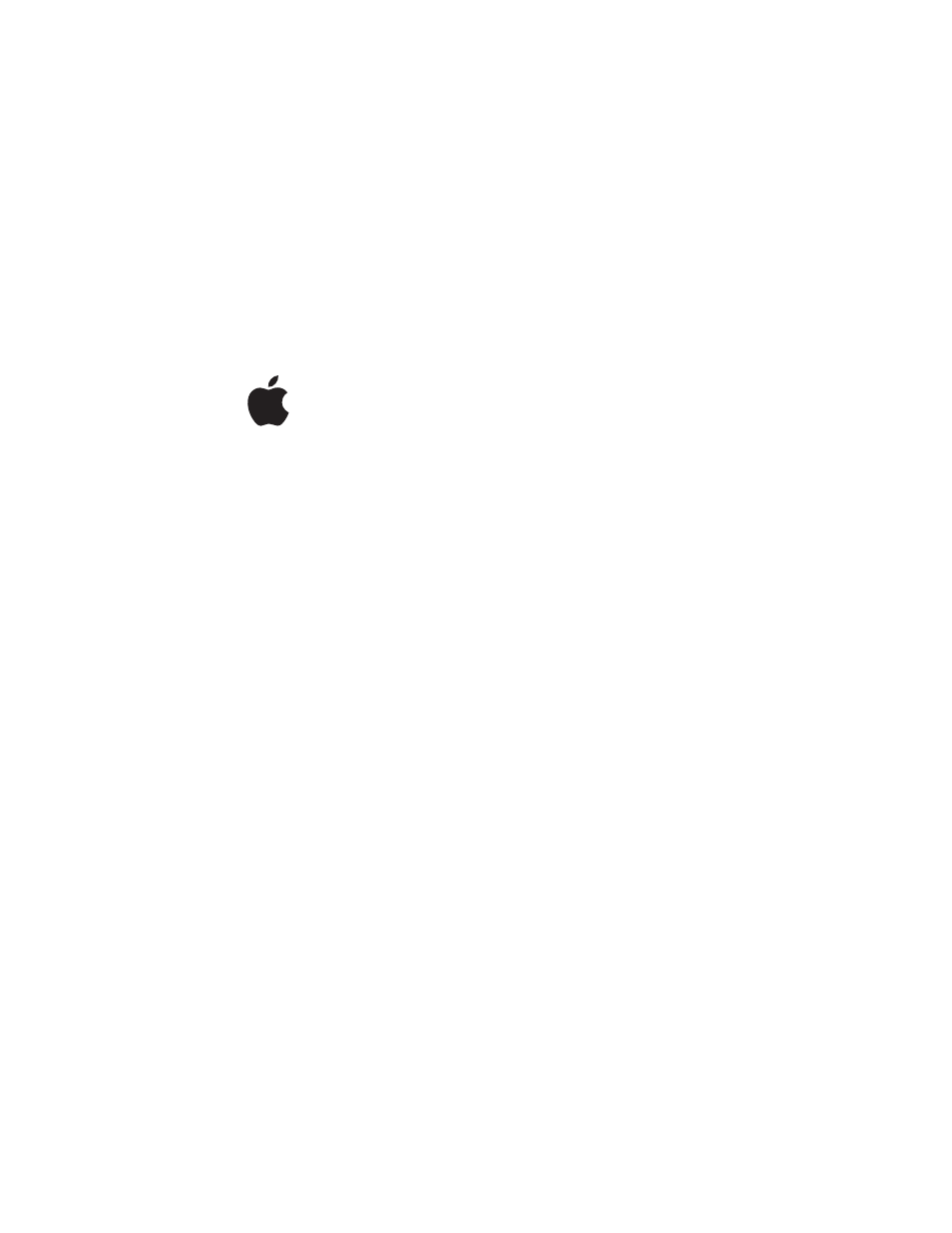Apple MACBOOK User Manual
Macbook user’s guide
This manual is related to the following products:
Table of contents
Document Outline
- User’s Guide
- Contents
- Getting Started
- Getting to Know Your MacBook
- Adjusting Your Display
- Using Your Power Adapter
- Using the Trackpad
- Using the Keyboard
- Using a Mouse
- Using the Apple Remote and Front Row
- Using the Built-in iSight Camera
- Learning About MacOSX
- Customizing Your Desktop and Setting Your Preferences
- Using Applications
- When an Application Doesn’t Respond
- Keeping Your Software Up to Date
- Connecting to a Printer
- Playing a CD and Connecting Headphones
- Connecting a Camera or Other FireWire or USB Device
- Transferring Files to or from Another Computer
- Using Your MacBook
- Using Universal Serial Bus (USB) Devices
- Connecting with FireWire
- How AirPort Provides Wireless Internet Access
- Using Bluetooth Wireless Technology
- Connecting with Ethernet
- Using External Video Support
- Connecting Speakers and Other Audio Devices
- Using Your Optical Drive
- Understanding Sudden Motion Sensor
- Using Your Battery
- Securing Your MacBook
- Adding Memory to Your MacBook
- Troubleshooting
- Specifications
- Safety, Use, and CareInformation
- Connecting to the Internet
- Top Ten Questions
- Index