Re–sc – Apple PowerBook G3 User Manual
Page 155
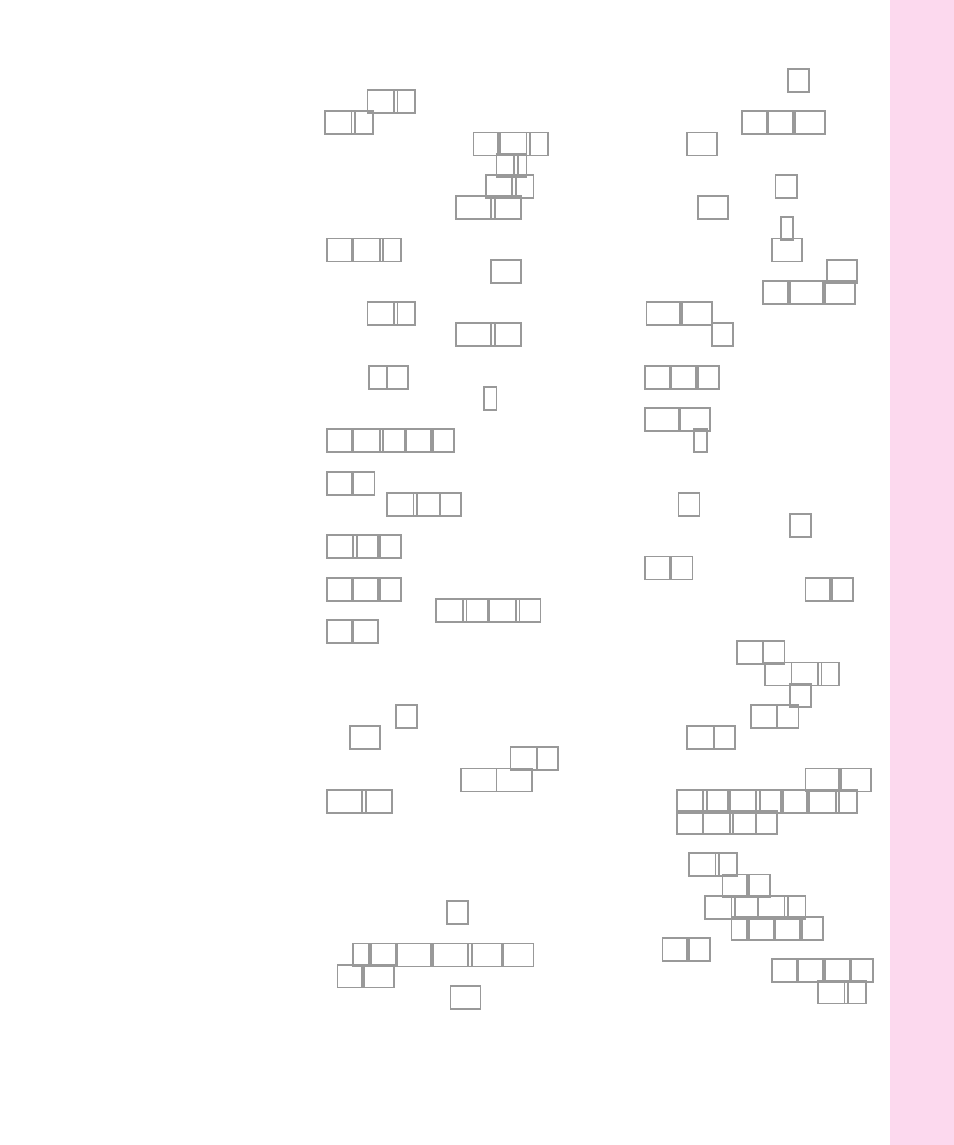
removing
the battery 54–55
CDs 21–22
an expansion bay module 15, 16–17
paper wrapper on the battery 4–5
PC Cards (PCMCIA cards) 26–28
a RAM expansion card 123–132
system software components
repetitive stress injuries (RSIs) 104
replacing
the battery 54–55
a RAM expansion card 123–139
reset button
illustration 2, 31
when the battery is drained 8
when the computer won’t restart
when the computer won’t shut down
resetting PRAM 59–60, 86
resolution on external monitors
Restart command (Special menu)
restarting the computer 12–13, 58–59,
62, 63, 119. See also starting up
the computer; turning on the
computer
restoring custom settings and special
Return key 116
RGB external monitors supported 40, 41
ribbon cables for keyboard 128, 130,
S
“sad Macintosh” icon,
safety instructions
batteries 5, 51, 109, 110–111, 112
cables 36, 109
cleaning the computer 110
connecting SCSI devices 34
connecting a telephone line to a
connectors 109
ejecting PC Cards
floppy disks 111
grounding the computer 6
keyboard and trackpad 110
liquid spills onto the computer 110
moving the computer 11, 109, 112
ports 109, 110
power adapter 53
removing expansion bay modules
temperature ranges for the computer
saving settings 7
saving your work
determining battery charge level
low-power messages and 50
removing/replacing the battery and
restarting the computer and 62, 63
screen. See display; external monitor
screen-dimming feature
adjusting onset of 67, 74
external monitors and 44, 73–74
low-power messages and 51
restoring brightness 67, 72
turning off 73, 74
screwdriver, type needed to install a
SCSI cables 34–35, 36–37, 38, 77–78
SCSI chains 34, 36–37, 38
SCSI devices
connecting 34–38
troubleshooting 76, 78
SCSI disk mode 35–38, 76–78
SCSI (HDI-30) port 2, 31, 36, 37
SCSI icon 37, 76
SCSI ID numbers, setting 34, 36, 37, 78
SCSI Peripheral Interface Cable 34–35
155
Index
