Index – Apple PowerBook G3 User Manual
Page 147
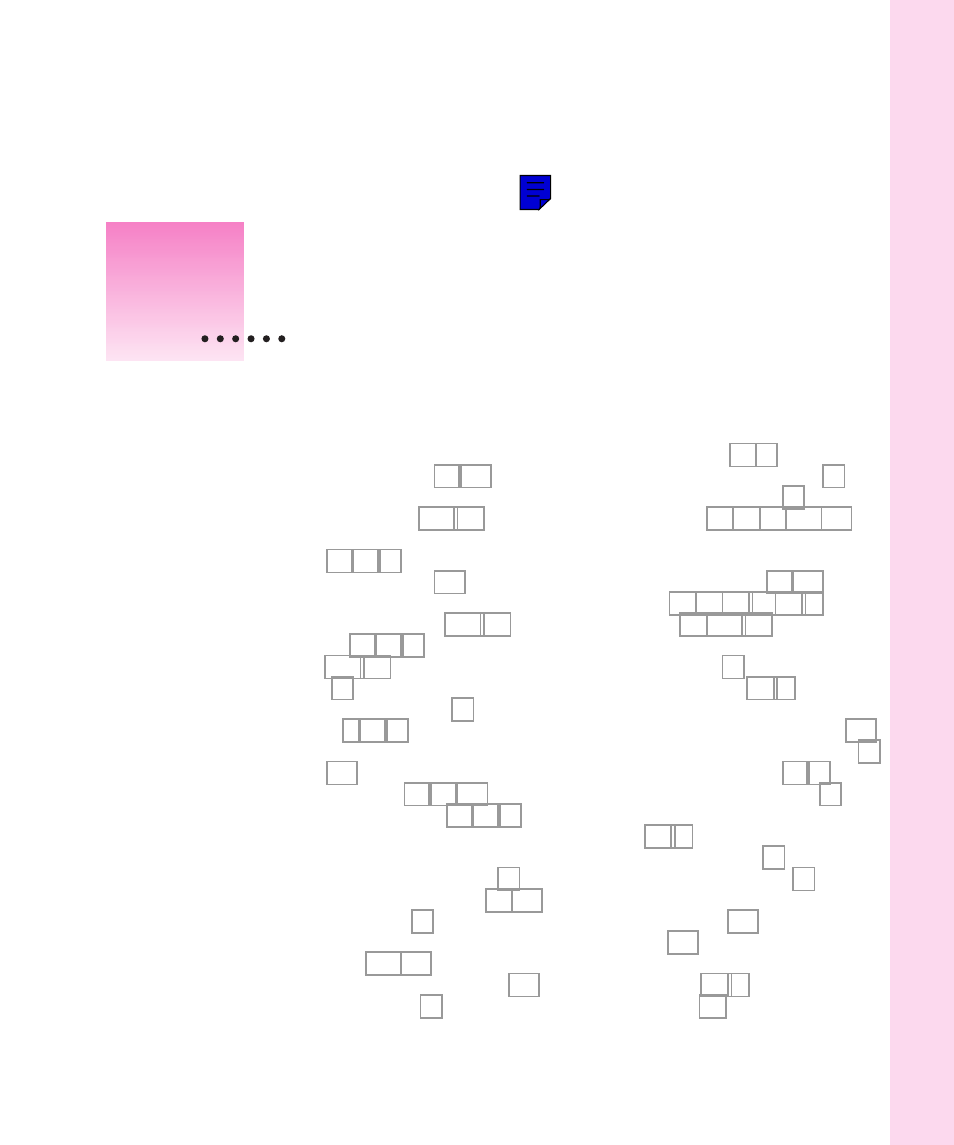
A
About This Computer
AC adapter. See power adapter
accent marks, typing 117–118
access privileges to shared disks or files
acute accent (´), typing 118
adapters. See also power adapter
Ethernet/modem card 144–145
monitor 42, 43, 44
plug 112–113
video 73
ADB devices, connecting 47
ADB port 2, 31, 47
airline regulations for portable computers
analog phone lines 30, 83, 143
Apple Assistance Center 57, 59, 73
Apple-authorized service
providers/dealers
battery repair or replacement 52
disposing of spent batteries 55, 111
flickering screen 73
installing a RAM expansion
liquid spills onto the computer 110
memory upgrades 48
obtaining Apple peripheral
devices, cables, and
connectors 23, 42
RAM or cache memory errors 70
recovering the hard disk 88
repair service 57, 59, 87, 109, 113
Apple Desktop Bus. See ADB
Apple menu
About This Computer 66, 139
Chooser 32, 33, 74–75, 79–81
Key Caps 72, 117–118
Apple multiscan external monitors
Apple Remote Access 82–83
AppleTalk
connecting an Ethernet cable and 142
connecting an external modem and 33
connecting a printer and 32, 75
conserving battery power and 56
using a network or file sharing and
AppleTalk control panel 79
Application menu, Show All 67
arm discomfort or pain from using
arrow keys 116
ATA hard disk, preventing ejection at
automatic sleep 12, 51. See also sleep
147
Index
If you can’t find what you’re looking for
in this index, look in Mac OS Help—
available in the Help menu
on your computer.
