Sc–sy – Apple PowerBook G3 User Manual
Page 156
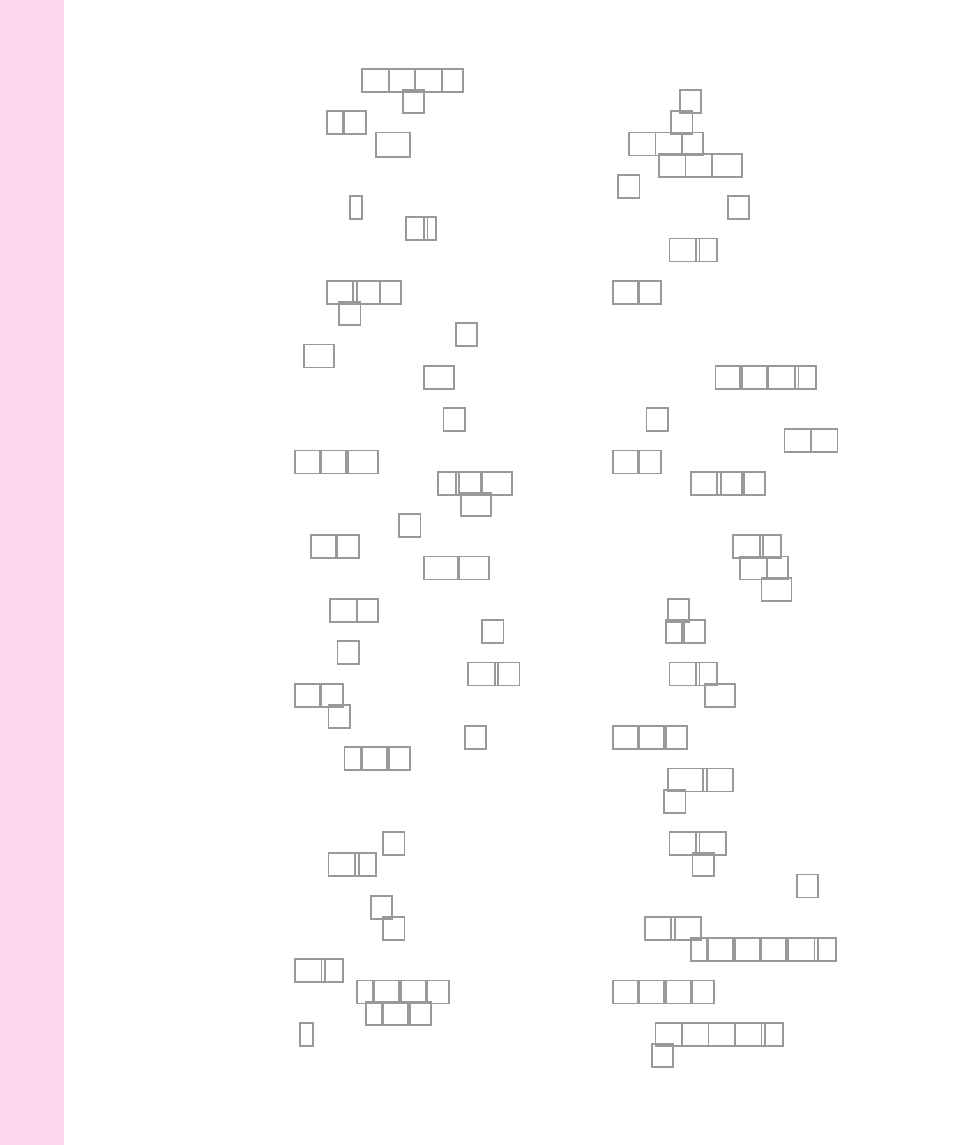
SCSI terminators 34, 35, 77, 78
security cable and lock 23
security slot 2, 23
service and support 114. See also
Apple-authorized service
providers/dealers
settings, saving 7
setting up the computer 1–6
Setup Assistant. See Mac OS
Setup Assistant
shared disks 79–81, 83
shared folders 69
Sharing command (File menu) 69
Shift key 116
Show All command
Shut Down command (Special menu)
shutting down the computer 9–10, 113
side panels of computer, lifting 127
SimpleSound program 46
simulscan 39, 44
single-line telephone cord 143, 145
sleep. See also waking the computer
automatic 12, 51
following low-power messages 51
preventing 90
putting the computer to sleep 10–12,
Sleep button 11
Sleep command (Special menu) 11
sleep indicator 2, 11, 59
Small Computer System Interface.
See SCSI
sound
adjusting volume 47
recording 45–46
unusual sound coming from the
Sound control panel 69
sound input/output devices, connecting
sound input port 2, 31, 45, 46
sound output port 2, 31, 46
speakers 2
Special menu
Eject PC Card 26
Empty Trash 98
Restart 12, 13, 90
Shut Down 10, 13, 113
Sleep 11
speed variations of CDs 20
SRAM card, preventing ejection at
standard installation of system software
starting up the computer. See also
restarting the computer; turning
on the computer
with extensions off 60, 61, 85–86
switching expansion bay modules
with the system software CD 59, 87,
Startup Disk control panel
preventing ejection of storage PC
selecting a startup disk 71, 97
static electricity, discharging 131
stereo miniplug 46
stereo speakers 2, 46
storage PC Cards, preventing ejection at
storing the computer 113
SVGA external monitors, connecting
symbols and international characters,
system failures 64
System Folder
creating new 99–101
discarding extra 64
locating problem extensions in 86
system software
installing 89–101
troubleshooting 9, 60, 61, 87, 97–99
system software CD, starting up with
system software extensions
turning off 60, 61, 62, 85–86
turning on 86
156
Index
