Gateway E-9220T User Manual
Page 63
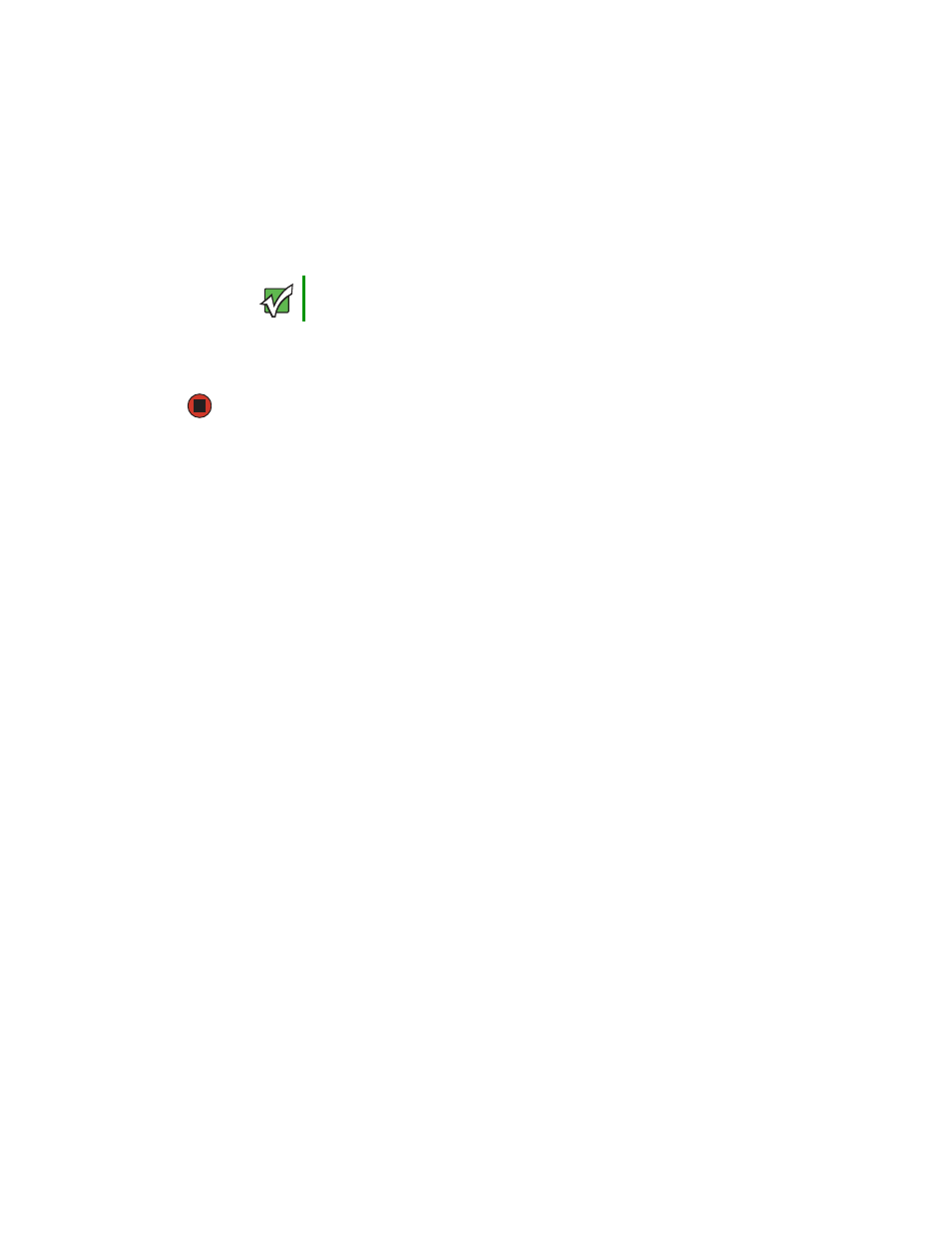
58
www.gateway.com
Chapter 4: Installing Components
4
Unscrew the four fan retention screws holding the fan to the back of the chassis.
5
Pull the fan from the chassis, noting the orientation.
6
Insert the new fan into the chassis, then replace the fan retention screws.
7
Plug the fan cable into the fan connector on the system board.
8
Follow the instructions in
“Closing the server case” on page 37
.
Important
Make sure that the new fan is oriented the same way (air flow) as
the old fan.
