Gateway ALR 9200 User Manual
Gateway Hardware
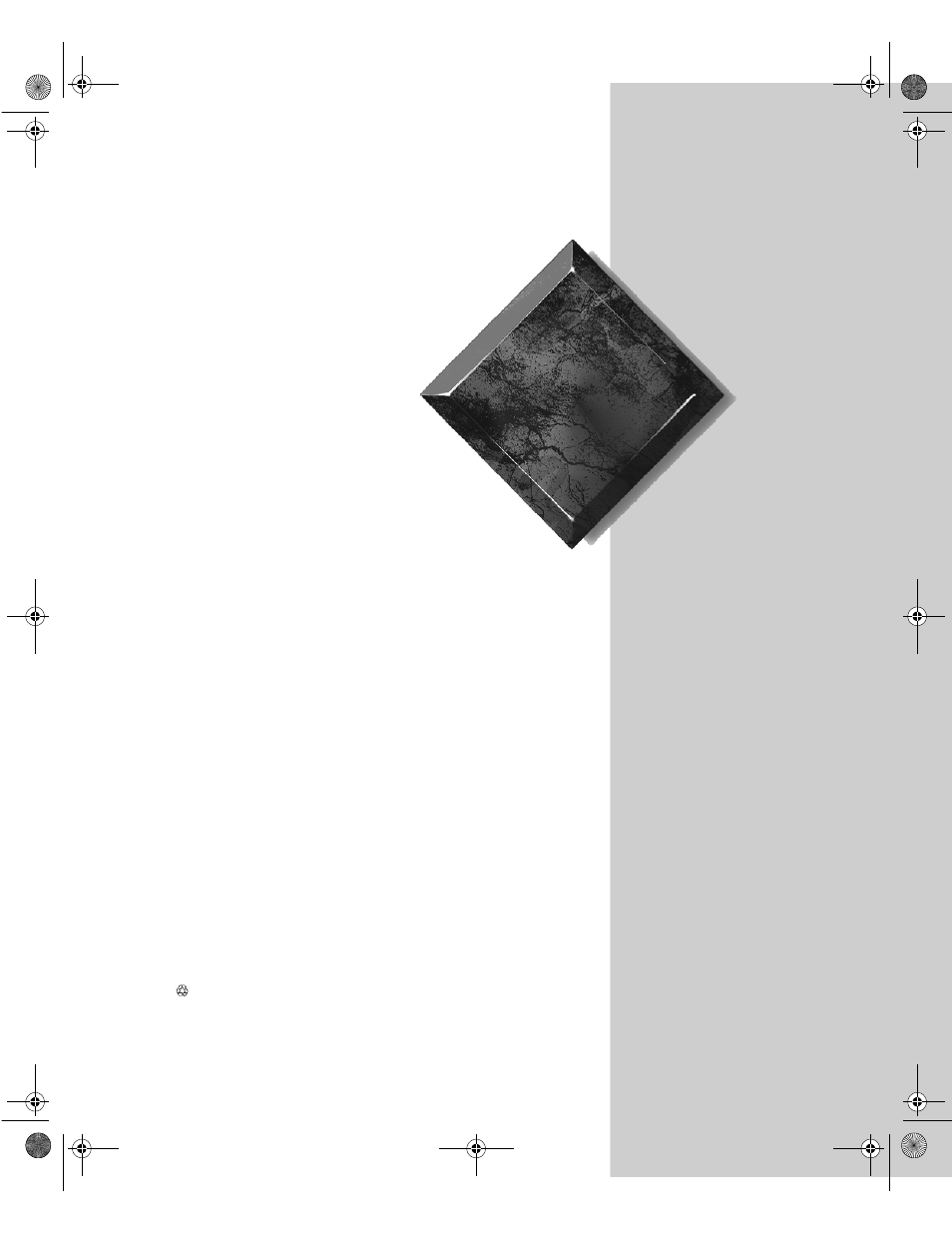
Maintaining and
Troubleshooting
the Gateway
ALR 9200 Server
Part # 8503424
A MAN SYS US 9200 TECH REF R0
8/98
In our effort to use nature’s resources efficiently and wisely, we print all manuals on recycled papers that meet the
minimum requirements established by the Federal EPA in its guidelines for recycled paper products.
3424.boo Page i Wednesday, September 2, 1998 9:23 AM
Table of contents
Document Outline
- Contents
- Preface
- System Access
- Components
- Installing Components
- Jumpers and Drivers
- BIOS Setup
- The Server Setup Utility
- Other Utilities
- Introduction
- Power-on Self Test
- Emergency Management Port Console
- FRU and SDR Load Utility
- Using the Firmware Update Utility
- Using the Symbios SCSI Utility
- Troubleshooting
- Introduction
- Computer Virus Notice
- Troubleshooting Checklist
- Solving Problems
- Resetting the System
- Initial System Startup
- Running New Application Software
- The System Has Been Running Correctly
- More Problem-solving Procedures
- Specific Problems and Corrective Actions
- Power Light Does Not Light
- No Beep Codes
- No Characters Appear on Screen
- Characters Are Distorted or Incorrect
- System Cooling Fans Do Not Rotate Properly
- Diskette Drive Activity Light Does Not Light
- Hard Disk Drive Activity Light Does Not Light
- CD-ROM Drive Activity Light Does Not Light
- Network Problems
- PCI Installation Tips
- Problems with Application Software
- Bootable CD-ROM Is Not Detected
- Error and Informational Messages
- Reference Data
- Regulatory Compliance Statements
- Index
