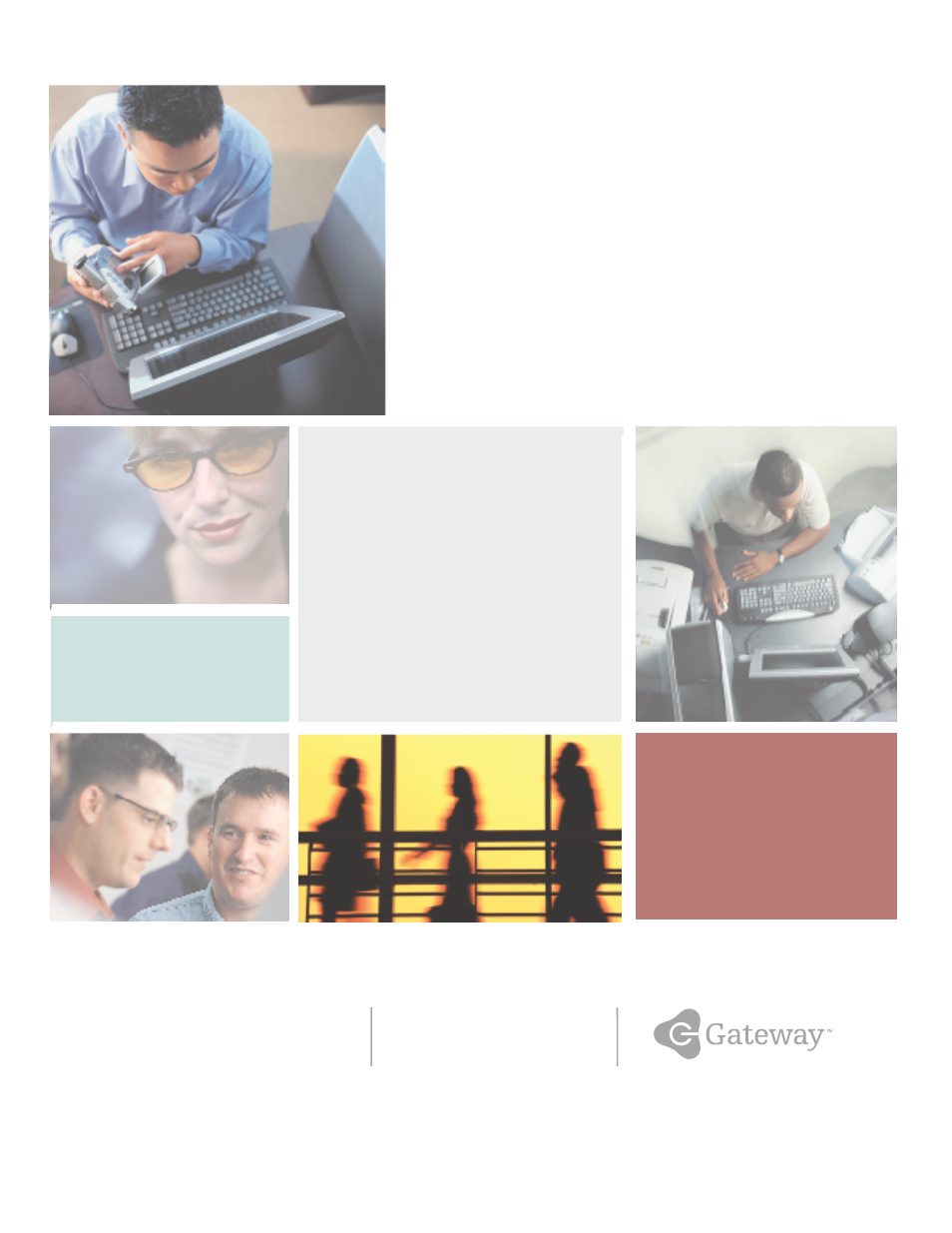Gateway 860 User Manual
Gateway 860 sata nas user's guide
Table of contents
Document Outline
- Overview
- Setting Up
- Customizing Your NAS
- Configuring the NAS
- System Management
- Windows installer
- RAID Configuration
- System Image Restoration
- NAS Explorer
- Installing NAS Explorer
- Uninstalling NAS Explorer
- Running NAS Explorer
- NAS Explorer user interface
- Finding a NAS on the network
- Configuring the NAS’s network setting
- Configuring the search range setting
- Managing event logs
- Troubleshooting
- Glossary
- 10 Base-T
- 100 Base-TX
- Capacity limit
- DHCP (Dynamic Host Configuration Protocol)
- Event Viewer
- Hub
- IP address
- LAN (Local Area Network)
- LED (Light-Emitting Diode)
- Log
- Mount
- Network card
- Network system
- NFS (Network File System)
- Operating system
- RAID
- RAID level
- RAID0
- RAID1
- RAID5
- RAID10
- RAID0+1
- Rack mount
- Router
- Server
- Service
- Subnet mask
- TCP/IP protocol
- Volume set
- Web server
- Windows network
- Windows Administrative tools
- Safety, Regulatory, and Legal Information