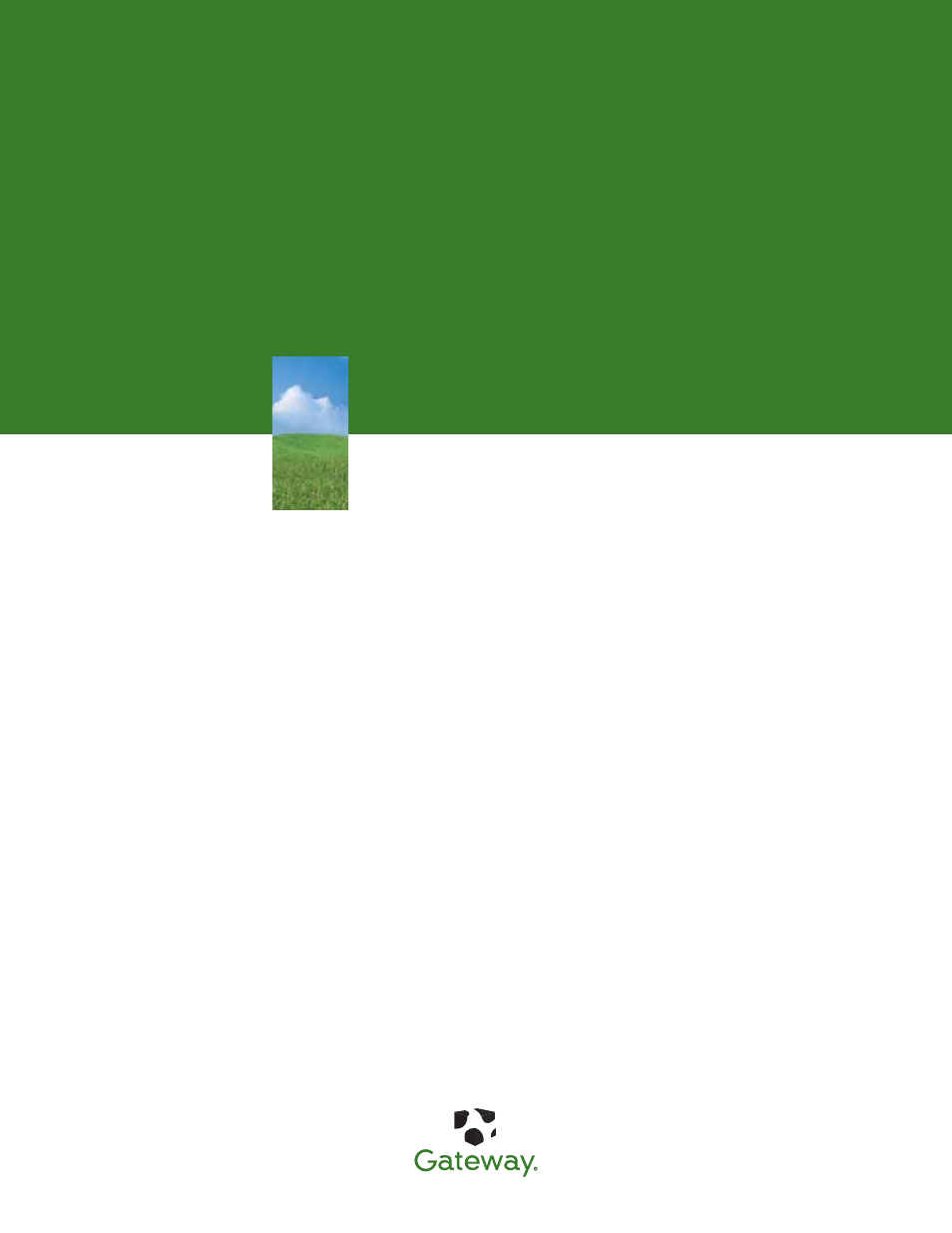Gateway E-9525R User Manual
User guide
Table of contents
Document Outline
- Contents
- Checking Out Your Gateway Server
- Setting Up Your Server
- Maintaining Your Server
- Installing Components
- Preparing to install components
- Preventing static electricity discharge
- Opening the server case
- Closing the server case
- Installing and removing drives
- Installing memory
- Installing and removing PCI expansion cards
- Replacing system fans
- Replacing or adding a processor
- Replacing a power supply module
- Replacing the RPS power distribution module
- Replacing the hot-swap backplane
- Installing and removing the ROMB battery pack for the mezzanine RAID card
- Installing and removing an optional mezzanine board
- Replacing the CMOS battery
- Replacing the control panel adapter card
- Replacing the system board
- Using the BIOS Setup Utility
- Troubleshooting
- Server Specifications
- BIOS Settings
- Safety, Regulatory, and Legal Information
- Index