Brother IntelliFAX 1360 User Manual
Page 99
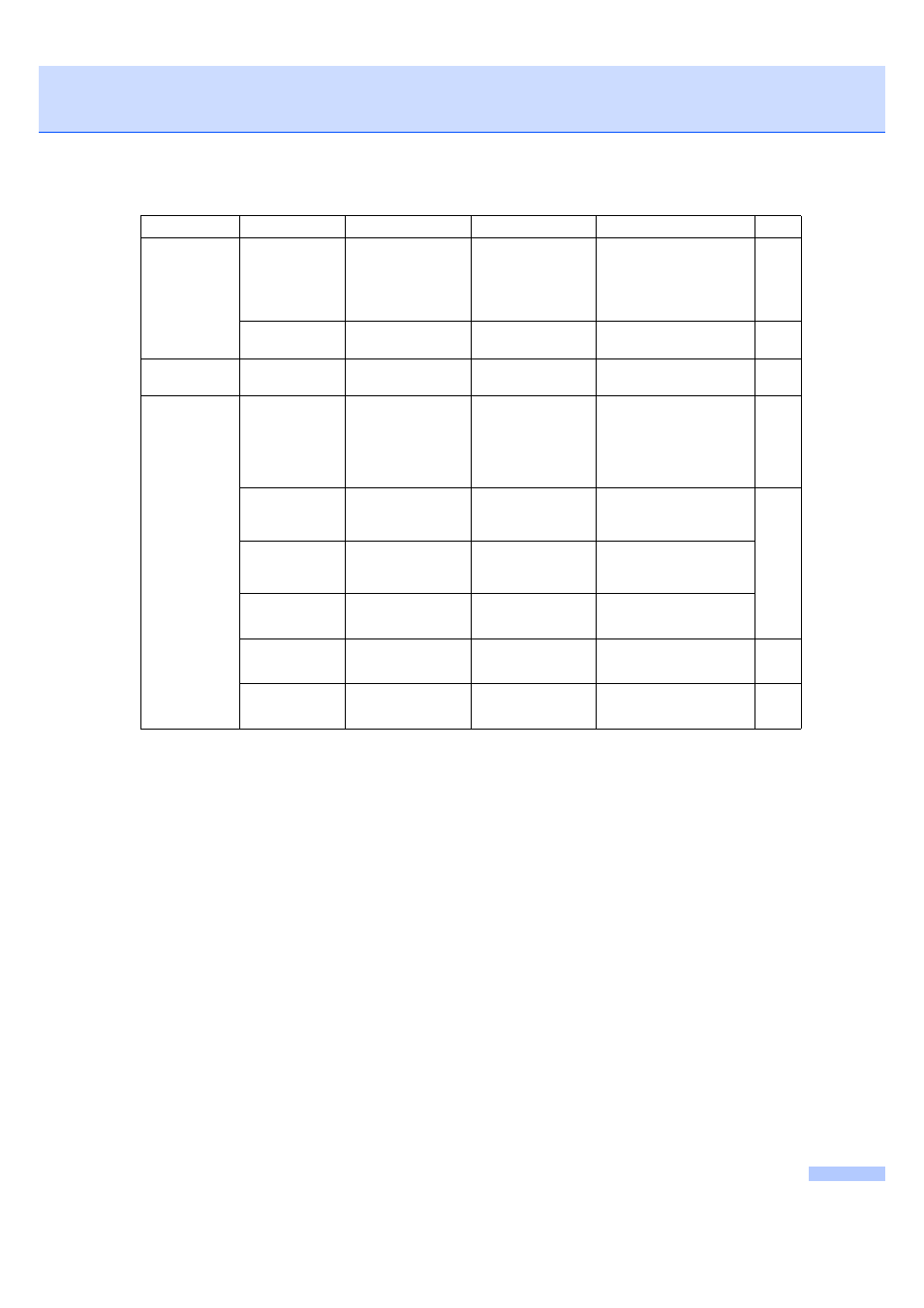
Menu and Features
91
4.Print
Reports
(Continued)
4.Fax
Journal
—
—
Lists information about the
last incoming and outgoing
faxes. (TX means
Transmit. RX means
Receive.)
5.User
Settings
—
—
Lists your settings.
5.Machine
Info.
1.Serial No.
—
—
Lets you check the serial
number of your machine.
0.Initial
Setup
1.Receive
Mode
—
Fax Only
*
Fax/Tel
External TAD
Manual
Choose the receive mode
that best suits your needs.
2.Date/Time
—
—
Puts the date and time on
the LCD and in headings
of faxes you send.
See
Quick
Setup
Guide
3.Station ID
—
Fax:
Name:
Set your name and fax
number to appear on each
page you fax.
4.Tone/Pulse
—
Tone
*
Pulse
Choose the dialling mode.
5.Dial Tone
—
Detection
No Detection
*
Turns Dial Tone Detection
on or off.
0.Local
Language
—
English
Chinese
*
Allows you to change the
LCD language.
Main Menu
Submenu
Menu Selections
Options
Descriptions
Page
- FAX-575 (114 pages)
- FAX-575 (1 page)
- FAX-T104 (1 page)
- FAX-T104 (119 pages)
- MFC-3340CN (71 pages)
- MFC-3340CN (231 pages)
- FAX-1940CN (231 pages)
- FAX-1940CN (18 pages)
- MFC-3340CN (44 pages)
- MFC-3340CN (173 pages)
- FAX 1920CN (17 pages)
- FAX 1920CN (214 pages)
- FAX 1920CN (103 pages)
- FAX 1920CN (66 pages)
- MFC8840D (36 pages)
- FAX-3800 (148 pages)
- 660MC (115 pages)
- IntelliFax-680 (76 pages)
- LF1613001 (1 page)
- FAX-3800 (1 page)
- FAX-3800 (26 pages)
- MFC7160C (275 pages)
- FAX-T86 (2 pages)
- FAX-236 (97 pages)
- 3240C (192 pages)
- Facsimile Equipment DCP7010 (327 pages)
- MFC4550 PLUS (206 pages)
- FAX-2840 (15 pages)
- FAX-2840 (140 pages)
- FAX-2840 (72 pages)
- FAX-2840 (20 pages)
- FAX-2840 (86 pages)
- FAX-717 (125 pages)
- FAX-236S (1 page)
- FAX-1030Plus (204 pages)
- FAX-60 (36 pages)
- FAX-920 (150 pages)
- FAX 4750 (183 pages)
- FAX 770 (165 pages)
- FAX-817 (130 pages)
- FAX-202 (99 pages)
- FAX-565 (1 page)
- FAX-565 (119 pages)
- FAX-565 (148 pages)
- MFC 4600 (136 pages)
