Brother IntelliFAX 1360 User Manual
Page 5
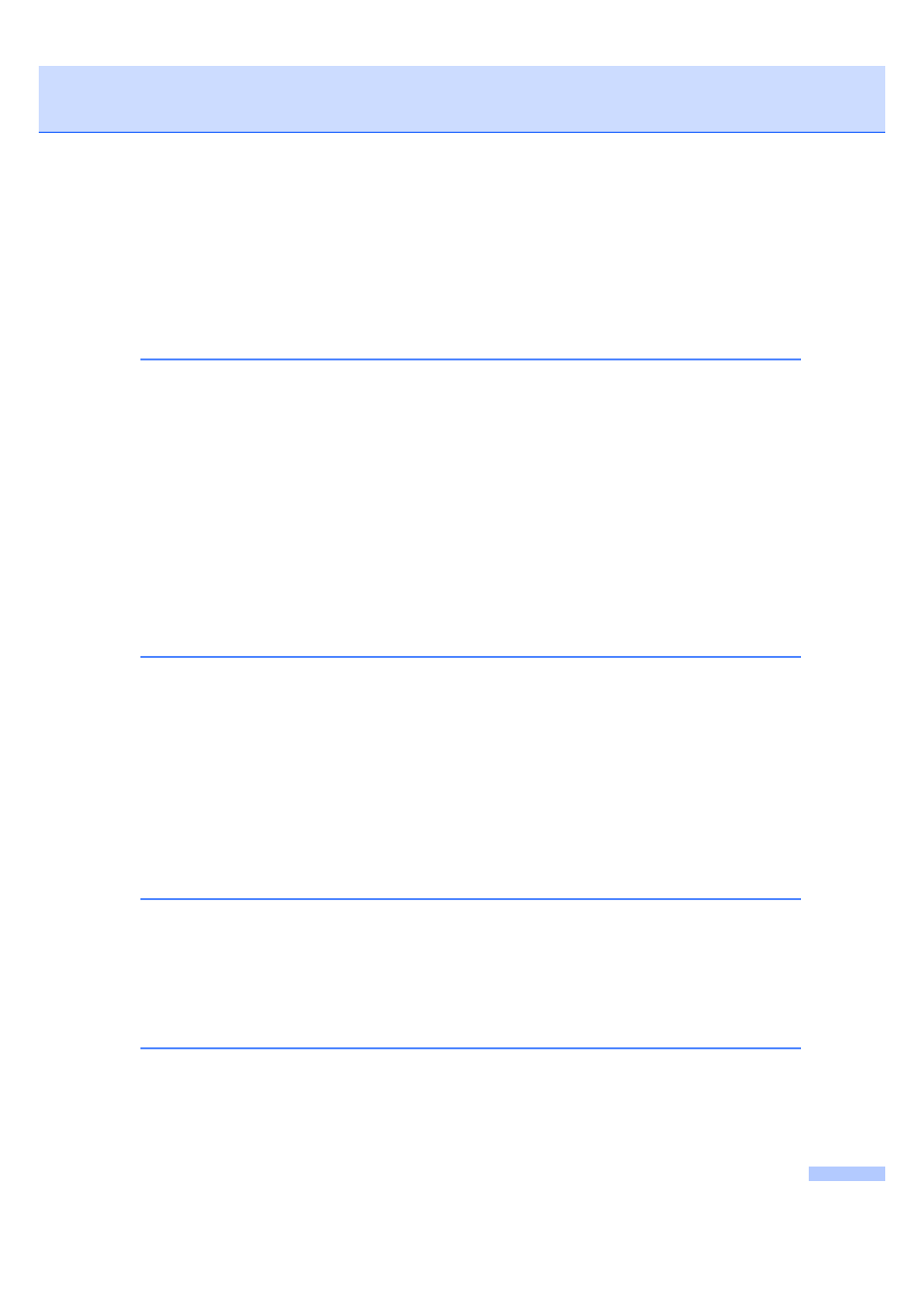
iii
Connecting an external TAD (telephone answering device)................................ 34
Connections................................................................................................... 34
Recording an outgoing message (OGM) on an external TAD....................... 35
Multi-Line connections (PABX)...................................................................... 35
Connecting an external or extension telephone ............................................ 35
Operation from extension telephones............................................................ 36
Using remote codes....................................................................................... 36
Manual dialling............................................................................................... 37
One-Touch Dialling........................................................................................ 37
Speed-Dialling ............................................................................................... 37
Search ........................................................................................................... 38
Fax Redial ..................................................................................................... 38
Storing a pause ............................................................................................. 38
Storing One-Touch Dial numbers .................................................................. 39
Storing Speed-Dial numbers ......................................................................... 39
Changing One-Touch Speed-Dial and Group numbers ................................ 39
Setting up Groups for broadcasting............................................................... 40
Combining Quick-Dial numbers..................................................................... 40
Fax Forwarding.................................................................................................... 41
Fax Storage ......................................................................................................... 41
Changing Remote Fax Options ........................................................................... 42
Setting a Remote Access Code..................................................................... 42
Using your Remote Access Code.................................................................. 43
Retrieving fax messages ............................................................................... 43
Changing your Fax Forwarding number ........................................................ 44
