Brother IntelliFAX 1360 User Manual
Page 6
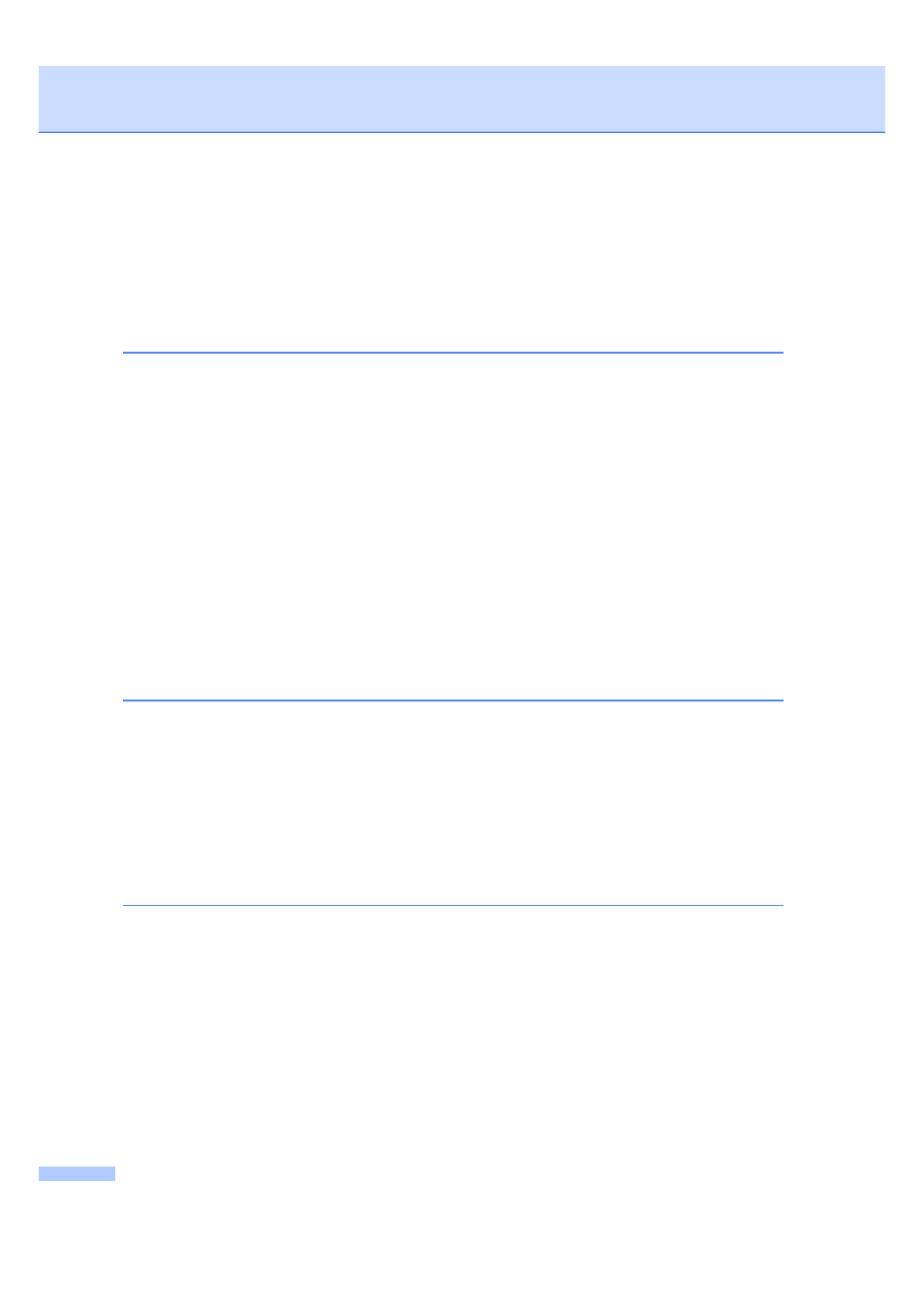
iv
Setup for polled transmit................................................................................49
Setup for polled transmit with secure code....................................................50
Changing copy speed and quality .................................................................53
Enlarging or reducing the image copied ........................................................54
Making N in 1 copies .....................................................................................55
Sorting copies using the ADF ........................................................................55
Adjusting Brightness and Contrast ................................................................55
Paper options ................................................................................................56
Choosing a location .............................................................................................58
To use the machine safely...................................................................................59
IMPORTANT-For Your Safety .............................................................................62
Important Safety Instructions .........................................................................63
Legal limitations for copying ..........................................................................65
Troubleshooting and Routine Maintenance
If you are having difficulty with your machine ................................................67
Transferring your faxes or Fax Journal report ...............................................72
Document jam ..............................................................................................73
Printer jam or paper jam ................................................................................74
Dial Tone detection........................................................................................75
Compatibility ..................................................................................................75
Replacing the ink cartridge ............................................................................76
Cleaning the outside of the machine .............................................................78
Cleaning the scanner.....................................................................................79
