Brother IntelliFAX 1360 User Manual
Page 97
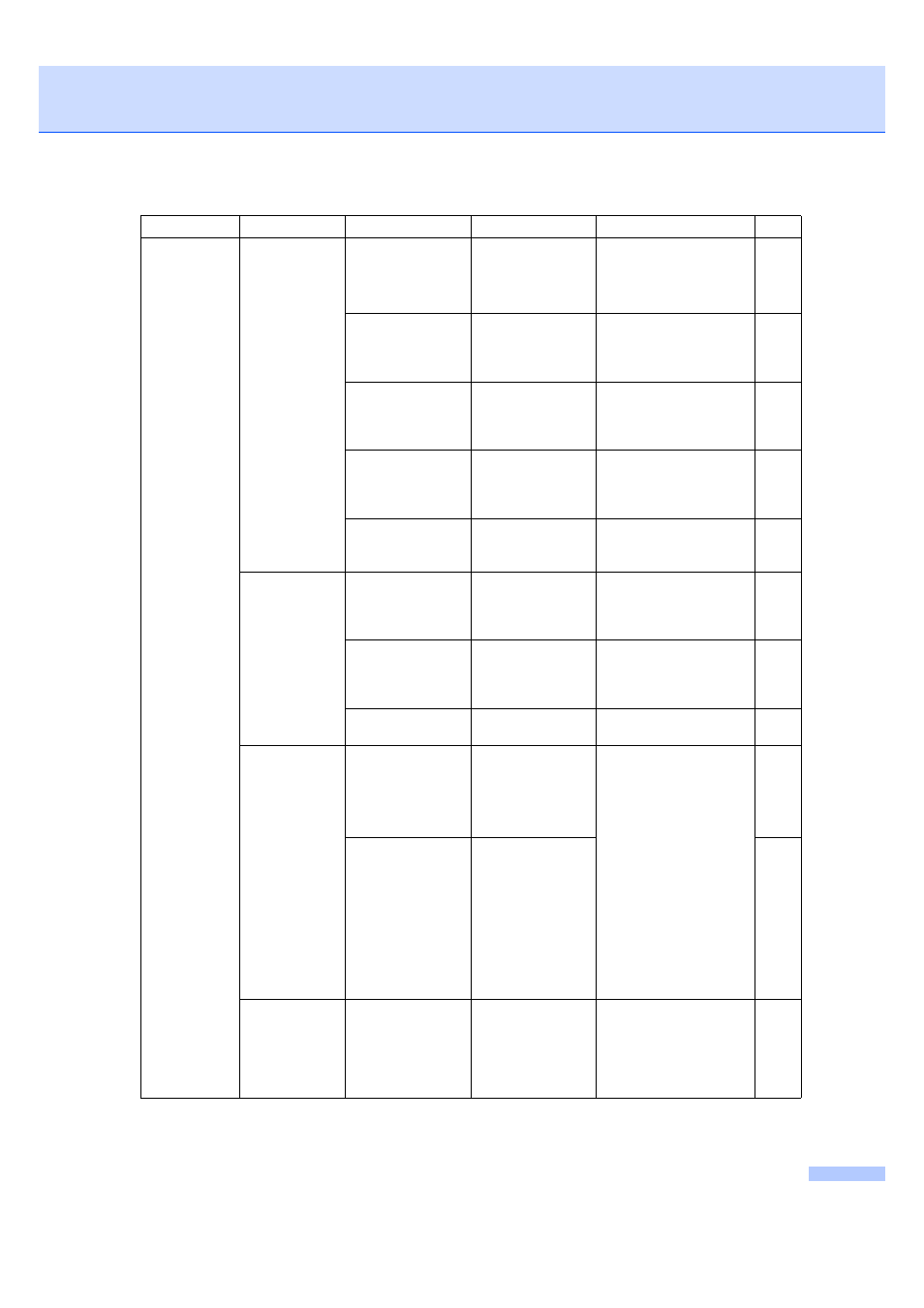
Menu and Features
89
2.Fax
(Continued)
2.Setup Send
(In Fax mode
only)
(Continued)
3.Delayed Fax
—
Set the time of day in 24
hour format that the
delayed faxes will be sent.
4.Batch TX
On
Off
*
Combines delayed faxes
to the same fax number at
the same time of day into
one transmission.
5.Real Time TX
Next Fax Only
Off
*
On
Sends a fax without using
the memory.
6.Polled TX
Standard
*
Secure
Sets up the document on
your machine to be
retrieved by another fax
machine.
7.Overseas Mode
On
Off
*
If you are having problems
sending faxes overseas,
set this to on.
3.Set Quick-
Dial
1.One-Touch
Dial
—
Stores One-Touch Dial
numbers, so you can dial
by pressing only a few
keys (and Start).
2.Speed-Dial
—
Stores Speed-Dial
numbers, so you can dial
by pressing only a few
keys (and Start).
3.Setup Groups
—
Sets up a Group number
for Broadcasting.
4.Report
Setting
1.Transmission
On
On+Image
Off
*
Off+Image
Sets initial setup for
Transmission Verification
Report and Fax Journal.
2.Journal
Period
Off
Every 50 Faxes
*
Every 6 Hours
Every 12 Hours
Every 24 Hours
Every 2 Days
Every 7 Days
5.Remote Fax
Opt
1.Forward/Store
Off
*
Fax Forward
Fax Storage
Sets the machine to
forward fax messages or
to store incoming faxes in
the memory so you can
retrieve them while you are
away from your machine.
Main Menu
Submenu
Menu Selections
Options
Descriptions
Page
