Sending in real time for all faxes, Sending in real time for the next fax only, Overseas mode – Brother IntelliFAX 1360 User Manual
Page 31: Delayed faxing, Overseas mode delayed faxing
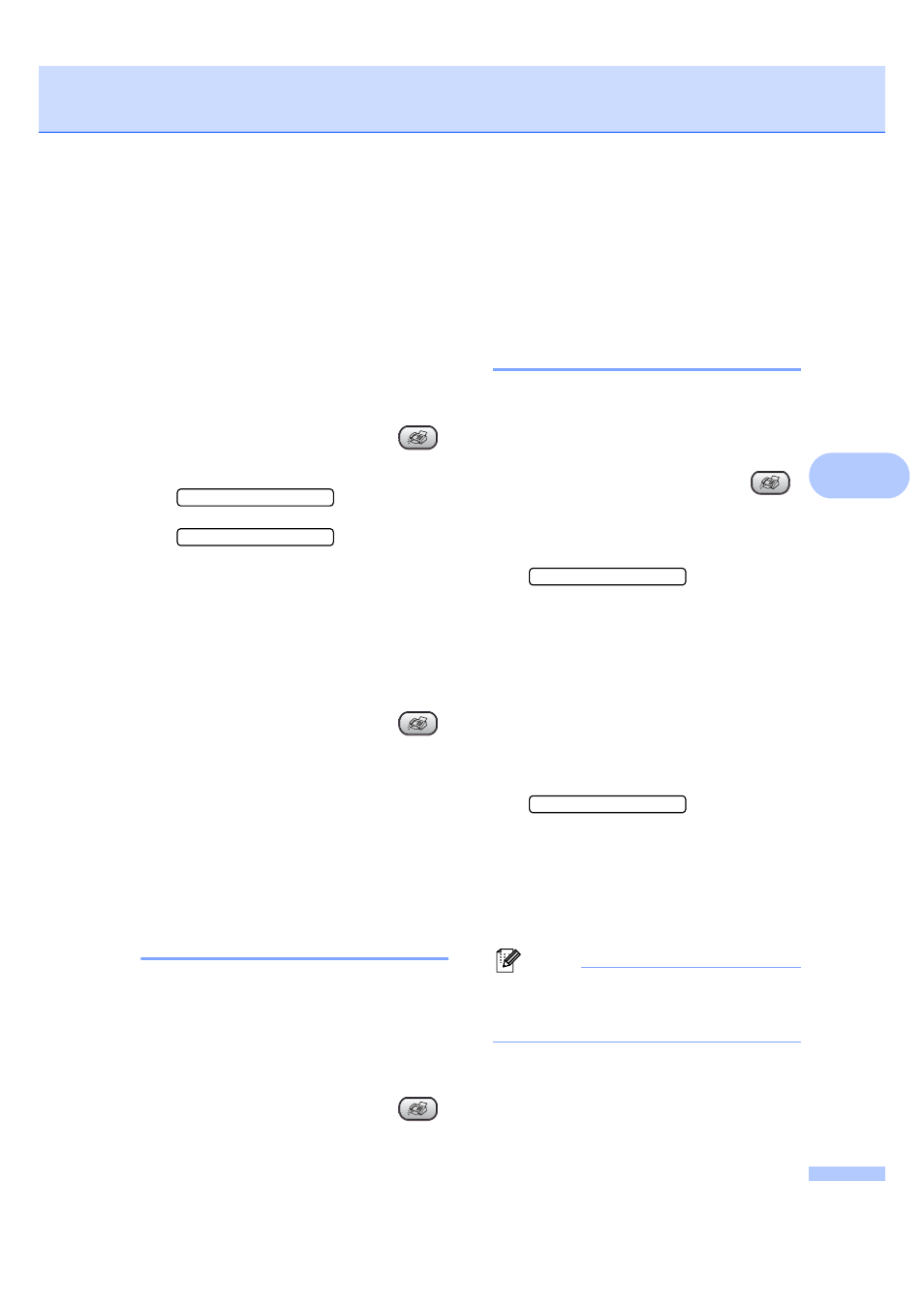
Sending a fax
23
5
If the memory is full, the machine will send the
document in real time (even if
Real Time TX
is set to Off).
Sometimes, you may want to send an
important document immediately, without
waiting for memory transmission. You can set
Real Time TX
to On for all documents or
Next Fax Only
for the next fax only.
Sending in real time for all faxes
5
a
Make sure you are in Fax mode
.
b
Press Menu, 2, 2, 5.
5.Real Time TX
Realtime TX:On
c
Press a or b to choose
Realtime TX:On
(or
Realtime TX:Off
).
Press OK.
Sending in real time for the next fax
only
5
a
Make sure you are in Fax mode
.
b
Load your document.
c
Press Menu, 2, 2, 5.
d
Press a or b to choose
Next Fax Only
. Press OK.
e
Press a or b to choose Next Fax:On
(or Next Fax:Off). Press OK.
Overseas Mode
5
If you are having difficulty sending a fax
overseas due to possible interference on the
phone line, we recommend that you turn on
the Overseas mode. After you send a fax
using this feature, the feature will turn itself
off.
a
Make sure you are in Fax mode
.
b
Load your document.
c
Press Menu, 2, 2, 7.
d
Press a or b to choose On (or Off).
Press OK.
Delayed Faxing
5
During the day you can store up to 50 faxes
in the memory to be sent within 24 hours.
These faxes will be sent at the time of day you
enter in step d.
a
Make sure you are in Fax mode
.
b
Load your document.
c
Press Menu, 2, 2, 3.
3.Delayed Fax
d
Do one of the following:
Press OK to accept the displayed
time.
Enter the time you want the fax to be
sent (in 24-hour format).
(For example, enter 19:45 for
7:45 PM.)
Press OK.
1.Doc 2.Memory
e
Do one of the following:
Press 1 to leave the document in the
ADF.
Press 2 to scan the document into
the memory.
Note
The number of pages you can scan into
the memory depends on the amount of
data that is printed on each page.
