Connecting peripheral devices (front view) – Toshiba Magnia Z300 User Manual
Page 49
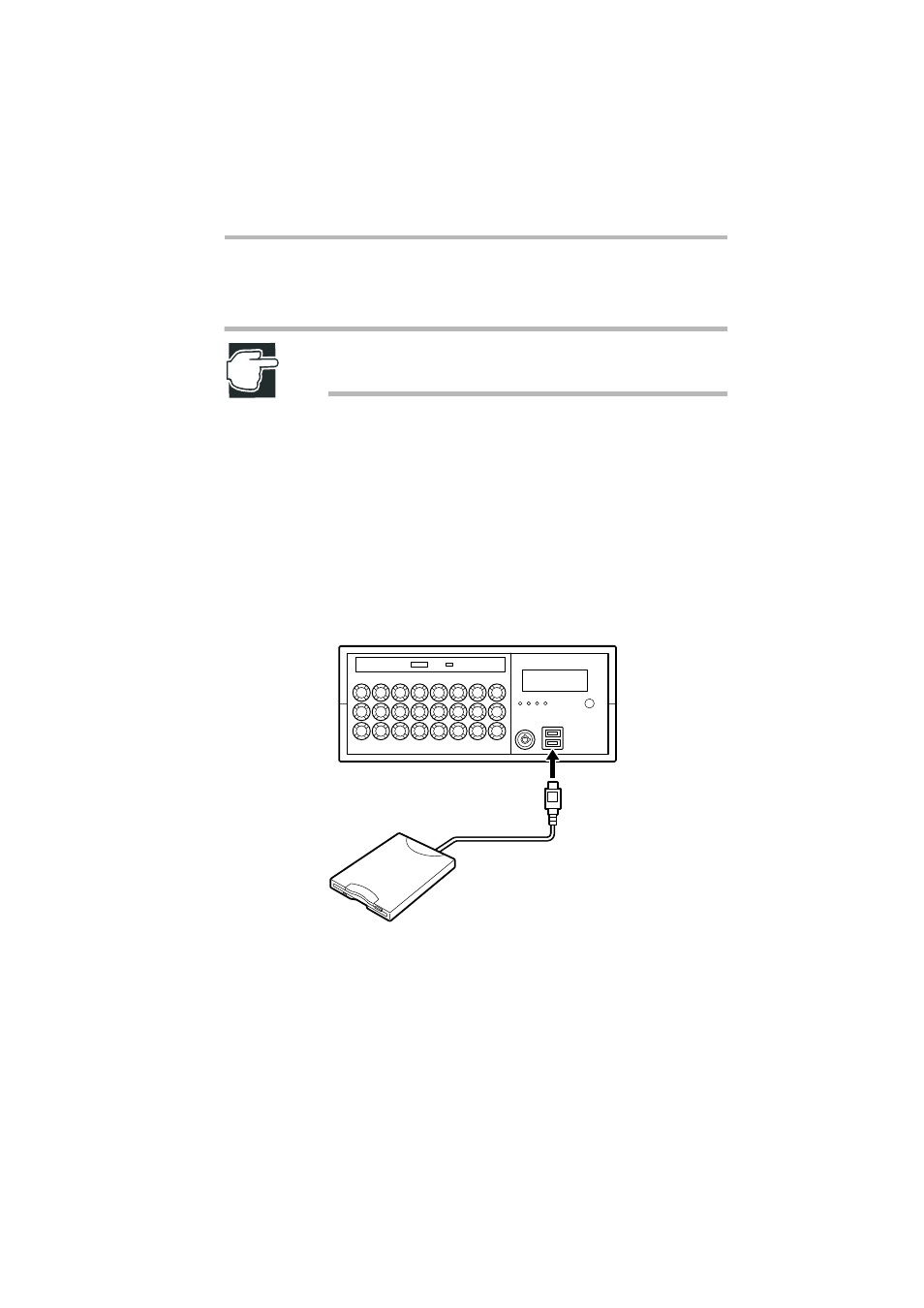
Getting Started
Connecting peripheral devices
27
Connect peripheral devices to the server, according to the follow-
ing procedure:
NOTE: USB devices can be connected while the server is
running.
1 Make sure that all the power buttons of the server and external
units are turned off.
2 If the power cables of the server and external units are con-
nected to an AC outlet, pull the plug of the power cable out of
the AC outlet.
3 Connect each of the peripheral devices to a proper connector
on the server with an interface cable.
Insert the connectors to the correct ports on the server.
Use the serial converter cable on the serial interface.
Connecting peripheral devices (Front view)
See also other documents in the category Toshiba Computers:
- Libretto W100 (117 pages)
- R400 (4 pages)
- Qosmio Personal Computer X500 (277 pages)
- Computer L300D (186 pages)
- Satellite P300-SE3 (2 pages)
- NB250 (197 pages)
- NB250 (130 pages)
- NB250 (138 pages)
- Tecra M3 (236 pages)
- Tecra M3 (256 pages)
- Tecra M3 (2 pages)
- PORT (243 pages)
- Tecra M9-ST5511 (8 pages)
- 6100 (266 pages)
- PORTABLE PERSONAL COMPUTER L500 (188 pages)
- F15 (328 pages)
- Satellite M60-S811TD (7 pages)
- SATELLITE L300D (187 pages)
- SATELLITE L300D (165 pages)
- SATELLITE L300D (174 pages)
- M300 (218 pages)
- M10 (460 pages)
- A40 Series (286 pages)
- A50 (211 pages)
- Satellite 5205 Series (312 pages)
- SATELLITE A65 (242 pages)
- 510D (15 pages)
- PSA20 (244 pages)
- M40 (262 pages)
- 3500 (24 pages)
- M30 (236 pages)
- Satellite A105-S4344 (11 pages)
- Satellite A135-S2286 (11 pages)
- 2000 (76 pages)
- M400 (298 pages)
- M400 (2 pages)
- Satellite A205-S7458 (5 pages)
- Magnia Z300 (270 pages)
- Magnia Z300 (145 pages)
- Magnia Z300 (40 pages)
- Magnia Z300 (109 pages)
- X200 (233 pages)
- SATELLITE A665 (234 pages)
- SATELLITE A200 (186 pages)
