1 remove the front panel – Toshiba Magnia Z300 User Manual
Page 144
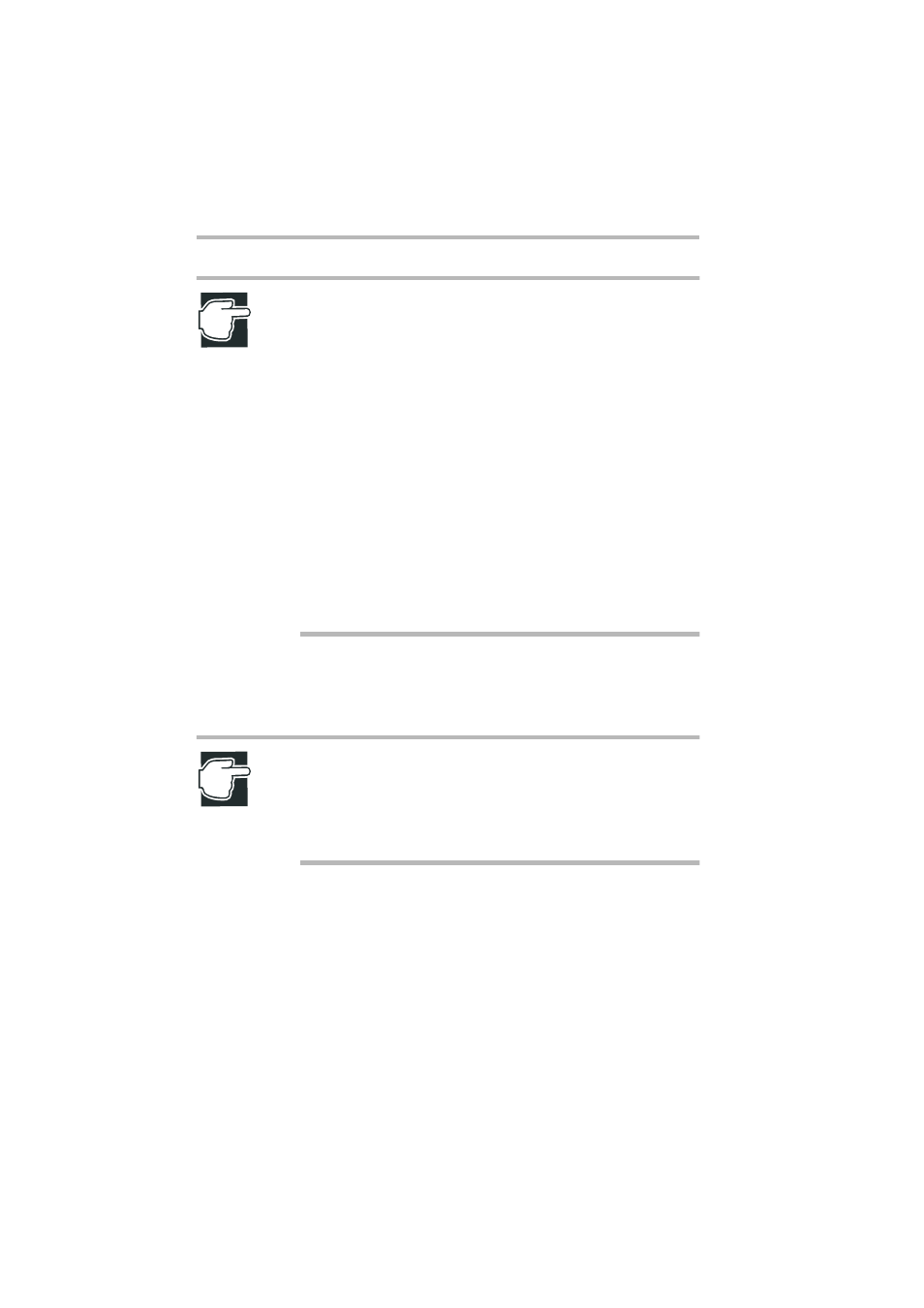
External Unit Setup
Installing and Removing Hard Disk Drive (HDD) -SCSI HDD-
122
NOTE: Hard disk drives cannot be replaced while the system
is in operation, unless a RAID controller is installed. Be sure
to unplug the power cable before proceeding to replacement.
By setting a spare disk (hot spare), a disk array can be auto-
matically recovered using the spare disk when a hard disk
drive fails.
See “MegaRAID Software Guide.”
The installation and replacement of a hard disk drive requires
special technology and knowledge. Toshiba recommends
that you ask your authorized MAGNIA service provider to
replace the hard disk drive.
Especially, pay careful attention when replacing the hard disk
drive while the system is in operation.
An error in the replacement procedure may damage the
server or destroy and lose important programs or data.
See “Before starting operation” on page 48 before replacing a hard
disk drive while the system is in operation, and replace it by fol-
lowing these steps:
NOTE: When no RAID controller is installed or no hard disk
drive is replaced during system operation with the RAID con-
troller installed, confirm a faulty disk using the status indicator
of each hard disk drive before turning off the system power,
and turn off the power for replacement.
1 Remove the front panel.
