3) cooling fans, 4) cpu sockets, 5) memory slots – Toshiba Magnia Z300 User Manual
Page 48: 6) expansion slot, 7) ide hdd cage, 8) board for wireless card, Connecting peripheral devices, How to connect peripheral devices
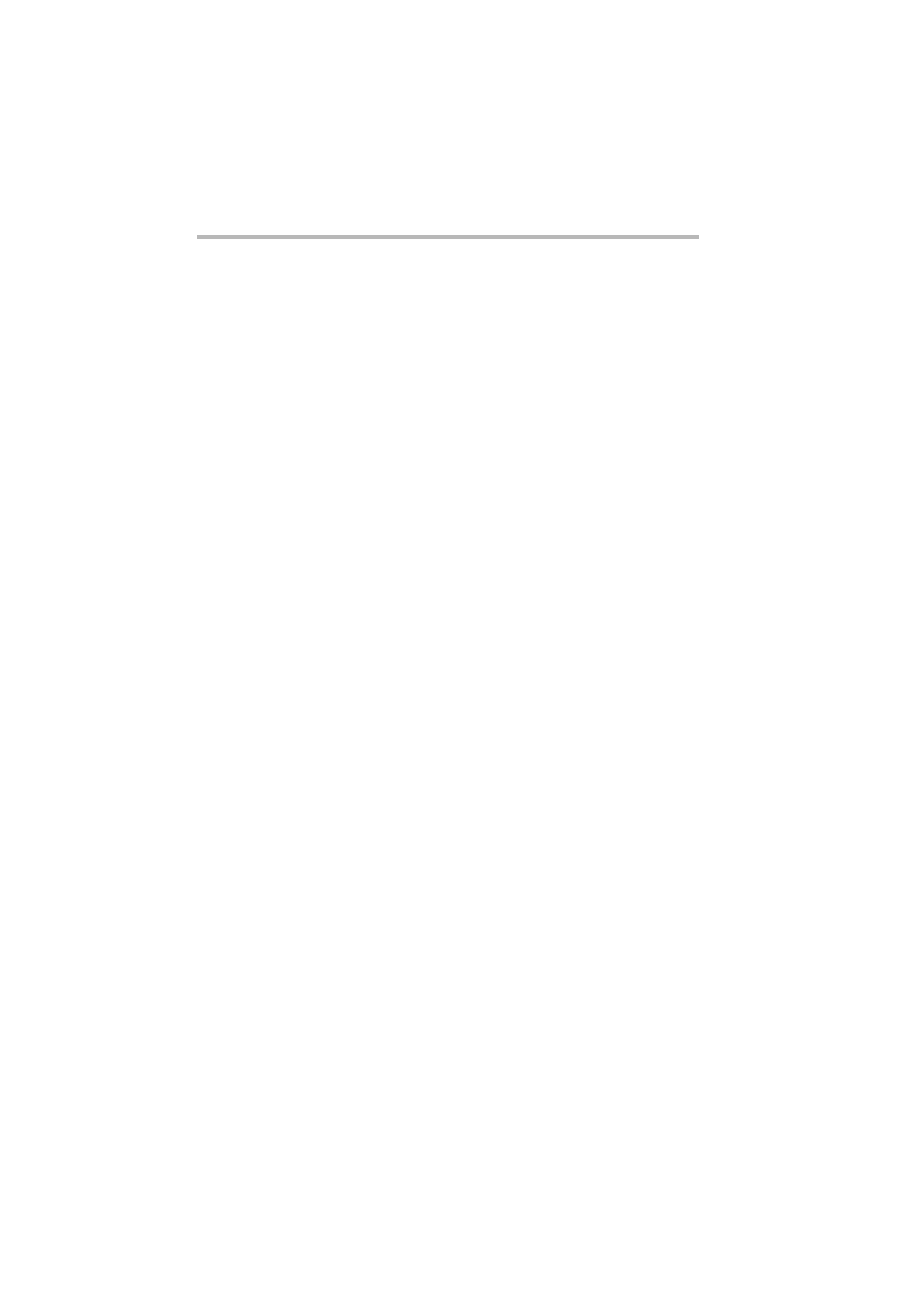
Getting Started
Connecting peripheral devices
26
(3) Cooling fans
The server contains two cooling fans.
(4) CPU sockets
Used to mount CPU modules.
See “CPU module” on page 78.
(5) Memory slots
Used to mount up to 3 memory modules to expand the server’s
RAM (Random Access Memory).
See “Memory module” on page 72.
(6) Expansion slot
Used to mount expansion cards. A 64 bit/66 MHz PCI card of card
length 194 mm or less can be added on to the riser card. The slot is
compliant with PCI 2.2 standard.
See “Expansion cards” on page 103.
(7) IDE HDD cage
The IDE HDD cage supports up to two hot-swap hard disk drives.
(8) Board for wireless card
The board for wireless card can contain 1 wireless LAN card.
Connecting peripheral devices
How to connect peripheral devices
There are USB connectors for connecting USB devices such as
FDD and so on, on the front of the server. And there are I/O con-
nectors for connecting peripheral devices such as a keyboard,
mouse, display and so on, on the back of the server. Properly con-
nect the devices to the connectors before turning on the server.
