Cannot install the os, 2 is the hard disk drive (hdd) properly connected – Toshiba Magnia Z300 User Manual
Page 233
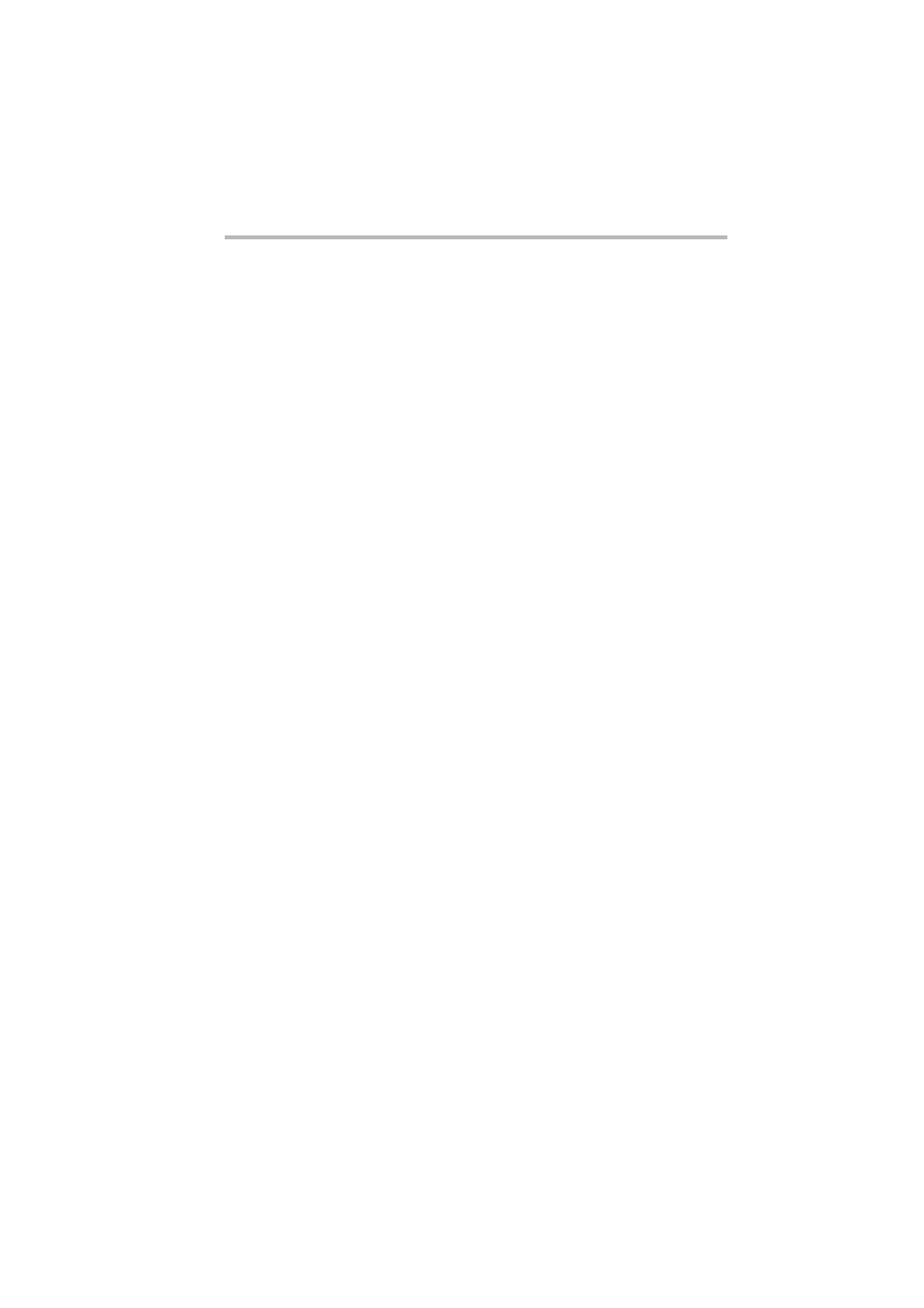
Troubleshooting
Troubleshooting
211
See the Software Guide of the RAID controller.
Cannot install the OS
A probable cause is that the hard disk drive is not recognized.
Carry out the following procedure to check the cause of the
trouble.
If this does not remedy the problem, see “Remedy When Win-
dows NT/2000 is Unusable” on page 215.
1 Are the SCSI controller and RAID controller properly con-
nected?
See “Expansion cards” on page 103.
See the Software Guide of the RAID controller.
2 Is the Hard Disk Drive (HDD) properly connected?
See “Hard Disk Drive (HDD) –IDE HDD–” on page 98.
3 Increase the bootup priority of the Hard Disk Drive (HDD)
you want to install or the controller to which that Hard Disk
Drive (HDD) is currently connected.
4 When installing the OS, change the order in which the SCSI
controller. RAID controller and SCSI host adapter device
driver are installed.
5 Disconnect backup devices (e.g. MO Disk Drive) if any con-
nected to the SCSI controller before installing the OS.
The OS does not boot, or the OS bootup stops midway
A probable cause is various factors ranging from the hardware
connection state up to the installed OS status. Carry out the follow-
ing procedure to check the cause of the trouble.
If this does not remedy the problem, see “Remedy When Win-
dows NT/2000 is Unusable” on page 215.
