For installing the netware 4.2 manually – Toshiba Magnia Z300 User Manual
Page 210
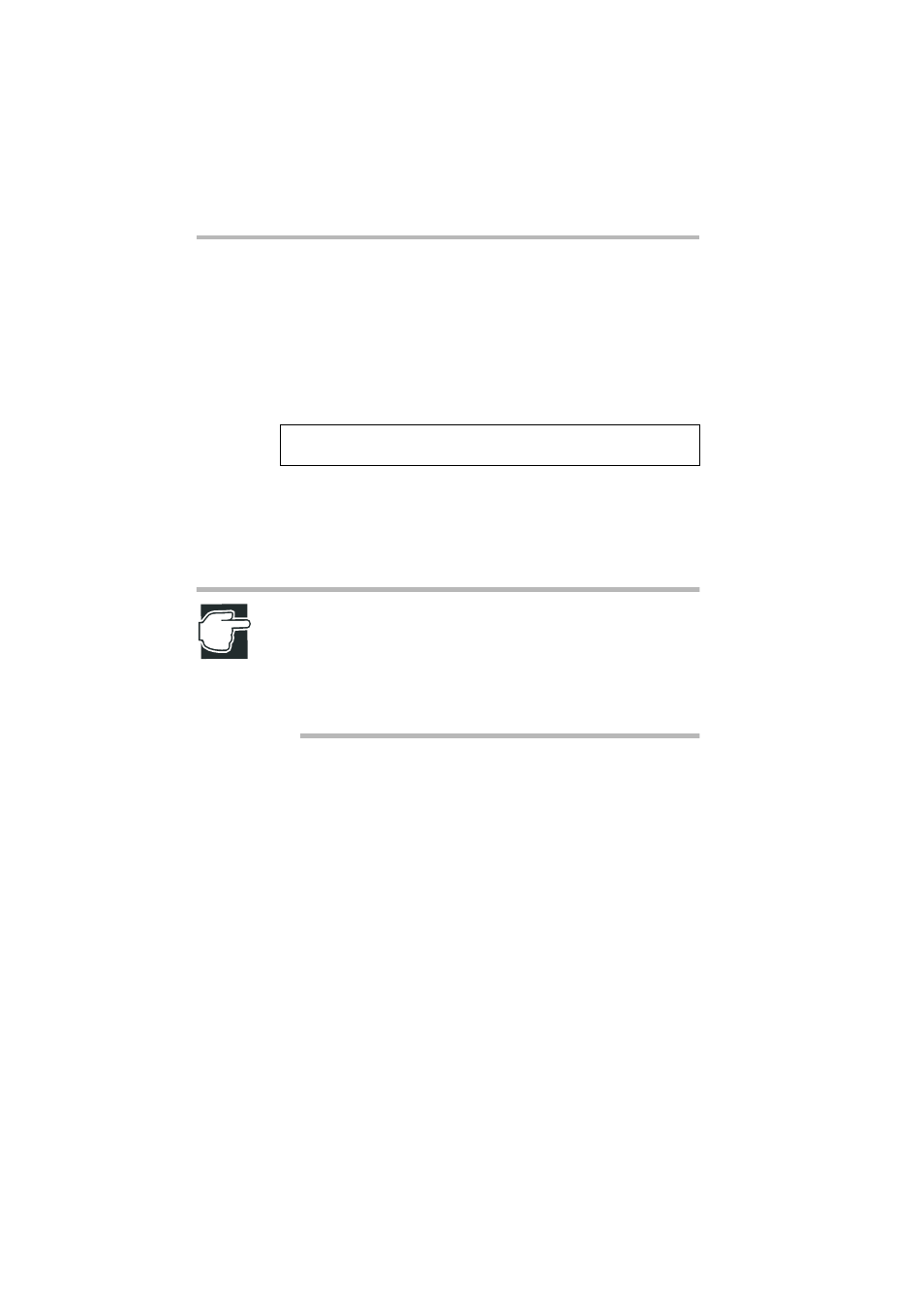
Installing Software
NetWare
188
4 Select “Add an unlisted driver ” by pressing the
key.
5 Press the
floppy disk.
6 When the drivers are detected, they are added to the “List of
network drivers currently selected.”
Proceed with installation by following the instructions that appear
on the screen.
For installing the NetWare 4.2 manually
NOTE: If “Quick Install” is selected when installing NetWare
4.2, the driver contained on the NetWare CD-ROM may be
automatically installed depending on the situation. Therefore,
it is recommended to select “Custom Install” on installing
NetWare 4.2, so that you can use the driver recommended by
us.
|| CE100B.LAN || Intel PRO/100 S ServerAdapter||
|| CE100B.LAN || Intel PRO/100 S ServerAdapter||
- Libretto W100 (117 pages)
- R400 (4 pages)
- Qosmio Personal Computer X500 (277 pages)
- Computer L300D (186 pages)
- Satellite P300-SE3 (2 pages)
- NB250 (197 pages)
- NB250 (130 pages)
- NB250 (138 pages)
- Tecra M3 (2 pages)
- Tecra M3 (236 pages)
- Tecra M3 (256 pages)
- PORT (243 pages)
- Tecra M9-ST5511 (8 pages)
- 6100 (266 pages)
- PORTABLE PERSONAL COMPUTER L500 (188 pages)
- F15 (328 pages)
- Satellite M60-S811TD (7 pages)
- SATELLITE L300D (187 pages)
- SATELLITE L300D (165 pages)
- SATELLITE L300D (174 pages)
- M300 (218 pages)
- M10 (460 pages)
- A40 Series (286 pages)
- A50 (211 pages)
- Satellite 5205 Series (312 pages)
- SATELLITE A65 (242 pages)
- 510D (15 pages)
- PSA20 (244 pages)
- M40 (262 pages)
- 3500 (24 pages)
- M30 (236 pages)
- Satellite A105-S4344 (11 pages)
- Satellite A135-S2286 (11 pages)
- 2000 (76 pages)
- M400 (298 pages)
- M400 (2 pages)
- Satellite A205-S7458 (5 pages)
- Magnia Z300 (270 pages)
- Magnia Z300 (145 pages)
- Magnia Z300 (40 pages)
- Magnia Z300 (109 pages)
- X200 (233 pages)
- SATELLITE A665 (234 pages)
- SATELLITE A200 (186 pages)
