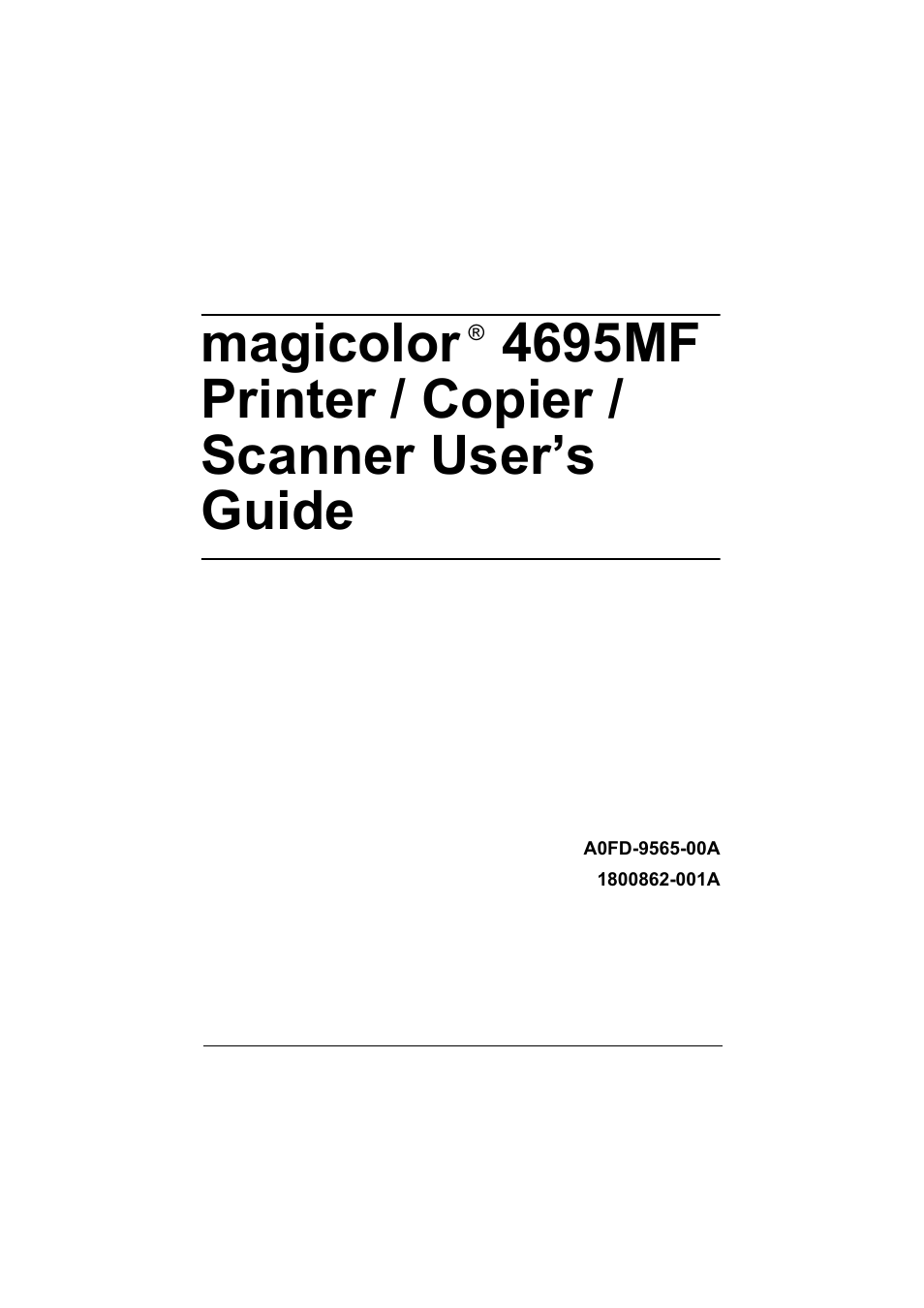Konica Minolta MAGICOLOR 4695MF User Manual
Konica Minolta Printers
Table of contents
Document Outline
- Contents
- Ch.1 Introduction
- Ch.2 Control Panel and Configuration Menu
- Ch.3 Media Handling
- Ch.4 Using the Printer Driver
- Ch.5 Camera Direct
- Ch.6 Memory Direct
- Ch.7 Using the Copier
- Ch.8 the Scanner
- Scanning From a Computer Application
- Scanning With the Machine
- Basic Scanning Operation
- Specifying the Data Location
- Specifying the Destination Address (Scan to E-mail/FTP/ SMB)
- Directly Entering the E-mail Address
- Selecting From the Favorite List
- Selecting a Speed Dial Destination
- Selecting a Group Dial Destination
- Selecting From the Address Book
- Searching the Address Book
- Searching an LDAP Server
- Specifying Multiple Destination Addresses
- Editing a Specified Destination Address
- Deleting a Specified Destination Address
- Registering/Editing Addresses
- Selecting the Data Format
- Selecting the Scan Quality Setting
- Setting Duplex (Double-Sided) Scanning
- Setting the Scan Size
- Setting the Scan Color
- Specifying the Subject
- Deleting a Queued Transmission Job
- Ch.9 Replacing Consumables
- Ch.10 Maintenance
- Ch.11 Troubleshooting
- Introduction
- Printing a Configuration Page
- Unlocking the Scanner
- Preventing Media Misfeeds
- Understanding the Media Path
- Clearing Media Misfeeds
- Solving Problems with Media Misfeeds
- Solving Other Problems
- Solving Problems with Printing Quality
- Status, Error, and Service Messages
- Ch12 Installing Accessories
- Appendix
- Index