Poster copying, Poster copying 162 – Konica Minolta MAGICOLOR 4695MF User Manual
Page 176
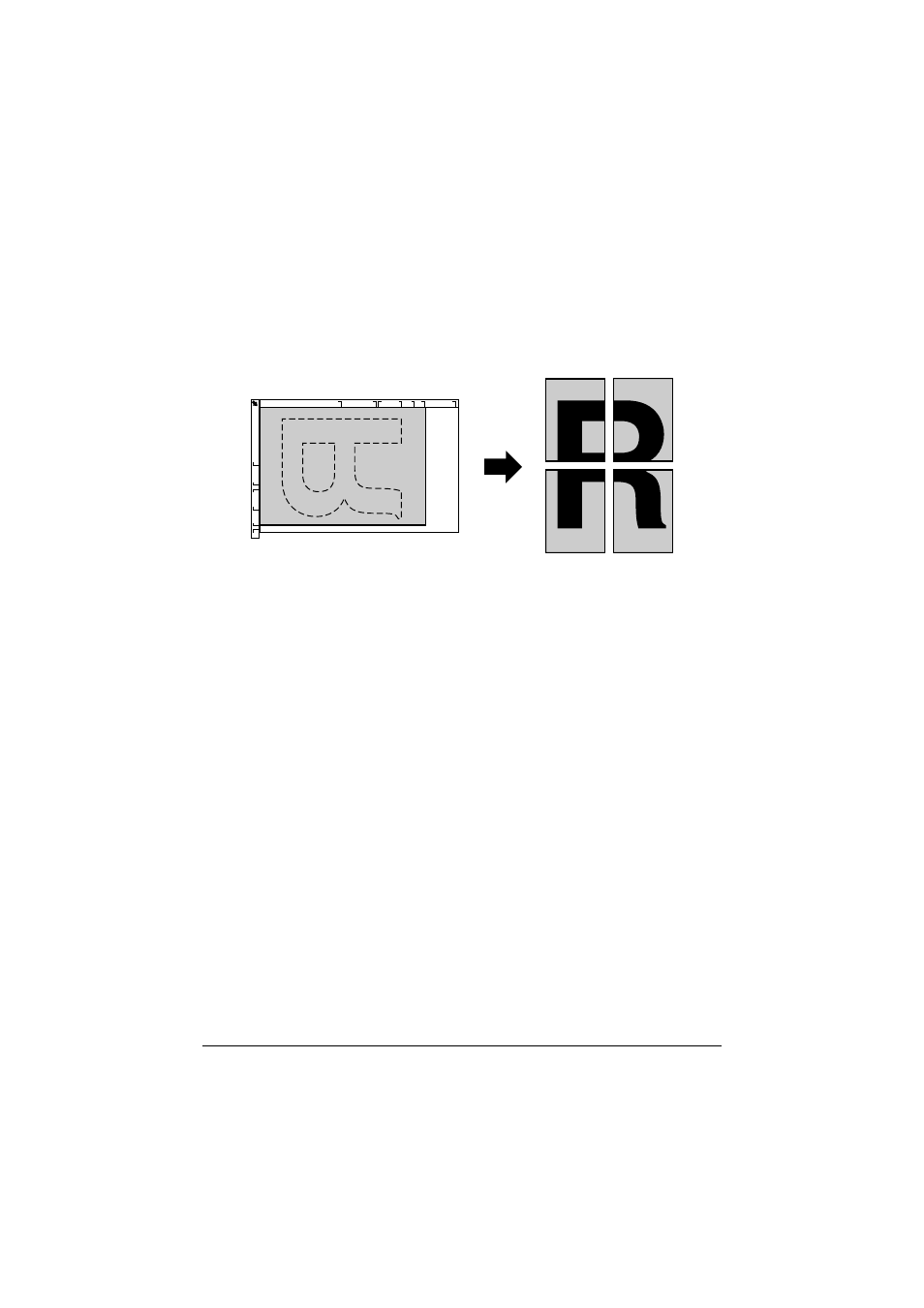
Making Advanced Copies
162
Poster Copying
With poster copying, the length and width of the scanned document are each
enlarged 200%, and printed on four pages.
"
If the scanned image does not fit on the size of paper that is used,
there may be margins on the sides of the image or the image may not
fit in the paper.
1
Position the document on the original glass.
"
For details on positioning the document on the original glass, refer
to “Placing a document on the original glass” on page 135.
2
In the main screen (Copy mode), press the + or , key to select the cur-
rent copy function setting, and then press the Select key.
3
Press the + or , key to select
POSTER COPY
, and then press the
Select key.
4
To print color copies, press the Start-Color key. To print monochrome
copies, press the Start-B&W key.
After the document has been scanned, printing automatically begins.
- Magicolor 3100 (28 pages)
- Magicolor 3100 (42 pages)
- PAGEPRO 9100 (178 pages)
- 1300 Series (4 pages)
- BIZHUB PRO bizhubPRO920 (410 pages)
- bizhub PRO C5500 (12 pages)
- bizhub PRO 920 (178 pages)
- bizhub PRO 1200 (31 pages)
- bizhub PRO 920 (76 pages)
- bizhub PRO 920 (8 pages)
- C203 (45 pages)
- Magicolor 2480 MF (46 pages)
- SU3 (112 pages)
- IP-511 (122 pages)
- C652 (6 pages)
- SU-502 (156 pages)
- FK-505 (190 pages)
- bizhub 180 (256 pages)
- Image Controller IC-205 (106 pages)
- bizhub 162 (256 pages)
- Copier 2223 (123 pages)
- 920 (76 pages)
- 7075 (311 pages)
- MAGICOLOR 2300 (34 pages)
- MAGICOLOR 2300 (156 pages)
- MAGICOLOR 2300 (182 pages)
- Magicolor 2300DL (50 pages)
- MAGICOLOR 2300 (72 pages)
- MAGICOLOR 2300 (172 pages)
- FAX2900/FAX3900 (60 pages)
- magicolor 1690MF (113 pages)
- magicolor 1690MF (2 pages)
- magicolor 1690MF (49 pages)
- magicolor 4690MF (9 pages)
- magicolor 1690MF (285 pages)
- magicolor 1690MF (12 pages)
- magicolor 1690MF (325 pages)
- magicolor 2550DN A00V014 (67 pages)
- PagePro 1250E (2 pages)
- 7450 (9 pages)
- magicolor 2430 DL (4 pages)
- BIZHUB 250/350 (14 pages)
- magicolor 4650 (260 pages)
- PagePro 5650EN (46 pages)
- PagePro 5650EN (394 pages)
