Status, error, and service messages 291 – Konica Minolta MAGICOLOR 4695MF User Manual
Page 305
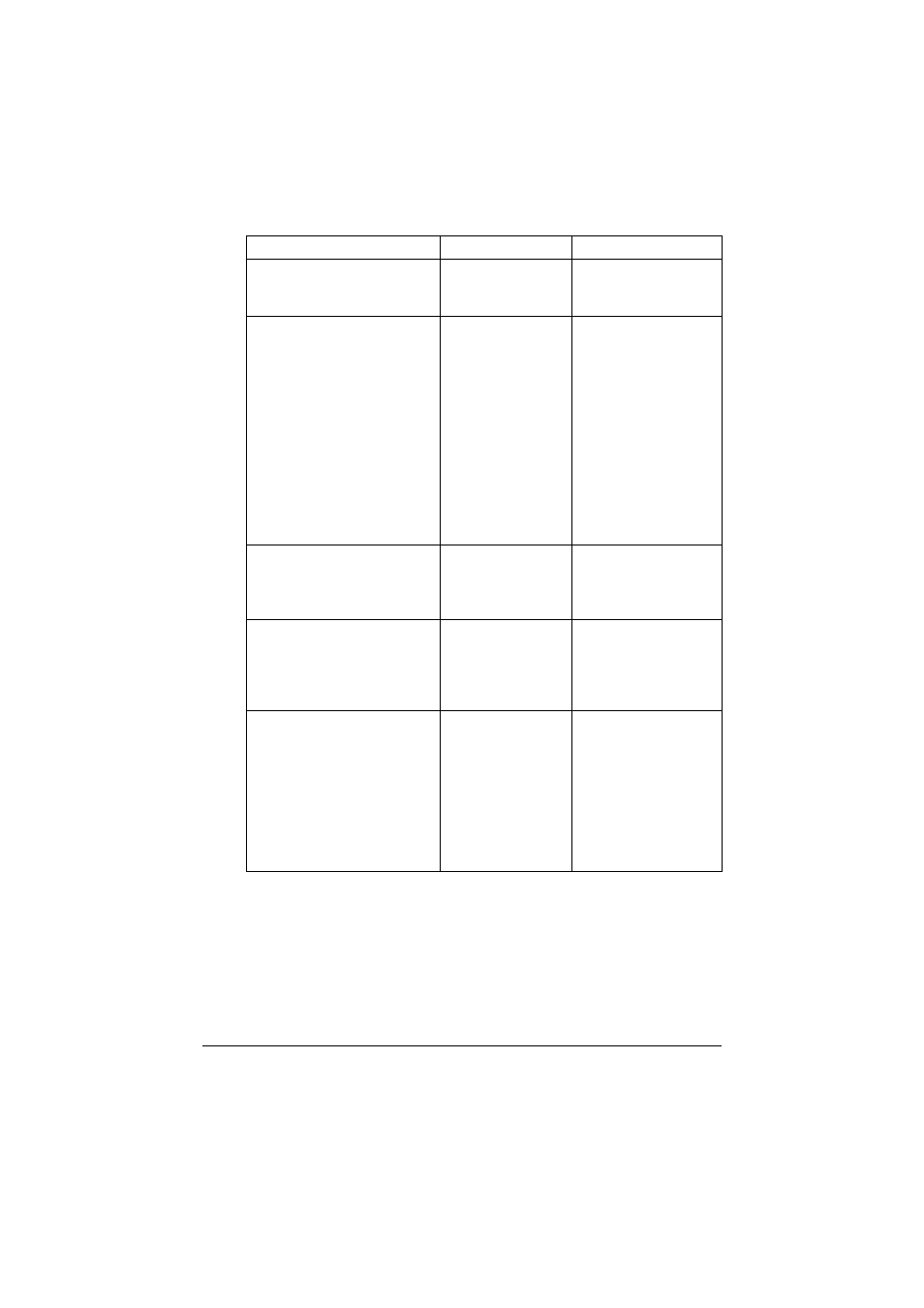
Status, Error, and Service Messages
291
INCORRECT PAPER SIZE
The paper size set
in the tray is not cor-
rect.
Follow the message
and replace the paper.
JOB CANCELED
While a document
was being scanned
from the original
glass in Scan mode,
more than one
minute had passed
after the first page
of the document
was scanned or the
data could not be
sent. Therefore, the
scan job was auto-
matically canceled.
Turn the machine off,
and then, after waiting
a few seconds, turn it
on again. When send-
ing multiple pages, for
example, from a book,
scan the first page, and
then scan the next
page within one
minute.
MEDIA TYPE ERROR
LOAD xxx
Paper of the
selected type is not
loaded in a paper
tray.
Load paper of the
selected type into a
paper tray.
MEMORY CARD
NEAR FULL
There is not enough
space (less than 50
MB) available on
the CompactFlash
card.
Delete jobs stored on
the CompactFlash
card, or format the
CompactFlash card.
MEMORY FILE FULL
The maximum num-
ber of 1,024 image
data files has been
reached.
Turn the machine off,
and then, after a few
seconds, turn it on
again. Decrease the
amount of data to be
printed (for example,
by decreasing the res-
olution), and then try
printing again.
This message...
means...
Do this...
