Direct print menu, Direct print menu 67, Configuration menu overview 67 – Konica Minolta MAGICOLOR 4695MF User Manual
Page 81
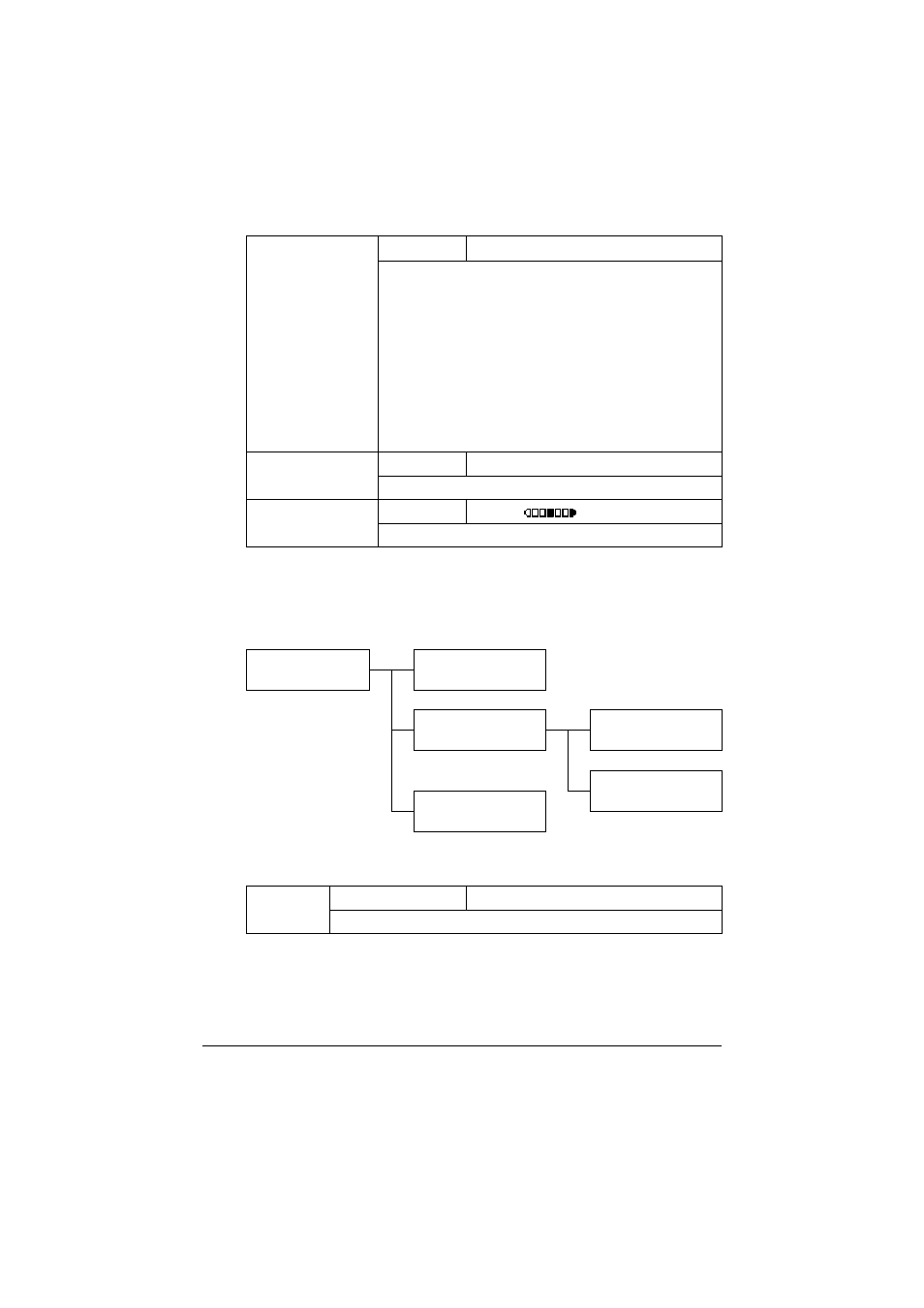
Configuration Menu Overview
67
DIRECT PRINT Menu
"
This menu item appears when
UTILITY/ADMIN
.
MANAGEMENT/
CAMERA DIRECT
is set to
ENABLE
.
"
Manufacturer's default settings appear in bold.
FILE SIZE
Setting
NO SPLIT
/
SPLIT
Select whether or not to limit the size for scan data
sent as e-mail attachments.
If
SPLIT
is selected, specify the maximum size
between
1
and
10
Mb. If the data to be sent exceeds
the maximum size allowed, the data is divided and
sent as multiple attached files.
"
In order to receive multiple file attachments, an
e-mail application compatible with divided
transmissions is required.
QUALITY PRI-
ORITY
Setting
MIX
/
TEXT
/
PHOTO
Select the scan data quality that is used as a default.
DENSITY LEVEL
Setting
(LIGHT)
(DARK)
Select the scan data density that is used as a default.
DIRECT PRINT
IMAGE QUALITY
PAPER SIZE
TRAY1 PAPER
TRAY2 PAPER
N-UP LAYOUT
IMAGE
QUALITY
Setting
NORMAL
/
FINE
Select the image quality used with camera direct printing.
- Magicolor 3100 (28 pages)
- Magicolor 3100 (42 pages)
- PAGEPRO 9100 (178 pages)
- 1300 Series (4 pages)
- bizhub PRO 920 (8 pages)
- BIZHUB PRO bizhubPRO920 (410 pages)
- bizhub PRO C5500 (12 pages)
- bizhub PRO 920 (178 pages)
- bizhub PRO 1200 (31 pages)
- bizhub PRO 920 (76 pages)
- C203 (45 pages)
- Magicolor 2480 MF (46 pages)
- SU3 (112 pages)
- IP-511 (122 pages)
- C652 (6 pages)
- SU-502 (156 pages)
- FK-505 (190 pages)
- bizhub 180 (256 pages)
- Image Controller IC-205 (106 pages)
- bizhub 162 (256 pages)
- Copier 2223 (123 pages)
- 920 (76 pages)
- 7075 (311 pages)
- MAGICOLOR 2300 (34 pages)
- MAGICOLOR 2300 (156 pages)
- MAGICOLOR 2300 (182 pages)
- Magicolor 2300DL (50 pages)
- MAGICOLOR 2300 (72 pages)
- MAGICOLOR 2300 (172 pages)
- FAX2900/FAX3900 (60 pages)
- magicolor 1690MF (325 pages)
- magicolor 1690MF (113 pages)
- magicolor 1690MF (2 pages)
- magicolor 1690MF (49 pages)
- magicolor 4690MF (9 pages)
- magicolor 1690MF (285 pages)
- magicolor 1690MF (12 pages)
- magicolor 2550DN A00V014 (67 pages)
- PagePro 1250E (2 pages)
- 7450 (9 pages)
- magicolor 2430 DL (4 pages)
- BIZHUB 250/350 (14 pages)
- magicolor 4650 (260 pages)
- PagePro 5650EN (46 pages)
- PagePro 5650EN (394 pages)
