Configuration menu overview 51 – Konica Minolta MAGICOLOR 4695MF User Manual
Page 65
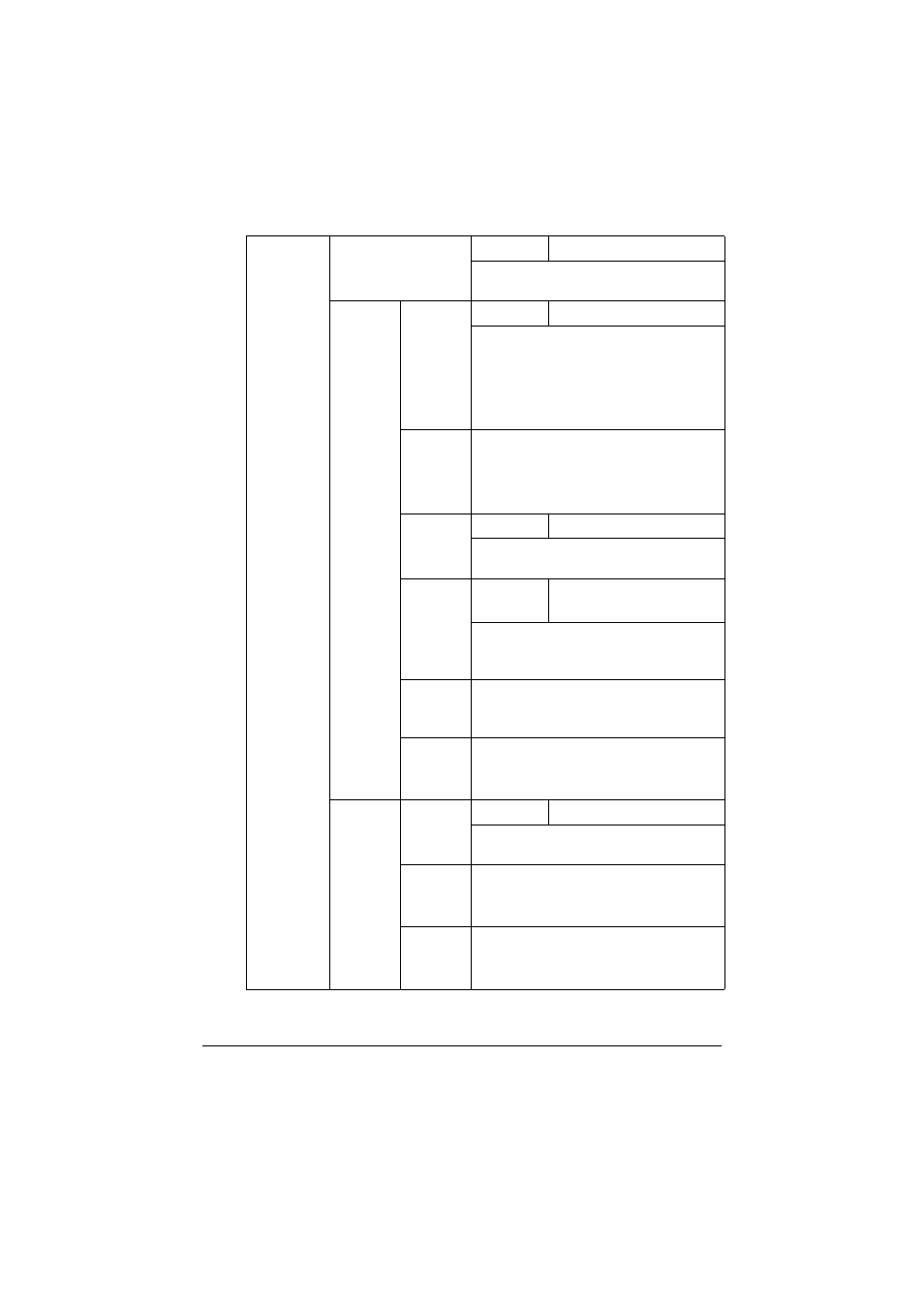
Configuration Menu Overview
51
TEXT INSERT
Setting
OFF
/
ON
Select whether or not the specified text
is inserted into the E-mail message.
POP
BEFORE
SMTP
DIS-
ABLE/
ENABLE
Setting
DISABLE
/
ENABLE
Select whether or not to enable POP
Before SMTP.
If
ENABLE
is selected, specify the time
(between 0 and 60 seconds). The
default setting is
1sec
.
POP3
SERVER
ADDR.
Specify the host name or IP address for
the POP3 server used for authentication
with POP Before SMTP.
The default setting is “0.0.0.0”.
POP3
PORT
NO.
Setting
1
to
65535
(Default:
110
)
Specify the port number used for com-
municating with the POP3 server.
POP3
TIME-
OUT
Setting
30
to
300 sec
(Default:
30 sec
)
Select the amount of time (in seconds)
until the connection with the POP3
server times out.
POP3
ACCOUNT
Specify the user name (up to 63 charac-
ters) used for authentication with POP3
server.
POP3
PASS-
WORD
Specify the password (up to 15 charac-
ters) used for authentication with POP3
server.
SMTP
AUTH.
DIS-
ABLE/
ENABLE
Setting
DISABLE
/
ENABLE
Select whether or not to enable SMTP
authentication.
SMTP
USER-
NAME
Specify the user name (up to 63 charac-
ters) used for SMTP authentication.
SMTP
PASS-
WORD
Specify the password (up to 15 charac-
ters) used for SMTP authentication.
