Solving other problems 274 – Konica Minolta MAGICOLOR 4695MF User Manual
Page 288
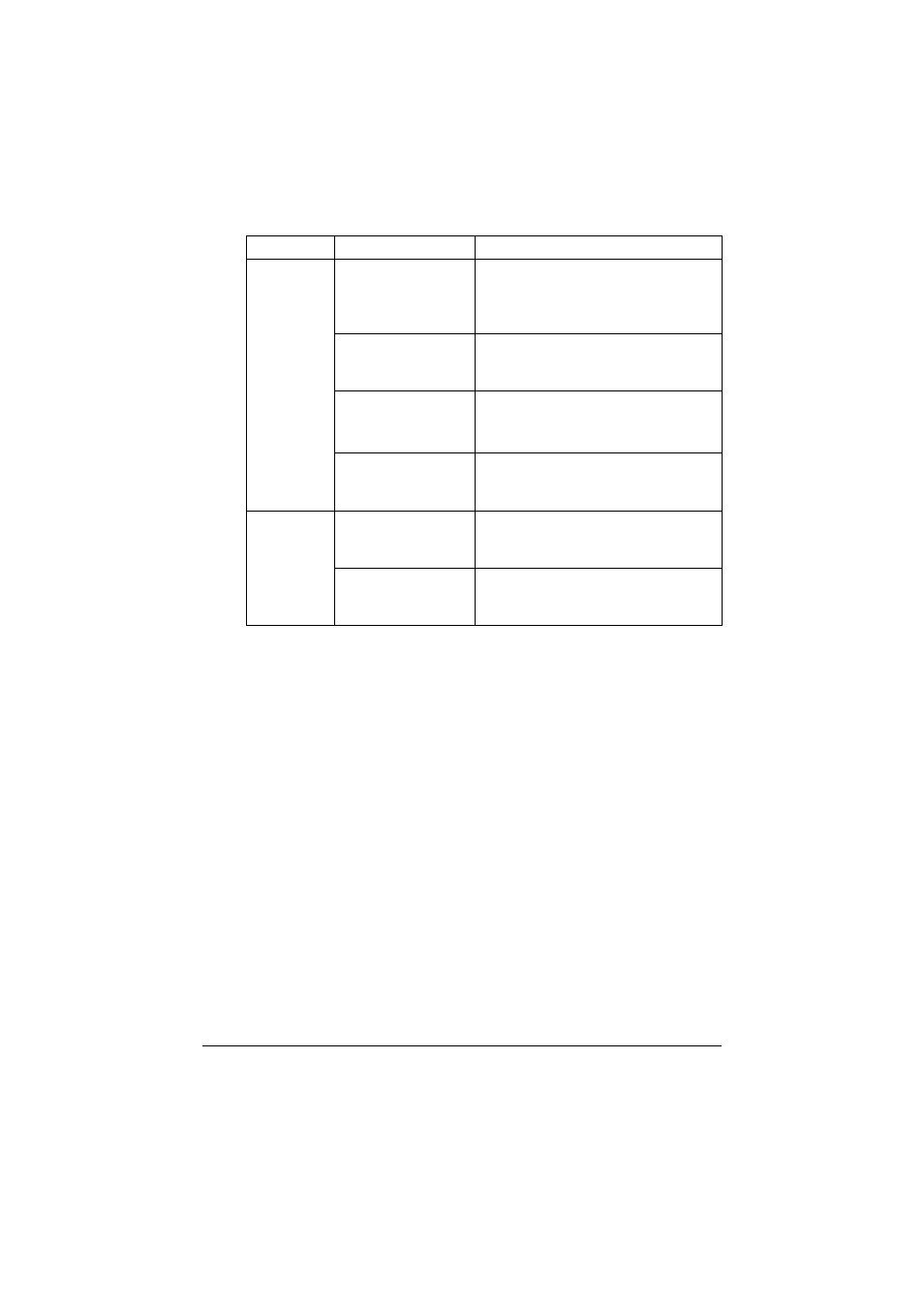
Solving Other Problems
274
Images can-
not be
printed from
the digital
camera.
The connected digi-
tal camera is not
compatible with
PictBridge.
Use a digital camera compatible with
PictBridge.
The digital camera
transfer mode is not
set to PictBridge.
Set the digital camera transfer mode to
PictBridge.
CAMERA DIRECT
for this unit is set to
DISABLE
.
Change the setting for
UTILITY/
ADMIN. MANAGEMENT/CAMERA
DIRECT
to
ENABLE
.
A public user is not
specified for user
authentication.
Contact the administrator of this unit.
Printing from
a USB mem-
ory device is
not possible.
The file format (file
extension) is not one
that can be printed.
Only files with the format (extension)
for JPEG, TIFF, XPS or PDF can be
printed.
A public user is not
specified for user
authentication.
Contact the administrator of this unit.
Symptom
Cause
Solution
- Magicolor 3100 (28 pages)
- Magicolor 3100 (42 pages)
- PAGEPRO 9100 (178 pages)
- 1300 Series (4 pages)
- BIZHUB PRO bizhubPRO920 (410 pages)
- bizhub PRO C5500 (12 pages)
- bizhub PRO 920 (178 pages)
- bizhub PRO 1200 (31 pages)
- bizhub PRO 920 (76 pages)
- bizhub PRO 920 (8 pages)
- C203 (45 pages)
- Magicolor 2480 MF (46 pages)
- SU3 (112 pages)
- IP-511 (122 pages)
- C652 (6 pages)
- SU-502 (156 pages)
- FK-505 (190 pages)
- bizhub 180 (256 pages)
- Image Controller IC-205 (106 pages)
- bizhub 162 (256 pages)
- Copier 2223 (123 pages)
- 920 (76 pages)
- 7075 (311 pages)
- MAGICOLOR 2300 (34 pages)
- MAGICOLOR 2300 (156 pages)
- MAGICOLOR 2300 (182 pages)
- Magicolor 2300DL (50 pages)
- MAGICOLOR 2300 (72 pages)
- MAGICOLOR 2300 (172 pages)
- FAX2900/FAX3900 (60 pages)
- magicolor 1690MF (113 pages)
- magicolor 1690MF (2 pages)
- magicolor 1690MF (49 pages)
- magicolor 4690MF (9 pages)
- magicolor 1690MF (285 pages)
- magicolor 1690MF (12 pages)
- magicolor 1690MF (325 pages)
- magicolor 2550DN A00V014 (67 pages)
- PagePro 1250E (2 pages)
- 7450 (9 pages)
- magicolor 2430 DL (4 pages)
- BIZHUB 250/350 (14 pages)
- magicolor 4650 (260 pages)
- PagePro 5650EN (46 pages)
- PagePro 5650EN (394 pages)
