Ps/pcl print menu 98 – Konica Minolta MAGICOLOR 4695MF User Manual
Page 112
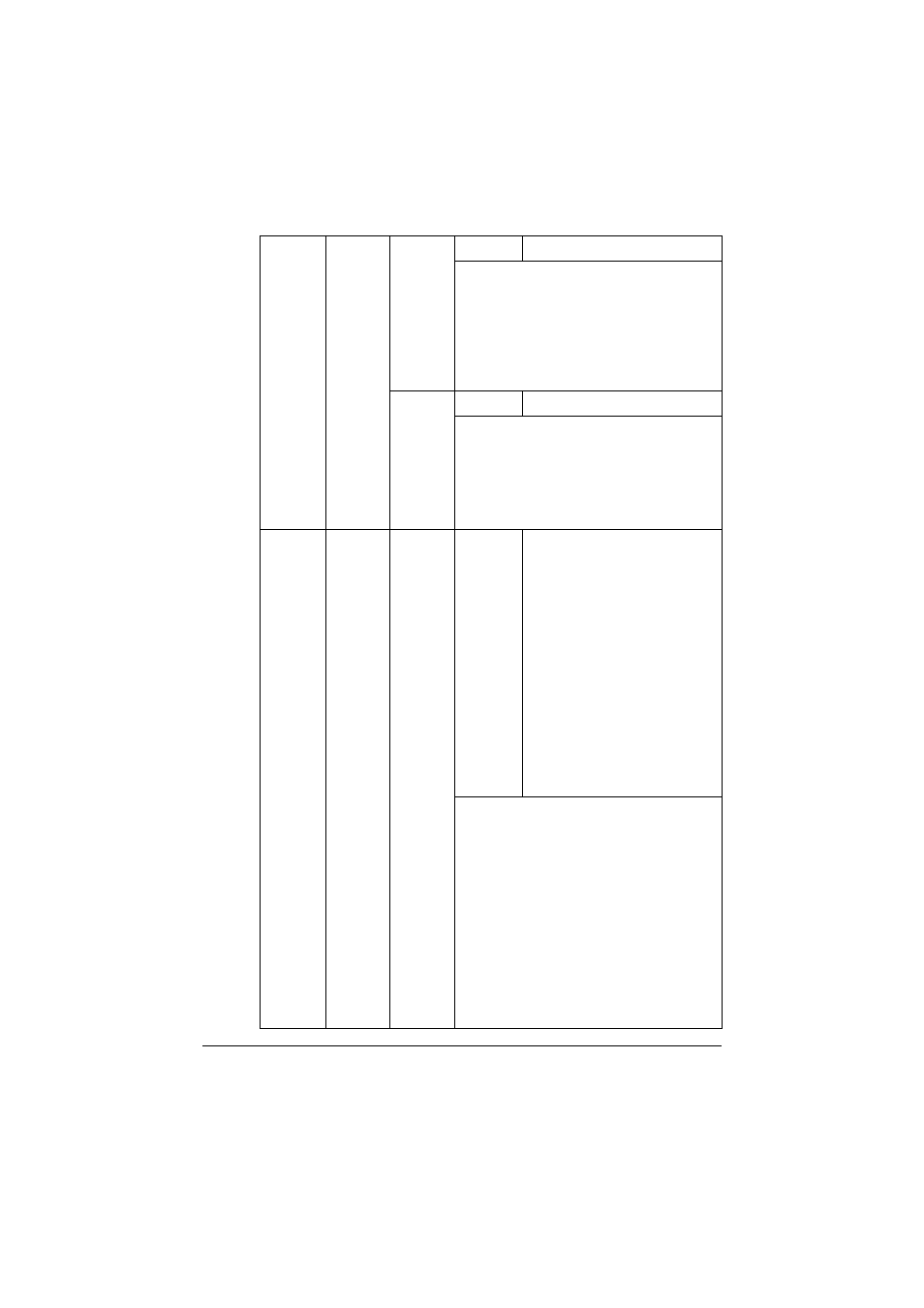
PS/PCL PRINT Menu
98
XPS
DIGI-
TAL
SGN.
Setting
ENABLE/DISABLE
Select whether to enable or disable XPS
digital signatures.
If
ENABLE
is selected, XPS digital
signatures are enabled.
If
DISABLE
is selected, XPS digital
signatures are disabled.
XPS
ERROR
PAGE
Setting
ON
/OFF
Select whether or not an error report is
printed after an XPS error has occurred.
If
ON
is selected, the error report is printed.
If
OFF
is selected, the error report is not
printed.
PAPER
DEFAULT
PAPER
PAPER
SIZE
Setting
LETTER
/LEGAL/EXECU-
TIVE/A4/A5/A6/
B5(JIS)/B6(JIS)/GOVT
LETTER/STATEMENT/
FOLIO/SP FOLIO/UK
QUARTO/FOOLSCAP/GOVT
LEGAL/16K/PHOTO 4×6/
KAI 16/KAI 32/ENV C6/
ENV DL/ENV MONARCH/
ENV CHOU#3/ENV
CHOU#4/B5(ISO)/ENV
#10/JPOST 100x148/
JPOST-D 148x200/CUS-
TOM
Select the size of media that is normally
used.
"
The default setting is
LETTER
for
USA and Canada, and
A4
for other
countries.
"
Depending on the setting selected
for
UTILITY / ADMIN.
MANAGEMENT / USER
SETTING / PRESET ZOOM,
PHOTO 4×6
may change to
PHOTO 10Ч15.
- Magicolor 3100 (28 pages)
- Magicolor 3100 (42 pages)
- PAGEPRO 9100 (178 pages)
- 1300 Series (4 pages)
- bizhub PRO 920 (8 pages)
- BIZHUB PRO bizhubPRO920 (410 pages)
- bizhub PRO C5500 (12 pages)
- bizhub PRO 920 (178 pages)
- bizhub PRO 1200 (31 pages)
- bizhub PRO 920 (76 pages)
- C203 (45 pages)
- Magicolor 2480 MF (46 pages)
- SU3 (112 pages)
- IP-511 (122 pages)
- C652 (6 pages)
- Image Controller IC-205 (106 pages)
- SU-502 (156 pages)
- FK-505 (190 pages)
- bizhub 180 (256 pages)
- bizhub 162 (256 pages)
- Copier 2223 (123 pages)
- 920 (76 pages)
- 7075 (311 pages)
- MAGICOLOR 2300 (172 pages)
- MAGICOLOR 2300 (34 pages)
- MAGICOLOR 2300 (156 pages)
- MAGICOLOR 2300 (182 pages)
- Magicolor 2300DL (50 pages)
- MAGICOLOR 2300 (72 pages)
- FAX2900/FAX3900 (60 pages)
- magicolor 1690MF (12 pages)
- magicolor 1690MF (325 pages)
- magicolor 1690MF (113 pages)
- magicolor 1690MF (2 pages)
- magicolor 1690MF (49 pages)
- magicolor 4690MF (9 pages)
- magicolor 1690MF (285 pages)
- magicolor 2550DN A00V014 (67 pages)
- PagePro 1250E (2 pages)
- 7450 (9 pages)
- magicolor 2430 DL (4 pages)
- BIZHUB 250/350 (14 pages)
- magicolor 4650 (260 pages)
- PagePro 5650EN (46 pages)
- PagePro 5650EN (394 pages)
