Working with rules, Rule overview – Konica Minolta Darwin VDP Software User Manual
Page 53
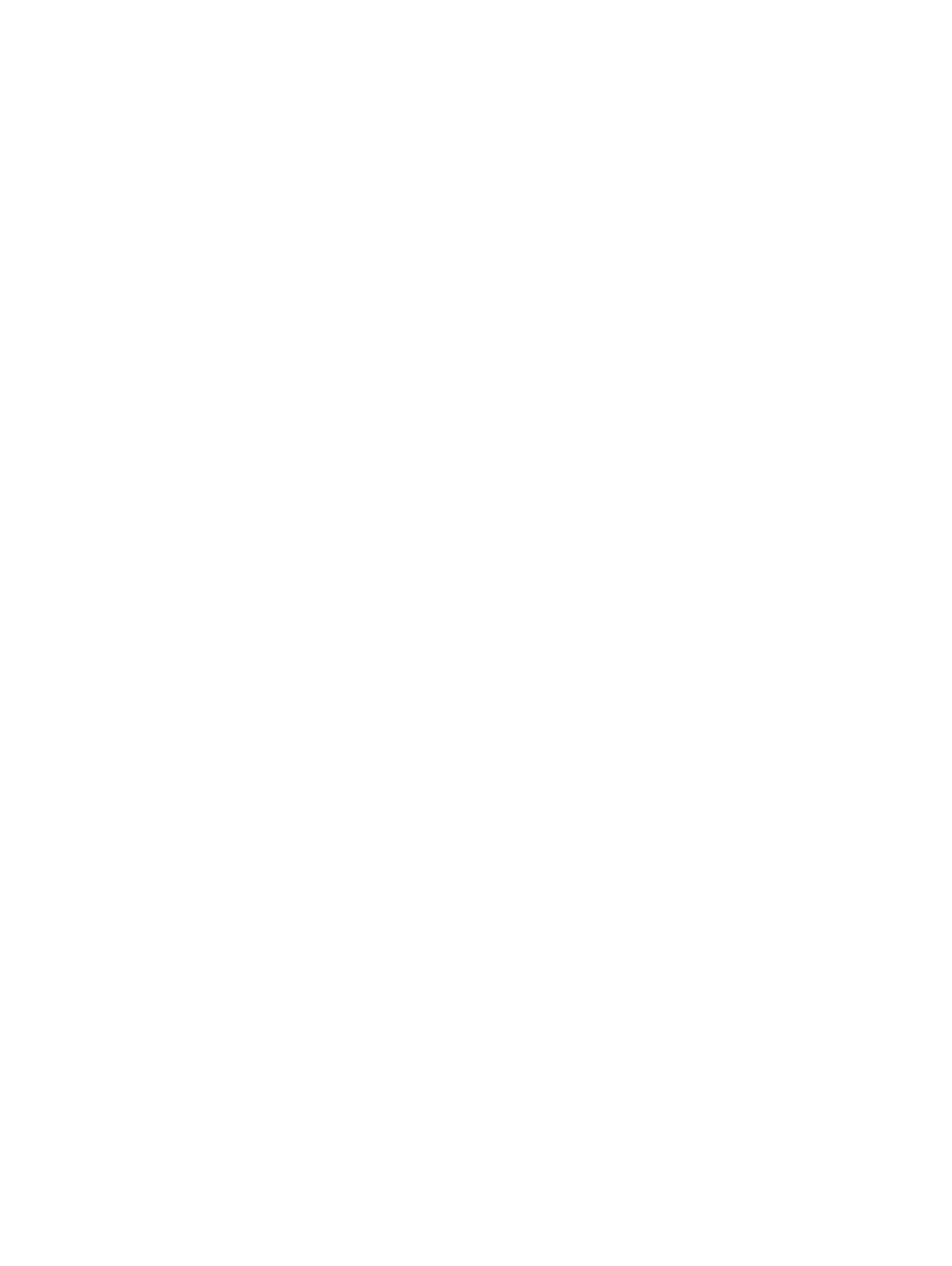
7
Working with rules
Rule overview
A Darwin rule is an object that produces a result based on the content
of your data source. For example, you can create a rule that displays
images and colors based on the gender of customers listed in the data
source.
A Darwin rule consists of an If statement, a Then statement, and an Or
else statement. If the If statement (a condition) is met during output,
the Darwin software applies the associated result from the Then
statement. If the condition is not met, Darwin checks the next If
statement. If none of the rule's conditions is met, the Darwin software
applies the result given by the Or else statement.
The order of the If and Then statements is important. The Darwin
software checks each condition in a rule, in order, and applies the
relevant result to the first condition that is met.
The types of rule results are as follows:
●
Text result—places text in a text box in which the data varies
according to the information in your data source. For example, a text
result can cause the VDP output to address male customers with
"Mr." and female customer with "Ms."
●
Image result—places an image on pages in an image box in which the
image varies according to the information in your data source.
●
Color result—sets a color for a textual or graphic element according
to the information in your data source. For example, a color result
can cause the VDP output to show male names in red and female
names in green.
●
Page result—prints a specific page according to the information in
your data source. For example, a page result can print a cover page
with a certain design for your European customers and a cover page
with a different design for your North American customers.
●
Visibility result—either shows or hides a layer in your InDesign CS3
document according to the information in your data source.
●
Style result—applies a character style to variable and nonvariable
text according to the information in your data source. For example, a
