Editing the list of fields, Assigning data to a darwin job – Konica Minolta Darwin VDP Software User Manual
Page 48
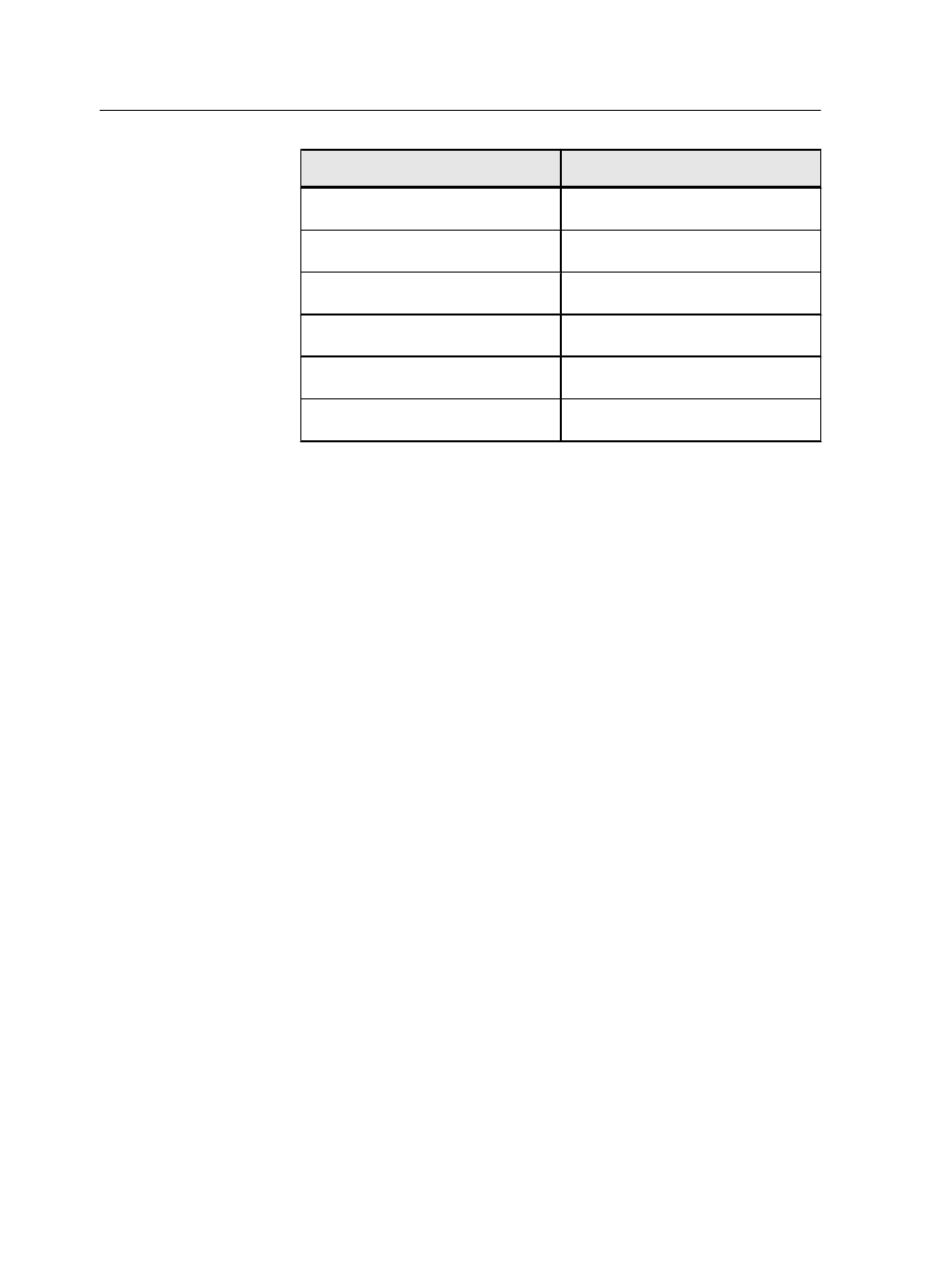
Darwin field type
Content of the data source field
Text
Free text
Number
Whole numbers and decimals
Date
Dates
Time
Time in hours, minutes, and seconds
Image path
Full path to an image file
Textfile
Full path to a text file
Editing the list of fields
Change a field's name or type, move a field up or down in the list, or
remove a field from the list.
1. Click the Data Planner tab.
2. Under Data Tools, click Manage Fields.
3. Perform one of the following steps:
●
To change a field's name, select the field and type the new name.
●
To change a field type, select the field and from the Field Type
list, select the required type.
●
To move a field up or down the list, select the field and click the
appropriate arrow button.
●
To remove a field from the list, select the field and click Remove
Field button.
Assigning data to a Darwin job
If you are replacing the current data of your Darwin job with new data,
assign the data by mapping the relevant fields in the data source to the
Darwin job fields. The purpose is to match the list of fields in your job
to the list of fields in your data source.
You need to assign data when you want to:
40
Chapter 5—Working with fields and data
