Konica Minolta Darwin VDP Software User Manual
Page 27
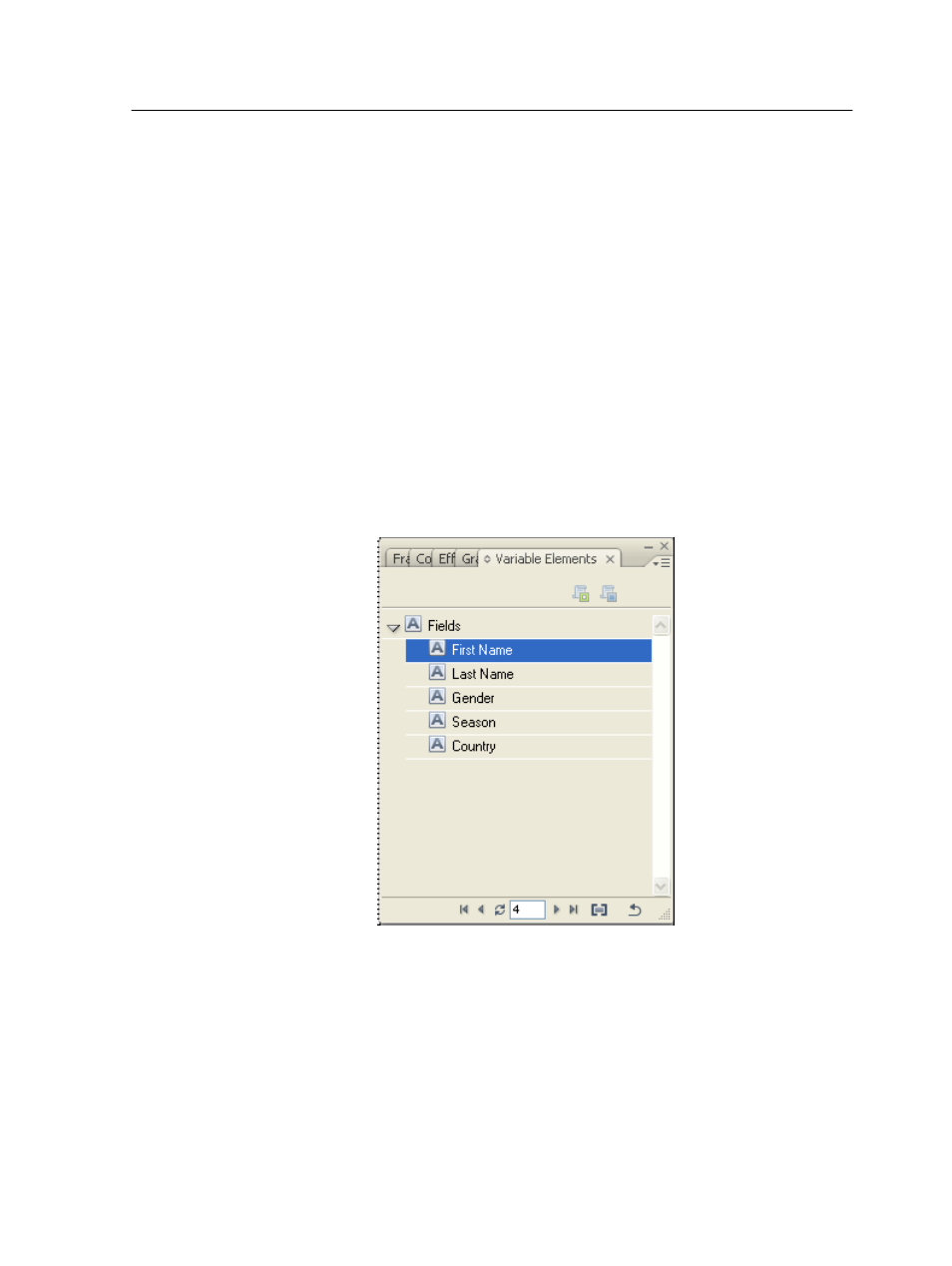
In this example, you will place the fields containing the customer’s
name on the InDesign CS3 pages. These fields are called First Name
and Last Name in the data source.
1. In the Darwin Pilot workspace, click the Page Manager tab.
Thumbnails of the pages of the InDesign CS3 file that you have
added earlier are displayed in the Page Library panel.
2. To open your InDesign CS3 file, double-click a thumbnail of one of
the job pages.
Your file is displayed in InDesign CS3.
3. In the InDesign CS3 workspace, from the Window menu, select
Darwin CoPilot and then open all the Darwin CoPilot panels.
4. Place the customer's name on the InDesign CS3 page:
a. On the first InDesign CS3 page, select the First Name text
placeholder.
b. On the Variable Elements panel, under Fields, double-click the
field First Name.
The F
irst Name field is displayed on the InDesign CS3 page and
appears enclosed in red brackets, like this: [First Name].
Assigning data fields to an InDesign CS3 page
19
- Magicolor 3100 (28 pages)
- Magicolor 3100 (42 pages)
- PAGEPRO 9100 (178 pages)
- 1300 Series (4 pages)
- bizhub PRO C5500 (12 pages)
- bizhub PRO 920 (178 pages)
- bizhub PRO 1200 (31 pages)
- bizhub PRO 920 (76 pages)
- bizhub PRO 920 (8 pages)
- BIZHUB PRO bizhubPRO920 (410 pages)
- C203 (45 pages)
- Magicolor 2480 MF (46 pages)
- SU3 (112 pages)
- IP-511 (122 pages)
- C652 (6 pages)
- SU-502 (156 pages)
- FK-505 (190 pages)
- bizhub 180 (256 pages)
- Image Controller IC-205 (106 pages)
- bizhub 162 (256 pages)
- Copier 2223 (123 pages)
- 920 (76 pages)
- 7075 (311 pages)
- MAGICOLOR 2300 (156 pages)
- MAGICOLOR 2300 (182 pages)
- Magicolor 2300DL (50 pages)
- MAGICOLOR 2300 (72 pages)
- MAGICOLOR 2300 (172 pages)
- MAGICOLOR 2300 (34 pages)
- FAX2900/FAX3900 (60 pages)
- magicolor 1690MF (2 pages)
- magicolor 1690MF (49 pages)
- magicolor 4690MF (9 pages)
- magicolor 1690MF (285 pages)
- magicolor 1690MF (12 pages)
- magicolor 1690MF (325 pages)
- magicolor 1690MF (113 pages)
- magicolor 2550DN A00V014 (67 pages)
- PagePro 1250E (2 pages)
- 7450 (9 pages)
- magicolor 2430 DL (4 pages)
- BIZHUB 250/350 (14 pages)
- magicolor 4650 (260 pages)
- PagePro 5650EN (46 pages)
- PagePro 5650EN (394 pages)
