Composing pages for vdp production – Konica Minolta Darwin VDP Software User Manual
Page 40
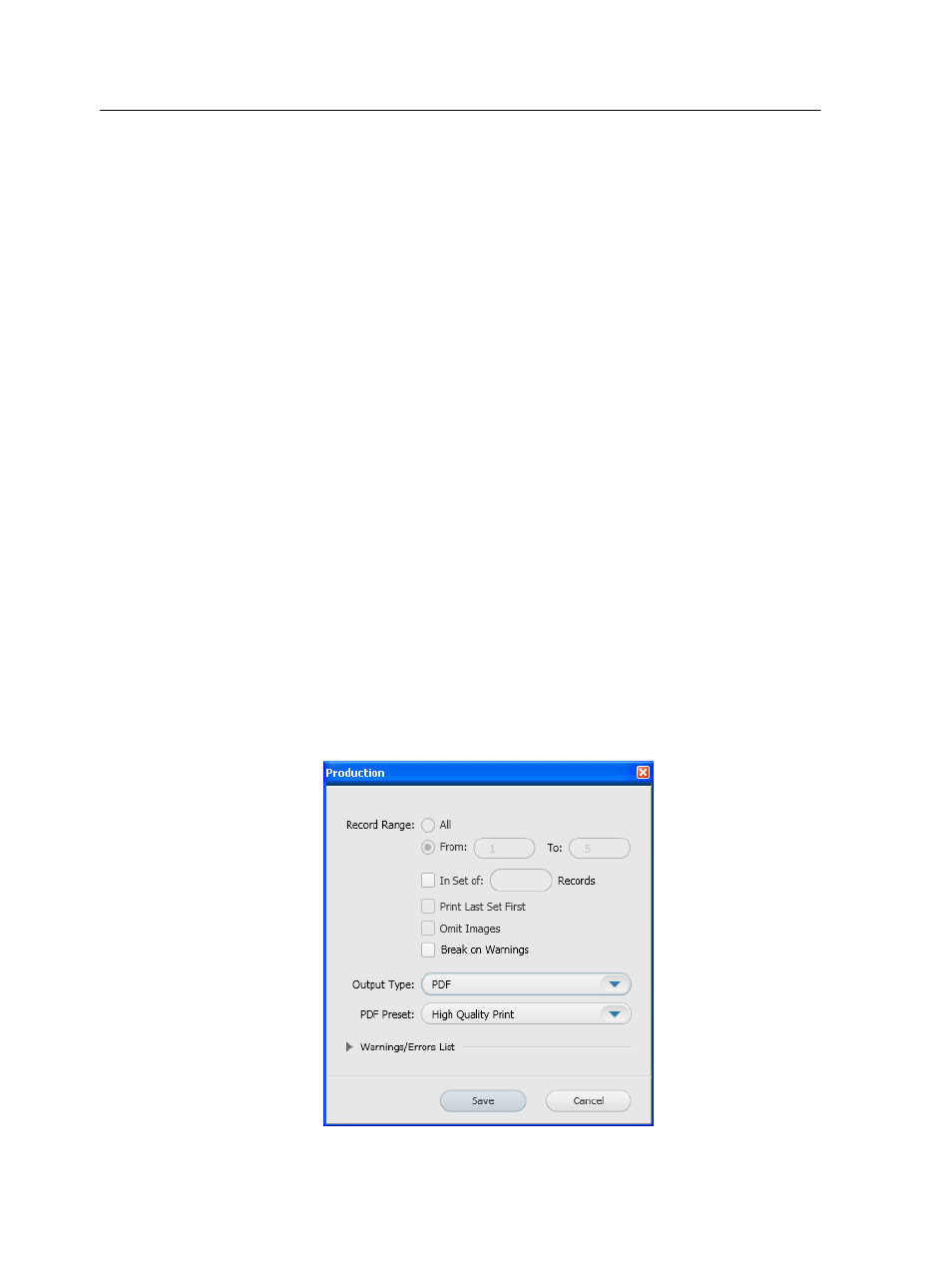
The new Season+Gender rule automatically appears on the Variable
Elements panel in Darwin CoPilot.
Next:
Apply the Season+Gender rule to the image box on the first InDesign
CS3 page.
See also:
on page 45
Composing pages for VDP production
Select the pages and the VDP format that you want Darwin to use for
generating your VDP job.
If you plan to print your job via a Creo color server, you must install the
Creo Color Server Job Ticket software. This software is located in the
Utilities folder of your Creo color server.
1. In the Darwin workspace, click the Page Manager tab.
2. From the Page Library panel (on the left), drag the InDesign CS3
pages that you want to print to the Pages to Print area (on the right).
3. Click Production.
4. In the Output Type list, select the appropriate output format. In this
example, select PDF.
Note: For large number of records, it is recommended that you use
VPS, PPML, or other VDP formats according to the designated printer.
32
Chapter 3—How do I create a VDP job? Hands-on tutorial
