12 index, A to p – Konica Minolta bizhub C650 User Manual
Page 293
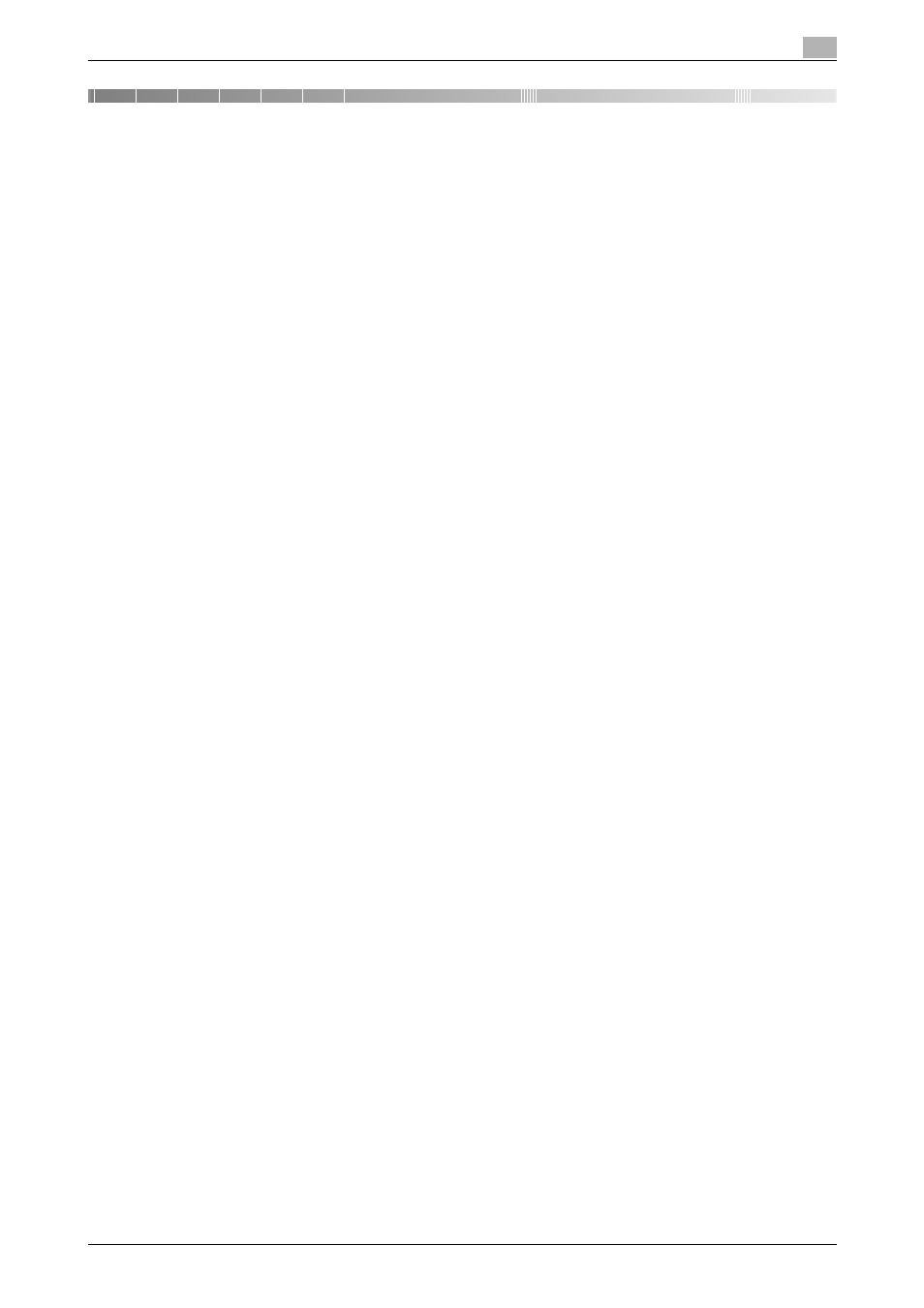
C650
12-2
Index
12
12
Index
Numerics
1-Sided
................................................................2-15
2-Sided
................................................................2-15
A
Account authentication
........................................1-13
Activity Report
.....................................................10-3
Address Book
........................................................8-3
Address types
......................................................2-19
ADF
..............................................................2-9
,
Administrator Settings screen
...............................9-3
Annotation
.............................................................6-2
Apply Levels/Groups to Destinations
Auto rotation of original
.......................................2-34
B
Background Removal
............................................6-5
Binding Position
..................................................6-30
Book Copy
...........................................................6-12
Broadcast Report
................................................10-9
Broadcast transmission
.......................................2-26
C
Communication record display
,
Communication result
.........................................2-40
Communication Settings
.......................................6-4
Control panel
.................................................1-6
,
Create One-Touch Destination screen
D
Default Scan/Fax Settings
...................................9-19
Density
.................................................................2-16
Destination Check Display Function
Detail Search
.......................................................2-20
Detecting original size
.........................................2-33
Direct Input
..........................................................2-21
Document name
..................................................6-22
DSN
...................................................................10-12
E
E-mail RX (POP)
...................................................9-44
E-mail settings
.....................................................6-34
E-mail subject
......................................................8-24
E-mail text
...........................................................8-30
E-mail TX (SMTP)
.................................................9-42
Entering text
........................................................11-3
Equal
....................................................................3-10
Error message
.......................................................4-5
F
Fax Active Screen
................................................9-15
Fax cannot be received
.................................3-4
,
Fax cannot be sent
..............................2-35
,
Fax Header Settings
..................................2-42
,
Fax Setting List
..................................................10-22
Features
.................................................................1-4
Footer setting
.......................................................3-12
Frame Erase
...........................................................6-9
Function ON/OFF settings
...................................9-61
G
General fax operation
....................................2-2
,
Group Address List
............................................10-16
Group destinations
....................................2-27
,
H
Header Information
..............................................9-51
Header/Footer Position
.......................................9-54
Hide Personal Information
...................................9-75
I
Input Machine Address
........................................9-38
J
Job confirmation
..................................................2-39
L
Limiting Access to Destinations
..........................9-31
Line parameter settings
.......................................9-56
Lists
.....................................................................10-2
Loading the Original
..............................................2-9
Long Original
.......................................................6-28
M
Manual Destination Input Restriction
MDN
...................................................................10-11
Memory
................................................................11-2
Memory overflow
.................................................2-33
Memory RX Reception
.................................7-2
,
Memory RX User Box
..........................................8-36
Mixed Original
......................................................6-24
Moving to Power save mode
...............................9-21
Multi-page original
...............................................2-10
N
Network Fax Function Settings
...........................9-46
Network Fax Settings
..........................................9-68
O
Original glass
.........................................................2-9
Original Settings
....................................................6-3
Original type
.........................................................2-14
P
Precautions
....................................................1-2
,
Preview
................................................................2-44
Print E-mail Message Body
...............................10-13
Printing at the time of reception
,
Program destinations
................................2-28
,
