Konica Minolta bizhub C650 User Manual
Page 187
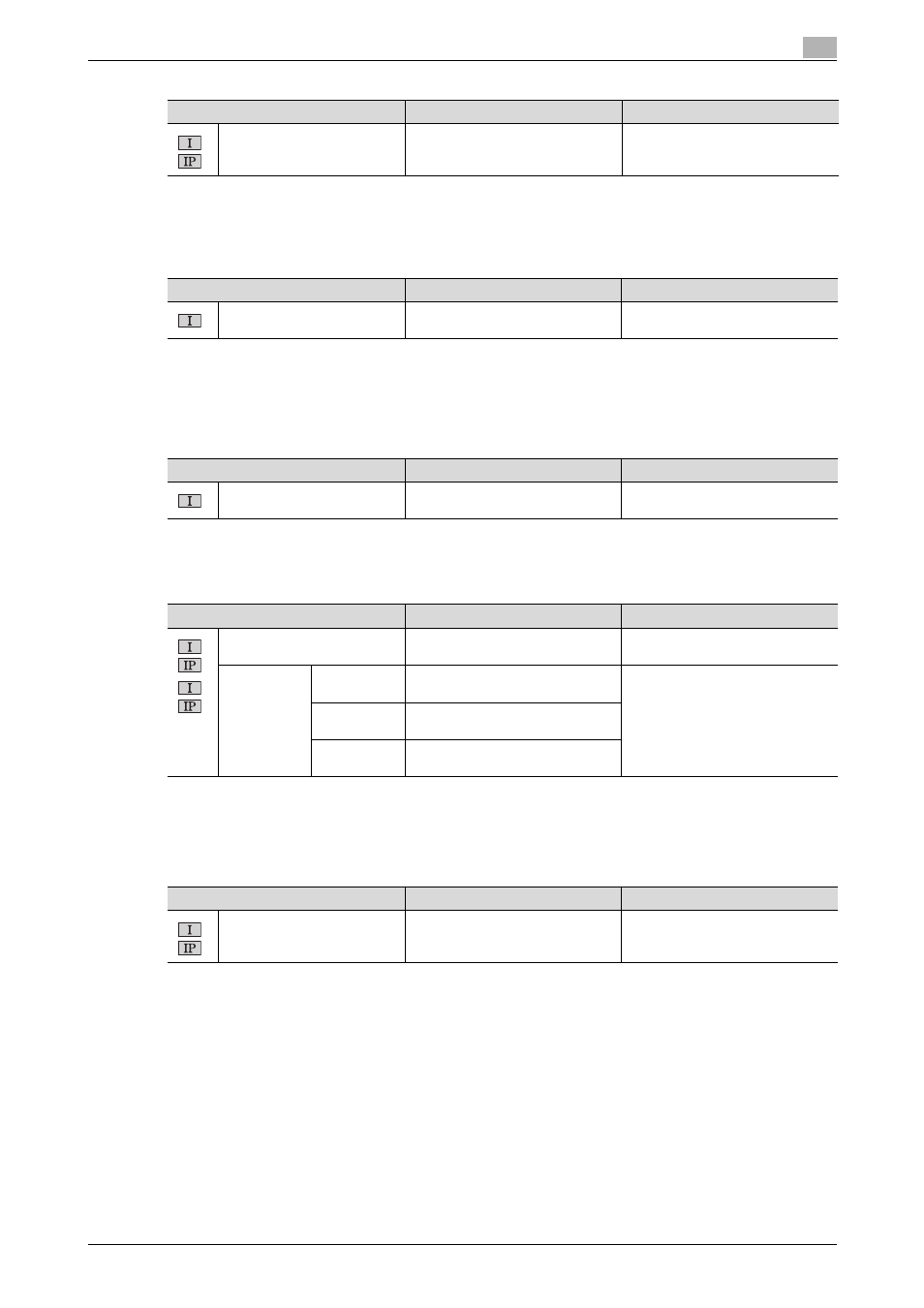
C650
9-6
Utility mode
9
Administrator Settings > Administrator/Machine Settings > Administrator Registration
Enter E-mail address and extension number of administrator. E-mail address is used as the From Address of
IP Address Fax. (page 9-36)
Administrator Settings > Administrator/Machine Settings > Input Machine Address
E-Mail address of the machine used for Internet Fax is set. At the time of Internet Fax transmission, the [E-
Mail Address] becomes a part of From Address and the [Device Name] becomes a part of the Subject
("Message from (Device Name)"). (page 9-38)
Administrator Settings > User Authentication/Account Track > Limiting Access to Destination
The destination level that protects destination information is set. (page 9-31)
Administrator Settings > Network Settings > TCP/IP Settings
Set the machine in order to use it in the network environment. (page 9-40)
For details, refer to the User’s Guide [Network Scanner Operations].
Item
Description
Values that can be set
Fax TX Settings
This setting is specified to use the
Annotation function and
Stamp/Page Printing function.
Cancel*/Do not cancel
Item
Description
Values that can be set
Administrator Registration
The administrator of this machine is
registered.
Administrator Name/E-mail Ad-
dress/Extension No.
Item
Description
Values that can be set
Input Machine Address
E-Mail address and name of this
machine is registered.
Device Name/E-Mail Address
Item
Description
Values that can be set
Create Group
Groups used in the destination level
settings are registered.
1 - 20
Apply Lev-
els/Group to
Destinations
Address
Book
Destination levels in Address Book
destinations are set.
Level 0*- Level 5
Access permitted groups
Group
Destination levels of Group destina-
tions are set.
Program
destinations
Destination levels of Program desti-
nations are set.
Item
Description
Values that can be set
TCP/IP Settings
TCP/IP are set.
ON*/OFF
IP Address, Subnet Mask, Default
Gateway are set when set to [ON].
