Specifying network fax settings – Konica Minolta bizhub C650 User Manual
Page 249
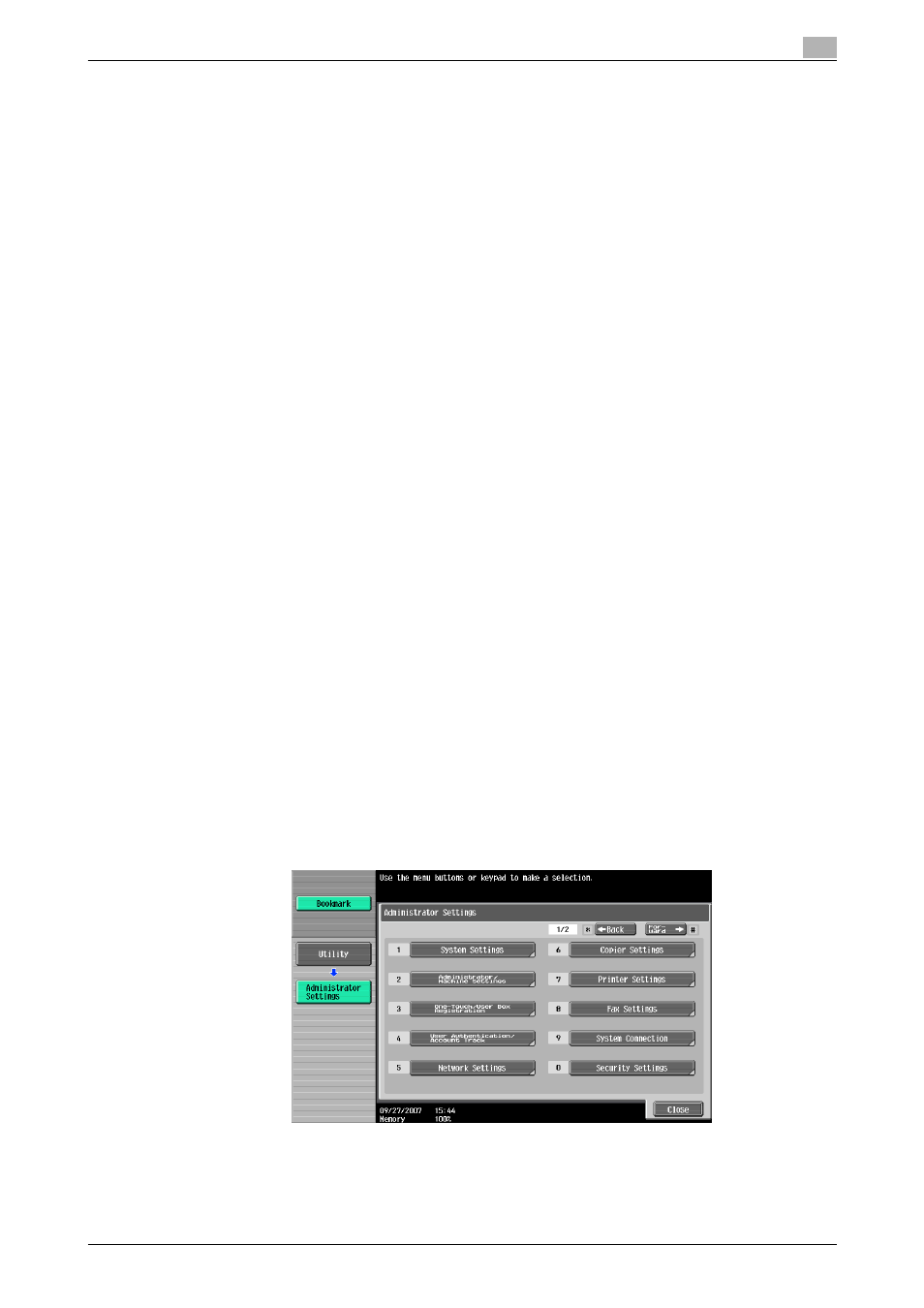
C650
9-68
Utility mode
9
9.27
Specifying Network Fax function settings (Network Fax Settings)
Network fax functions are set.
Black compression Level: MMR*/MR/MH
-
Black compression Level is set at the time of monochrome transmission mode.
Internet Fax Self RX Ability:
-
Compression Type: MMR/MR/MH
The reception capacity related to compression format is set.
-
Paper Size: A3/B4/A4
The reception capacity of paper size is set.
-
Resolution: 200x100 (Standard)/200x200 (Fine)/400x400 (Super Fine)/600x600 (Ultra Fine) (When
[400x400 (Super Fine)] is set in the [Internet Fax Advanced Settings] >" Maximum Resolution", [600x600
(Ultra Fine)] is not displayed)
-
It is displayed only when Internet Fax Function is set to ON.
-
The value set in [Internet Fax Self RX Ability] is transmitted to recipient’s machine as capacity
notification data when MDN responds.
Internet Fax Advanced Setting:
-
MDN Request: Yes*/Do Not Send
set if MDN request to be made.
-
DSN Request: Yes/Do Not Send*
set if DSN request to be made.
-
MDN Response: Yes*/Do Not Send
set if MDN response to be done.
-
MDN/DSN Response Monitoring Time: 1-99/Do Not Monitor (Default settings 24 hours)
set if the response monitoring of MDN/DSN to be activated.
-
Maximum Resolution:
600 × 600 (Ultra Fine)*/ 400 × 400 (Super Fine)
Highest resolution is set.
-
It is displayed only when Internet Fax Function is set to ON.
-
When both MDN request and DSN request are set to [Yes], only MDN request can be transmitted.
* is a default value at the time of purchase.
Specifying Network Fax Settings
1
Display Administrator Settings screen after referring to "Displaying Administrator Settings screen" on
page 9-3.
2
Touch [Fax Settings].
–
Some items may not be displayed according to setting options.
–
In the Utility mode, numbers displayed on buttons can be entered and selected with the keypad. For
[Fax Settings], enter [8] with the keypad.
