Konica Minolta bizhub C650 User Manual
Page 188
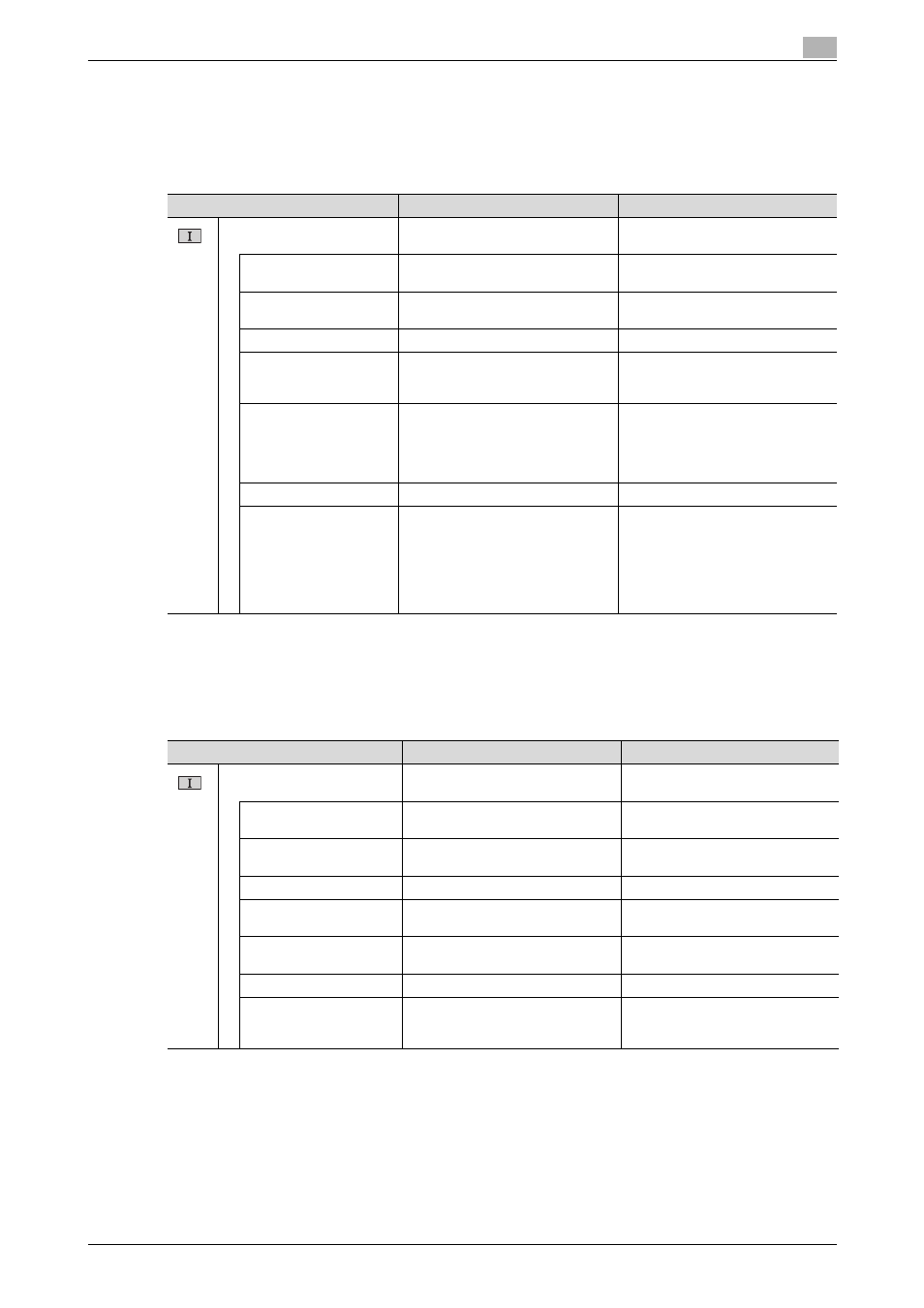
C650
9-7
Utility mode
9
Administrator Settings > Network Settings > E-Mail Settings > E-Mail TX (SMTP)
E-mail transmission (SMTP) is set. (page 9-42)
Other settings of E-mail TX (SMTP) are not used in Internet Fax. For details, refer to the User’s Guide [Network
Scanner Operations].
Administrator Settings > Network Settings > E-Mail Settings > E-Mail RX (POP)
E-mail reception (POP) is set. (page 9-44)
Other settings of E-mail RX (POP) are not used in Internet Fax. For details, refer to the User’s Guide [Network
Scanner Operations].
Item
Description
Values that can be set
E-Mail TX (SMTP)
Whether or not to use E-mail trans-
mission (SMTP) function is set.
ON*/OFF
Scan to E-mail
Whether or not to use E-mail trans-
mission is set.
ON*/OFF
SMTP Server Address
IP address and host name of SMTP
server are set.
-
Connection Timeout
Connection timeout is set.
30 - 300 (60 seconds*)
Server Capacity
The maximum capacity for 1 E-mail
that can be received through SMTP
server is set.
1 - 100 Mbyte / Unlimited*
SSL Setting
Select whether or not SSL is used
during Internet fax transmissions.
When SSL is used, communication
information is encrypted.
SMTP over SSL / Start TLS / OFF*
If "SMTP over SSL" or "Start TLS" is
selected, specify a setting for "Port
Number (SSL)" (between 1 and
65535 (465*)).
Port No.
The port number is set.
1 - 65535 (25*)
SMTP Authentication
POP Before SMTP and whether or
not to carry out SMTP authentica-
tion are set.
ON/OFF*
Following settings are specified.
SMTP Authentication
POP Before SMTP Authentication:
ON/OFF*
POP Before SMTP Time: 0 - 60 (5
seconds*)
Item
Description
Values that can be set
E-mail RX (POP)
Whether or not to use E-mail recep-
tion is set.
ON*/OFF
POP Server Address
IP address and host name of POP
server are set.
-
Connection Timeout
Connection timeout is set.
Connection timeout: 30 - 300 (30
seconds*)
Port No.
The port number is set.
1 - 65535 (110*)
Login name
The login name for POP server is
set.
-
Password
The password to login to POP serv-
er is set.
-
APOP Authentication
APOP authentication is set.
ON/OFF*
Check for New Message
Whether E-mail is automatically ob-
tained or not is set. Specify polling
interval to acquire it automatically.
Yes*/No
Polling interval: 1 - 60 (15 minutes*)
