Konica Minolta bizhub 20 User Manual
Page 96
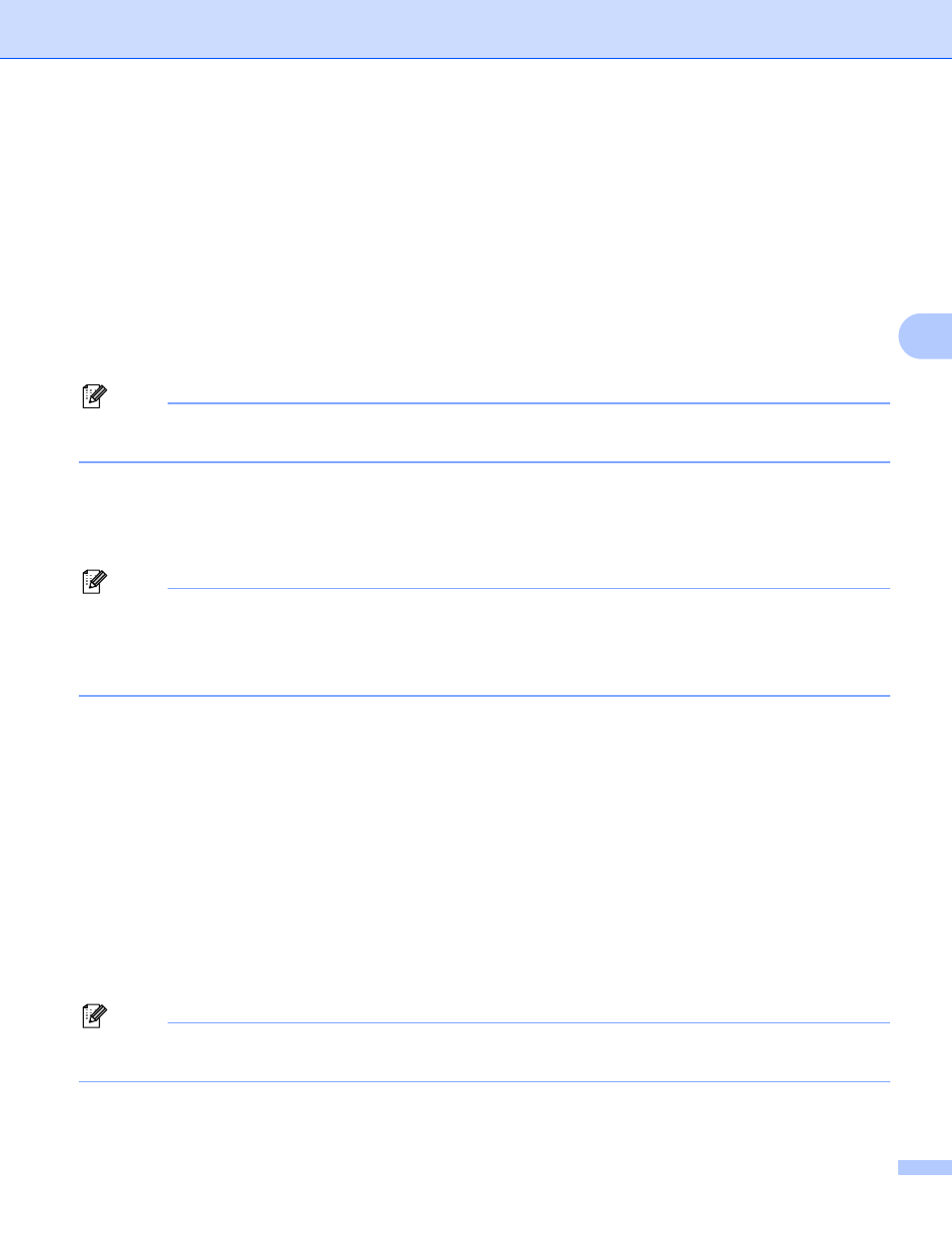
Network Scanning
88
4
f
Press a or b to choose Color 100 dpi, Color 200 dpi, Color 300 dpi, Color 600 dpi,
Gray 100 dpi
, Gray 200 dpi, Gray 300 dpi, B&W 200 dpi or B&W 200x100 dpi.
Press OK.
If you choose Color 100 dpi, Color 200 dpi, Color 300 dpi, Color 600 dpi,
Gray 100 dpi
, Gray 200 dpi or Gray 300 dpi, go to step g.
If you choose B&W 200 dpi or B&W 200x100 dpi, go to step h.
g
Press a or b to choose PDF, Secure PDF, JPEG or XPS.
Press OK and go to step i.
h
Press a or b to choose PDF, Secure PDF or TIFF.
Press OK and go to step i.
Note
If you choose Secure PDF, the machine will ask you to enter a 4 digit password using numbers 1-9 before
it starts scanning.
i
The LCD prompts you to enter an address. Enter the destination E-mail address from the dial pad or use
the One-Touch key or Speed Dial number.
Press Start.
The machine will start the scanner process.
Note
• You can store the scan resolution (Scan Profile) for each stored E-mail address in a One-Touch or Speed-
Dial number. (See Dialling and storing numbers in the User’s Guide.)
• If your network supports the LDAP protocol you can search for E-mail addresses on your server. (See
Chapter 12 in the Network User’s Guide.)
Using One-Touch or Speed-Dial number
4
You can also scan a document directly to an address you registered in a One-Touch or Speed-Dial number.
When you scan the document, the settings you registered with the One-Touch or Speed-Dial will be used for
the quality and the file type. Only One-Touch or Speed Dials with an E-mail address registered can be used
when you scan data using One-Touch or Speed-Dial. (I-Fax addresses are not available for use.)
a
Load your document.
b
Press Scan.
c
Choose One-Touch or Speed-Dial number.
If your machine supports Duplex Scan and you want to scan both sides of your document, press Duplex.
d
Press Start. The machine starts the scanning process.
Note
You can store the scan resolution (Scan Profile) for each stored E-mail address in a One-Touch or Speed-
Dial number. (See Dialling and storing numbers in the User’s Guide.)
