Konica Minolta bizhub 20 User Manual
Page 37
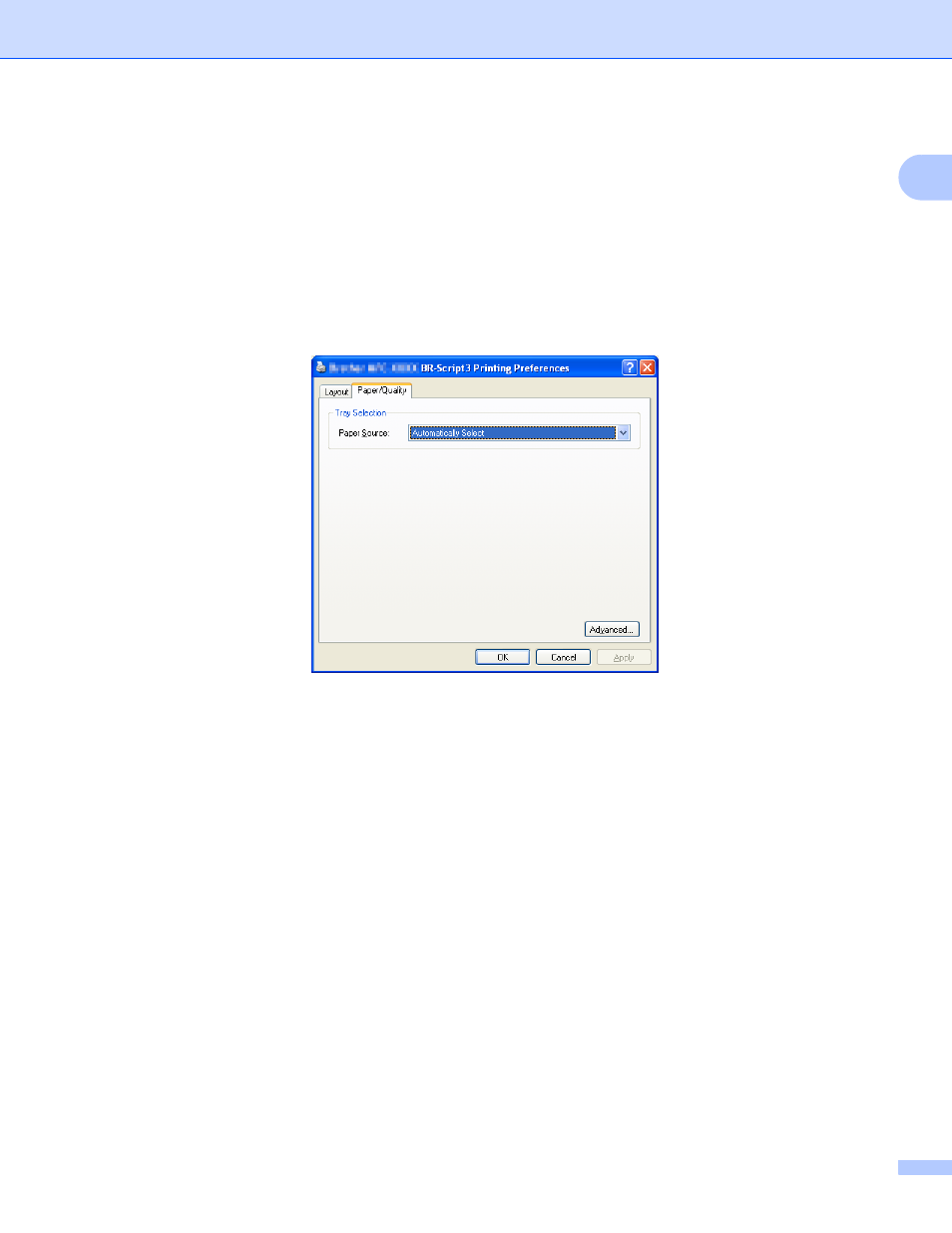
Printing
29
1
• Page Order
Specifies the order in which the pages of your document will be printed. Front to Back prints the
document so that page 1 is on top of the stack. Back to Front prints the document so that page 1 is on
the bottom of the stack.
• Pages Per Sheet
Choose how many pages will appear on each side of the paper.
Paper/Quality tab
Choose the Paper Source.
• Paper Source
You can choose Automatically Select, Auto Select, Tray1, Tray2
, MP Tray or Manual Feed.
1
Available if the optional tray is installed.
Automatically Select
This setting will automatically pull paper from any paper source (tray or manual feed slot) that has a
paper size defined in the printer driver that matches your document.
Auto Select
This setting will automatically pull paper from any paper source (tray or manual feed slot) that has a
paper size defined in the machine that matches your document.
Tray1
This setting will pull paper from Tray1.
Tray2
This setting will pull paper from Tray2. (Available if the optional tray is installed.)
MP Tray
This setting will pull paper from the MP Tray. The paper size needs to match the defined paper size.
Manual Feed
This setting will pull any size of paper from the MP Tray.
