3 [book copy/repeat, Book copy, Book copy/repeat] -33 [book copy] -33 – Konica Minolta BIZHUB C360 User Manual
Page 90: P. 5-33, 3 [book copy/repeat] [book copy
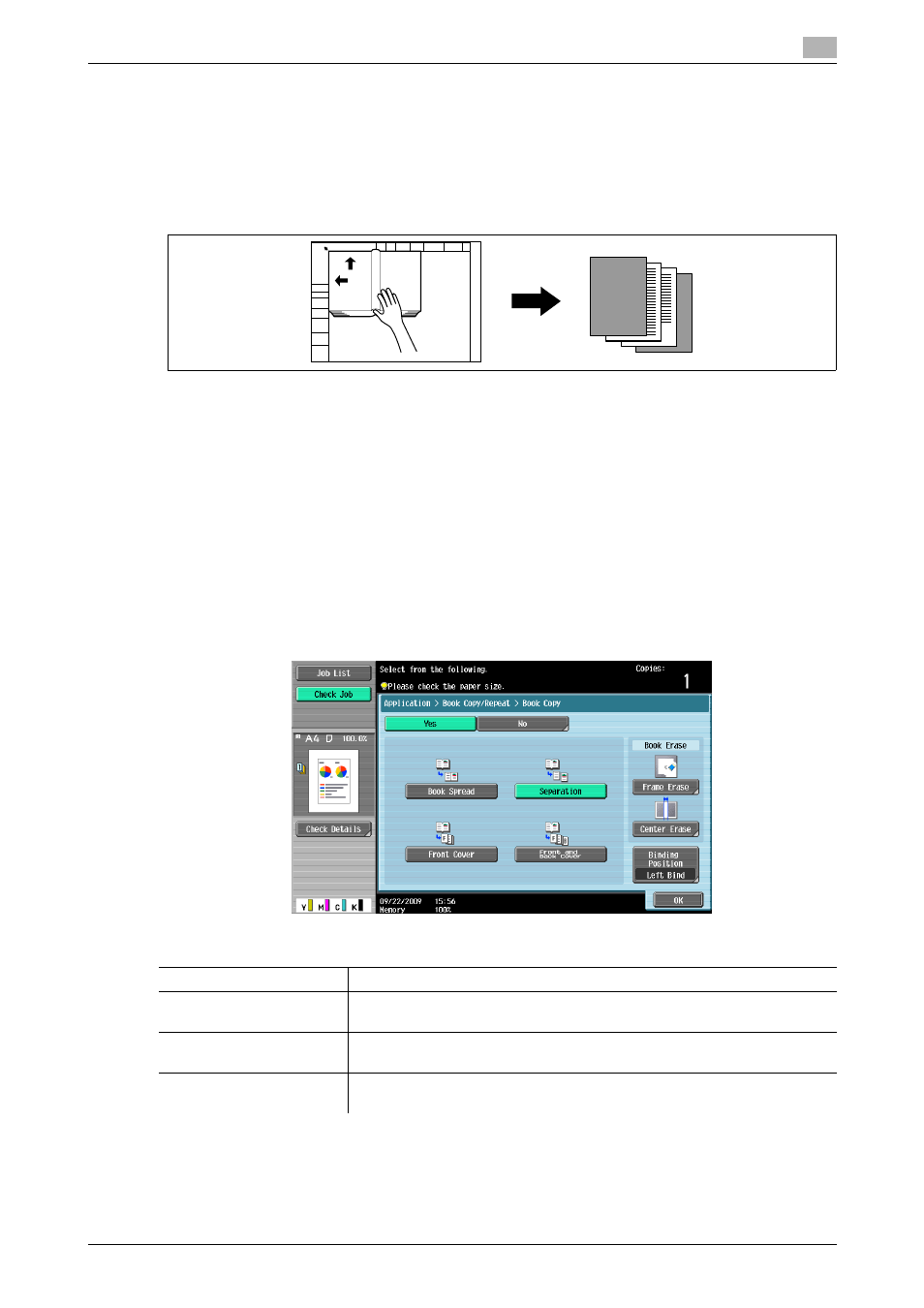
bizhub C360/C280/C220
5-33
5.4
[Application]
5
5.4.3
[Book Copy/Repeat]
[Book Copy]
Divides or does not divide page spreads (such as a book or catalog) into left and right pages to copy data.
This function enables copying with the ADF open by placing the original on the Original Glass. If necessary,
you can place an original image at the center of the paper to copy.
0
Place the original on the Original Glass.
0
If [Book Copy] is selected, [Image Adjust] is set to [Centering] and [Erase] is set to [Non-Image Area
Erase] automatically. For details on [Centering], refer to page 5-38. For details on [Non-Image Area
Erase], refer to page 5-42. The automatically set [Centering] or [Non-Image Area Erase] can be can-
celled.
0
When [Book Spread] or [Separation] is selected, pressing the Start key starts printing.
0
When [Front and Back Cover] is selected, the scanning operation starts with the front cover followed
by scanning of the back cover, and ends with scanning of all two-page spreads of the body text in the
order of the page numbers.
0
When [Front Cover] is selected, all two-page spreads are scanned in order after the front cover.
0
When [Front and Back Cover] or [Front Cover] is selected, wait until all pages in the original are scanned
and then press [Finish] and then the Start key to start printing.
%
Press [Application] ö [Book Copy/Repeat] ö [Book Copy].
Settings
[Book Spread]
Copies both pages of a two-page spread original as a one page original.
[Separation]
Copies the right and left pages of two-page spreads separately in the order
of the page numbers.
[Front Cover]
Copies the front cover, the right and left pages of two-page spreads sepa-
rately in the order of the page numbers, and the back cover in this order.
[Front and Back Cover]
Copies the front cover, separate copies of each page in the page spreads
and the back cover in the original page order.
SURVEYOR’S
REPORT
SURVEYOR’S
REPORT
