6 [separate scan, Separate scan] -13, P. 5-13 – Konica Minolta BIZHUB C360 User Manual
Page 70
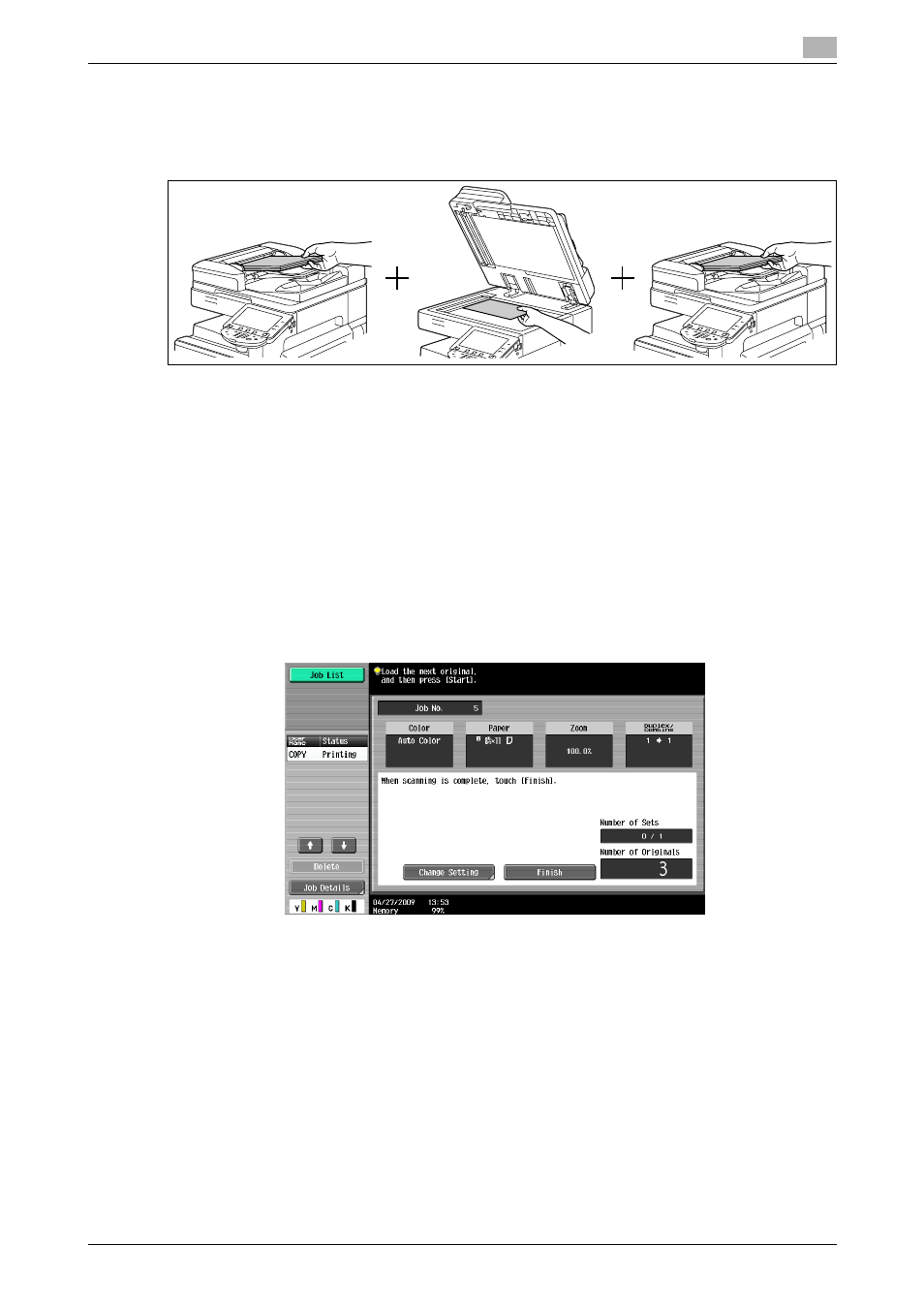
bizhub C360/C280/C220
5-13
5.1
[Basic]
5
5.1.6
[Separate Scan]
When the original contains pages exceeding the capacity of the ADF, you can divide the original into several
batches to handle each lot as a single copy job. You can also use the copy function by switching between
the ADF and the Original Glass for scanning the originals.
0
Do not load original sheets beyond the upper limit for the ADF. It would cause jamming and/or spoiling
of the original or failure of the machine.
0
When making 2-sided or combined copies using the Original Glass, the machine can scan a number
of original pages without enabling Separate Scan.
1
Load the original.
2
Press [Basic] ö [Separate Scan].
3
Press the Start key.
The original is scanned.
4
Load the next batch of the original, and then press the Start key.
% To change the scanning settings, press [Change Setting].
5
Repeat Step 4 until all pages of the original are scanned.
6
After all original pages have been scanned, press [Finish].
7
Press the Start key.
d
Reference
To set the Separate Scan output method:
Press the Utility/Counter key ö [User Settings] ö [Copier Settings] ö [Separate Scan Output Method].
