Konica Minolta BIZHUB C280 User Manual
Fax driver operations user’s guide user’ s guide
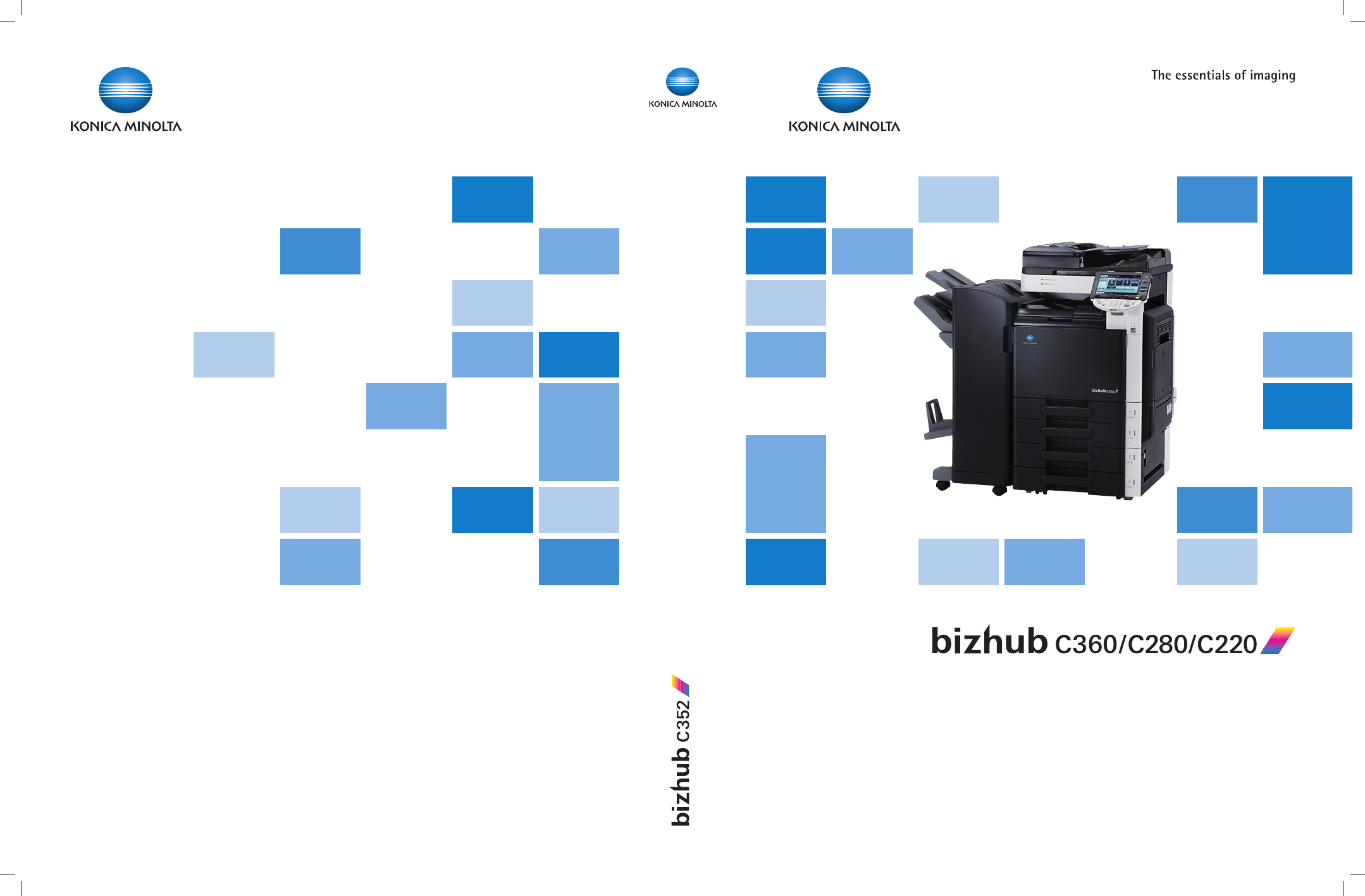
Fax Driver Operations
User’s Guide
User’
s Guide
*XXXXXXXX00*
*XXXXXXXX00*
Konica Minolta
Business Solutions Europe GmbH
Europaallee 17
30855 Langenhagen • Germany
Tel.: +49 (0) 511 74 04-0
Fax: +49 (0) 511 74 10 50
www.konicaminolta.eu
© 2009 Konica Minolta
Business Solutions Europe GmbH
All rights reserved. Printed in Germany.
Table of contents
Document Outline
- bizhub C360/C280/C220 User’s Guide Fax Driver Operations
- Table of contents
- 1 Introduction
- 2 Overview
- 3 Installation of Fax Driver
- 4 Fax Driver Setting
- 4.1 Sending a fax
- 4.2 Settings
- 4.3 Configuring the [FAX] tab settings
- 4.4 Configuring the [Basic] tab settings
- 4.5 Configuring the [Layout] tab settings
- 4.6 Configuring the [Stamp/Composition] tab
- 4.7 Configuring the [Quality] tab settings
- 4.8 Configuring the [Configure] tab settings
- 4.9 Using phone books
- 4.10 Saving the fax driver settings
- 5 Troubleshooting
- 6 Appendix
- 7 Index
