2 registering a user – Konica Minolta BIZHUB C360 User Manual
Page 237
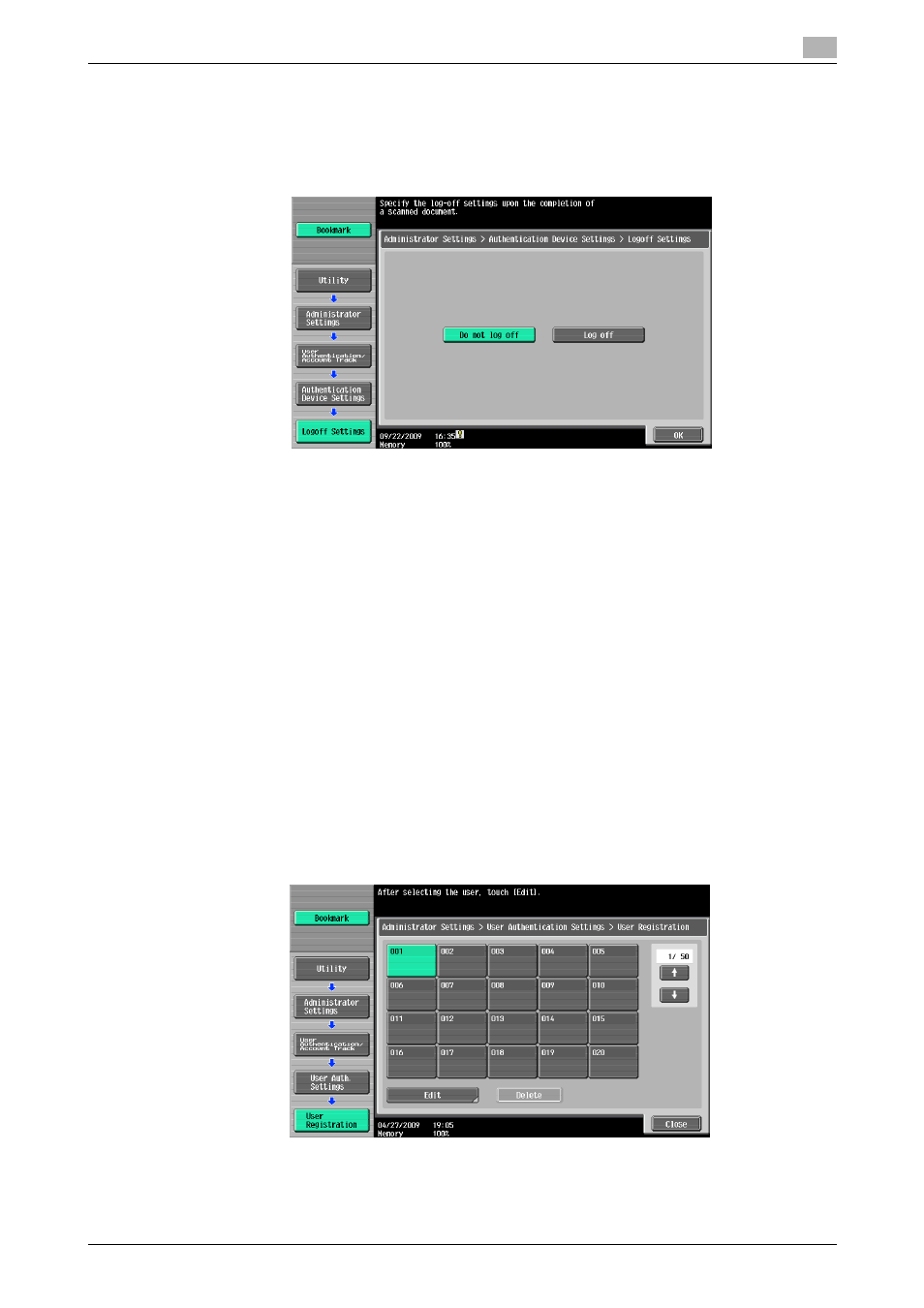
bizhub C360/C280/C220
11-4
11.1
Using authentication unit (IC card type)
11
8
Press [OK] twice.
9
Press [Logoff Settings].
10
Specify whether to log out the user when scanning the original has finished after the user logged in with
the authentication unit.
11
Press [OK].
12
Press [Close] twice.
11.1.2
Registering a user
The following two methods can be used to register a user.
-
Connect the authentication unit to this machine, and directly register the target user in this machine
-
Connect the authentication unit to your computer, and use Data Administrator to register the target
user
NOTICE
The registered user data is saved in the HDD of this machine. Changing the user authentication type of this
machine or formatting the HDD will erase the registered user data.
Registering a user using the Control Panel of this machine
1
Use the Control Panel of this machine to display the Administrator Settings screen. Press [User Au-
thentication/Account Track], and then [User Authentication Settings].
2
Press [User Registration].
3
Select a desired registration number, and then press [Edit].
