5 copy function, Copy function, 5copy function – Konica Minolta BIZHUB C360 User Manual
Page 59
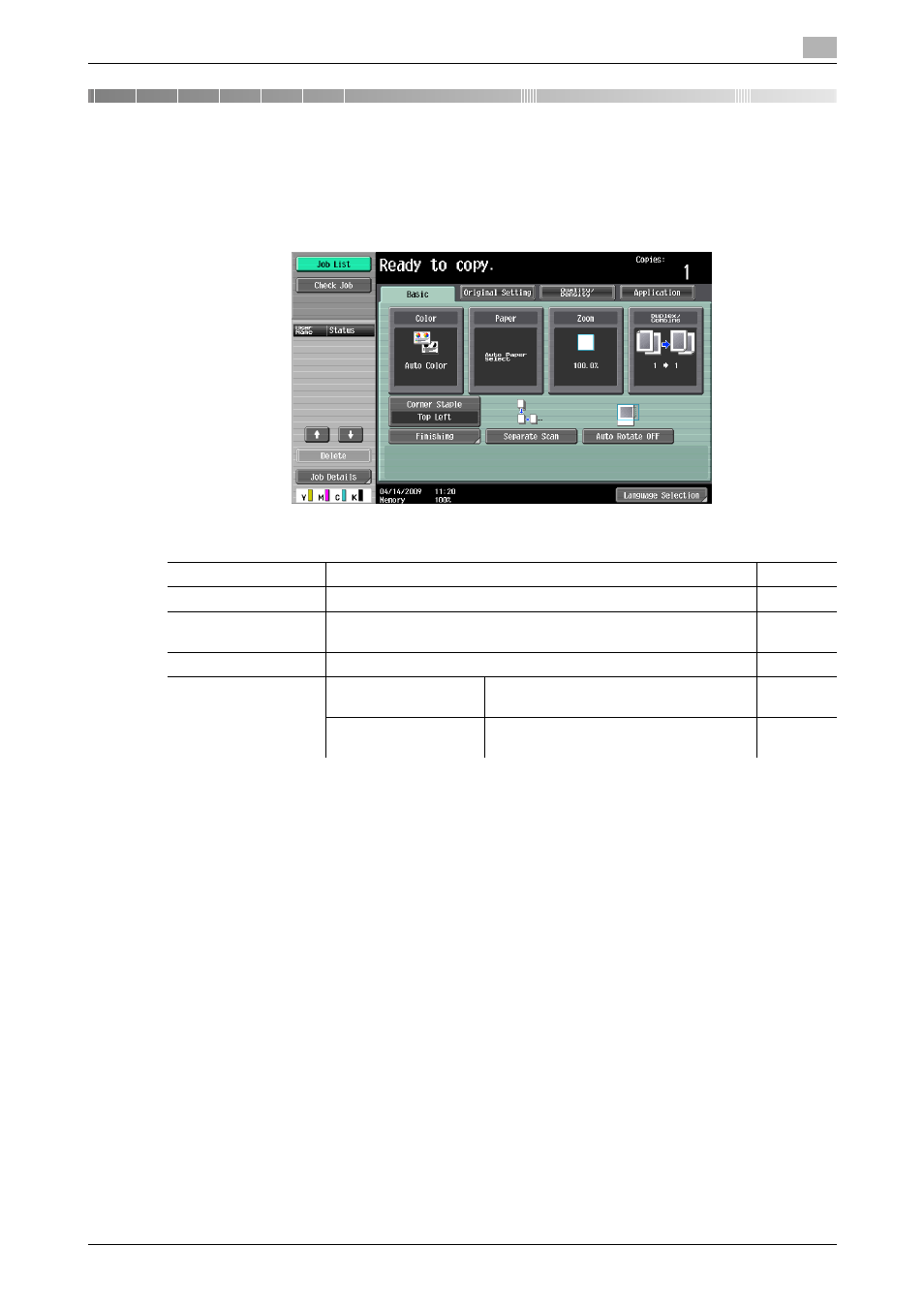
bizhub C360/C280/C220
5-2
5
5
Copy Function
You can configure the settings for multiple copy features by pressing buttons on the Control Panel or Touch
Panel.
This chapter describes the functions that can be configured by pressing the buttons in the Touch Panel.
Item
[Basic]
Configure the basic settings for making copies.
[Original Setting]
Configure the type and size of the original.
[Quality/Density]
Configure the quality or density for the original to optimize copy
quality.
[Application]
Configure the application settings for making copies.
Left panel
[Job List]
Check jobs currently being performed
and jobs waiting to be performed.
[Check Job]
Check the current settings and the result
of the settings.
This manual is related to the following products:
