Konica Minolta BIZHUB C360 User Manual
Page 145
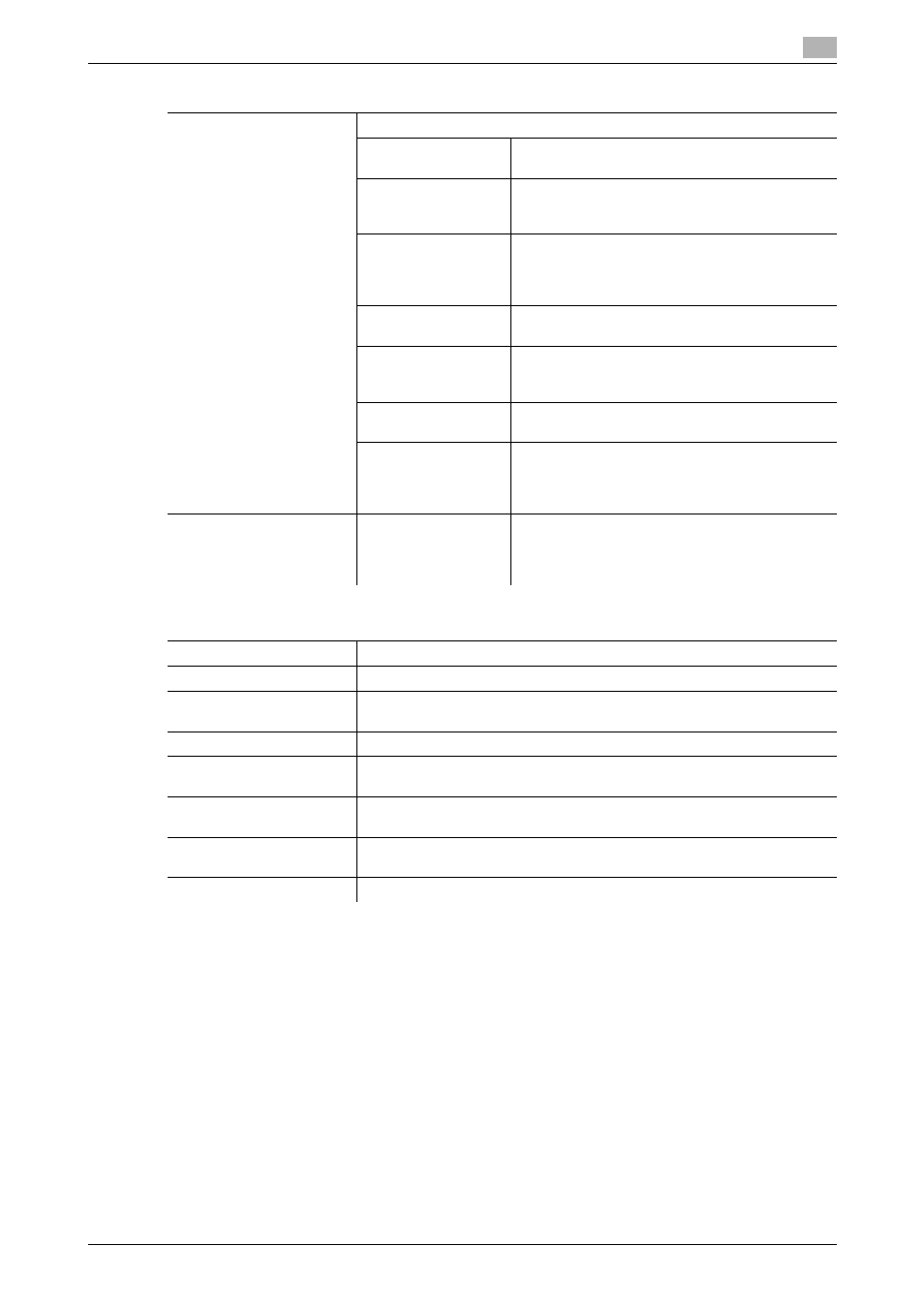
bizhub C360/C280/C220
7-8
7.1
[System Settings]
7
[Restrict Access to Job
Settings]
Configure whether to allow users to configure the following settings.
[Changing Job Priori-
ty]
Configure whether to allow users to change the
print priority of jobs.
[Delete Other User
Jobs]
Configure whether to allow other users to delete
jobs when the user authentication settings have
been specified.
[Registering and
Changing Addresses]
This setting is for the network scan, fax, and net-
work fax operations.
For details, refer to the [User's Guide Network
Scan/Fax/Network Fax Operations].
[Changing Zoom Ra-
tio]
Configure whether to allow users to change reg-
istered zoom ratios.
[Change the "From"
Address]
This setting is for the network scan operations.
For details, refer to the [User's Guide Network
Scan/Fax/Network Fax Operations].
[Change Registered
Overlay]
Configure whether to allow users to change reg-
istered image overlays.
[Biometric/IC Card
Info. Registration]
Configure whether to allow a registered user to
register or delete biometric authentication infor-
mation or IC card authentication information of
the user.
[Restrict Operation]
[Restrict Broadcast-
ing]
This setting is for the network scan, fax, and net-
work fax operations.
For details, refer to the [User's Guide Network
Scan/Fax/Network Fax Operations].
Factory default
[Changing Job Priority]
[Allow]
[Delete Other User Jobs]
[Restrict]
[Registering and Changing
Addresses]
[Allow]
[Changing Zoom Ratio]
[Allow]
[Change the "From" Ad-
dress]
[Login User Address]
[Change Registered Over-
lay]
[Allow]
[Biometric/IC Card Info.
Registration]
[Restrict]
[Restrict Broadcasting]
[OFF]
Settings
