When [1-to-1 authentication] has been specified – Konica Minolta BIZHUB C360 User Manual
Page 233
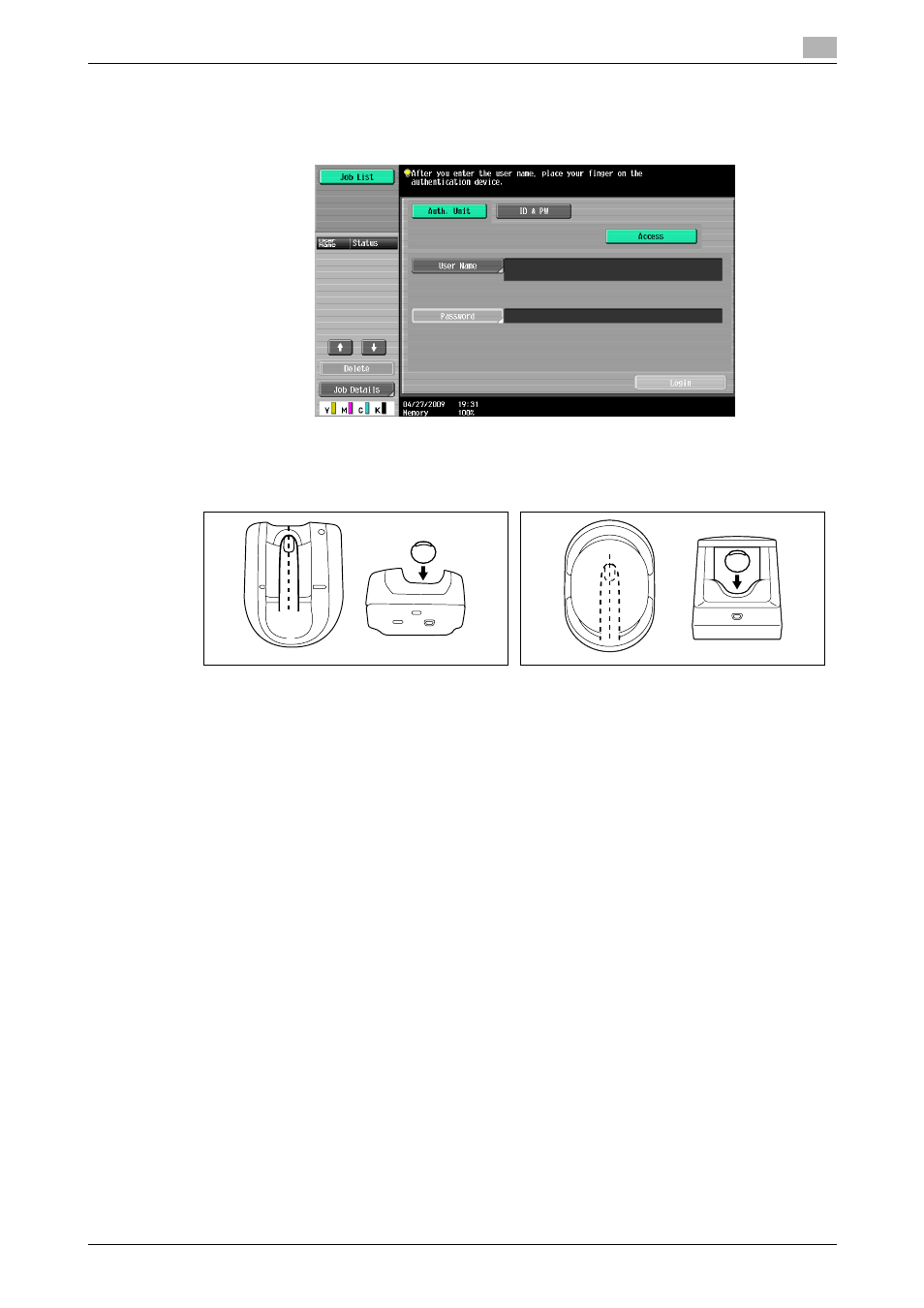
bizhub C360/C280/C220
10-19
10.1
Using an authentication unit (biometric type)
10
When [1-to-1 authentication] has been specified
1
Select [User Name], and enter the user name.
2
Place your finger on the authentication unit.
The basic settings screen appears.
Authentication Unit (biometric type) AU-101
Authentication Unit (biometric type) AU-102
This manual is related to the following products:
