4 [security details, Security details] -46 – Konica Minolta BIZHUB C360 User Manual
Page 183
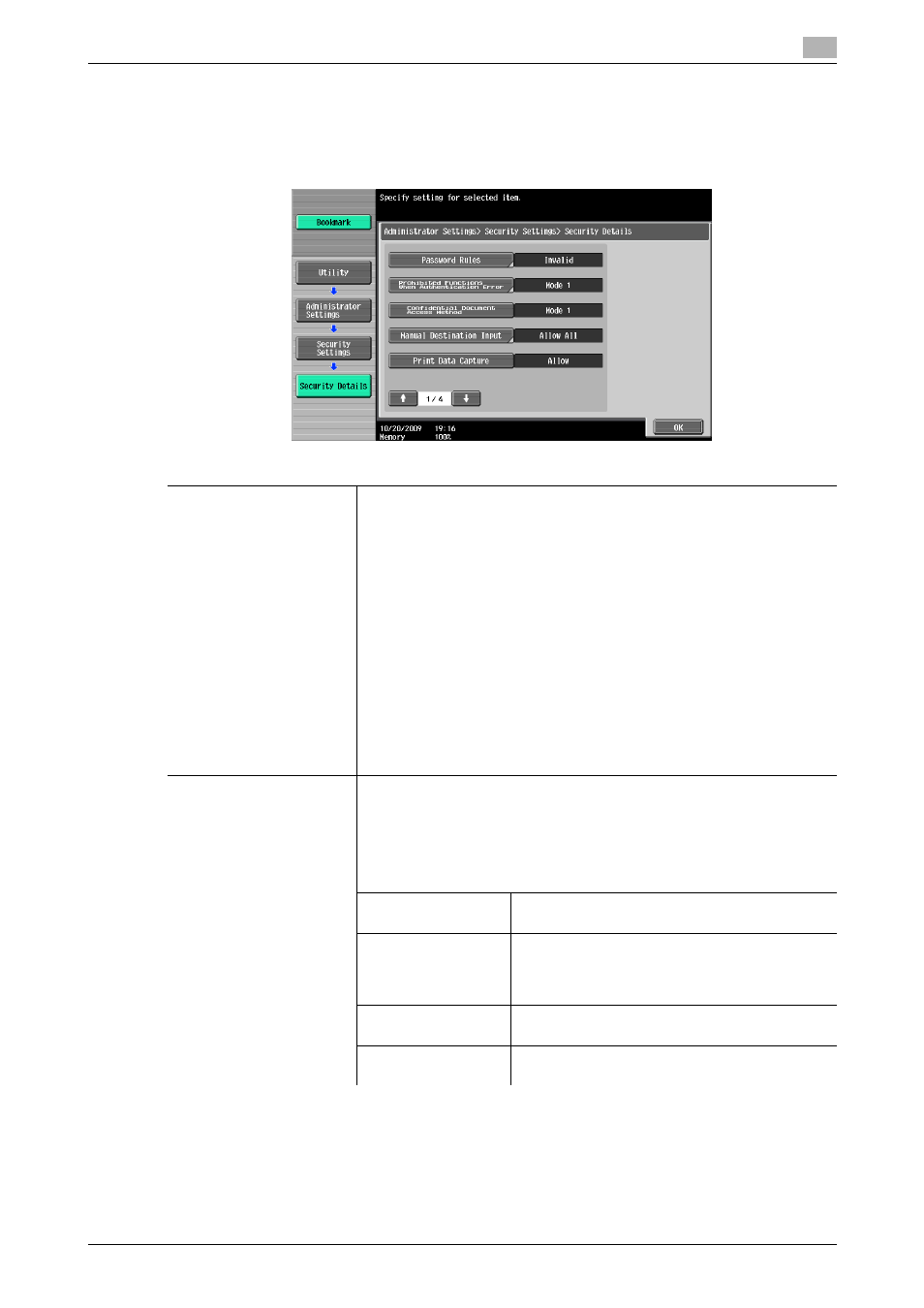
bizhub C360/C280/C220
7-46
7.10
[Security Settings]
7
7.10.4
[Security Details]
Configure security detail settings to restrict the functions of this machine. You can restrict the functions to
enhance security.
%
Press the Utility/Counter key ö [Administrator Settings] ö [Security Settings] ö [Security Details].
Settings
[Password Rules]
Configure whether to enable the password rules.
When enabled, the restrictions are applied to the following passwords. The
set passwords must be changed to ones that meet the conditions.
•
Administrator Password
•
User password
•
Account password
•
User Box password
•
Security document password
•
Specify a password in 8 or more digits.
•
Uppercase and lowercase letters are differentiated.
•
Only half-width symbols can be used. For some of the passwords,
specification of """, "+", and "space" is restricted.
•
A password that consists of a repetition of the same character cannot
be specified.
•
The same password as one before being changed cannot be regis-
tered.
[Prohibited Functions
When Authentication Error]
Configure restrictions on operation when you enter one of the following
passwords incorrectly.
•
User password
•
Account password
•
User Box password
•
Security document password
•
Administrator Password
[Mode 1]
Disables operations for a specified time if authen-
tication fails.
[Mode 2]
Disables operations of the control panel if authen-
tication fails.
Specify the max. allowance for authentication op-
eration frequency.
[Release]
Releases the prohibited operations due to failure
in authentication, enabling the operations.
[Release Time Set-
tings]
Configure the length of time until prohibited oper-
ations are automatically released.
