Konica Minolta BIZHUB C360 User Manual
Page 57
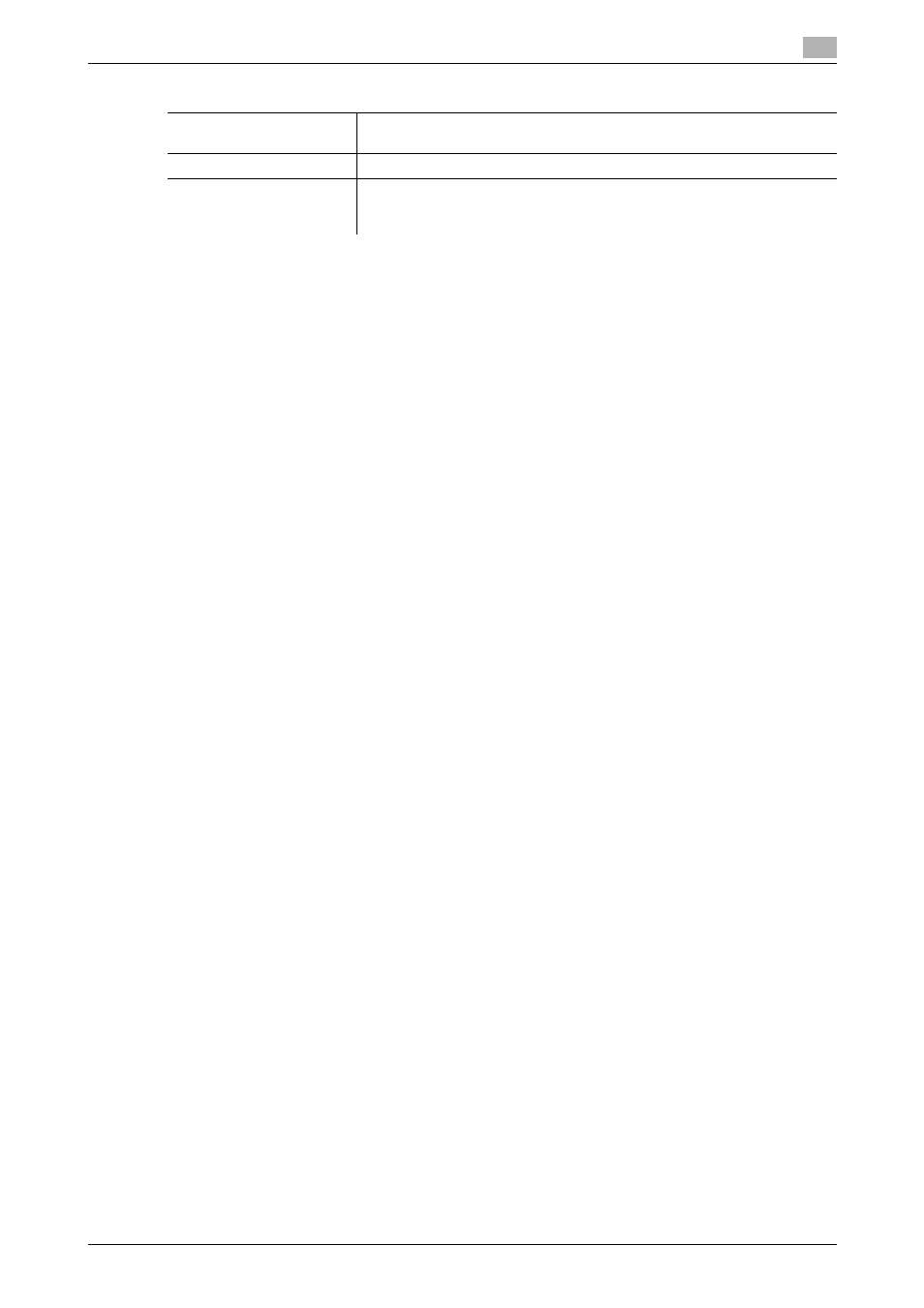
bizhub C360/C280/C220
4-20
4.11
Proof Copy
4
8
Press the Start key.
Select this menu to start printing.
[View Finishing]
View the finishing settings using icons or in text on the preview screen, and
check the finishing state.
[Change Setting]
Change the settings for the next original to be scanned.
[View Pages]/[View Status]
Switch between the [View Status] and [View Pages] tab in the Preview
screen. Use [View Pages] to enable [Page Rotation] or [Change Setting],
and stop scanning on [View Status].
Settings
This manual is related to the following products:
