Inserting/removing procedure, Chart plotter dimensions, Inserting the c-card – Seiwa Tigershark Plus User Manual
Page 68: Removing the c-card
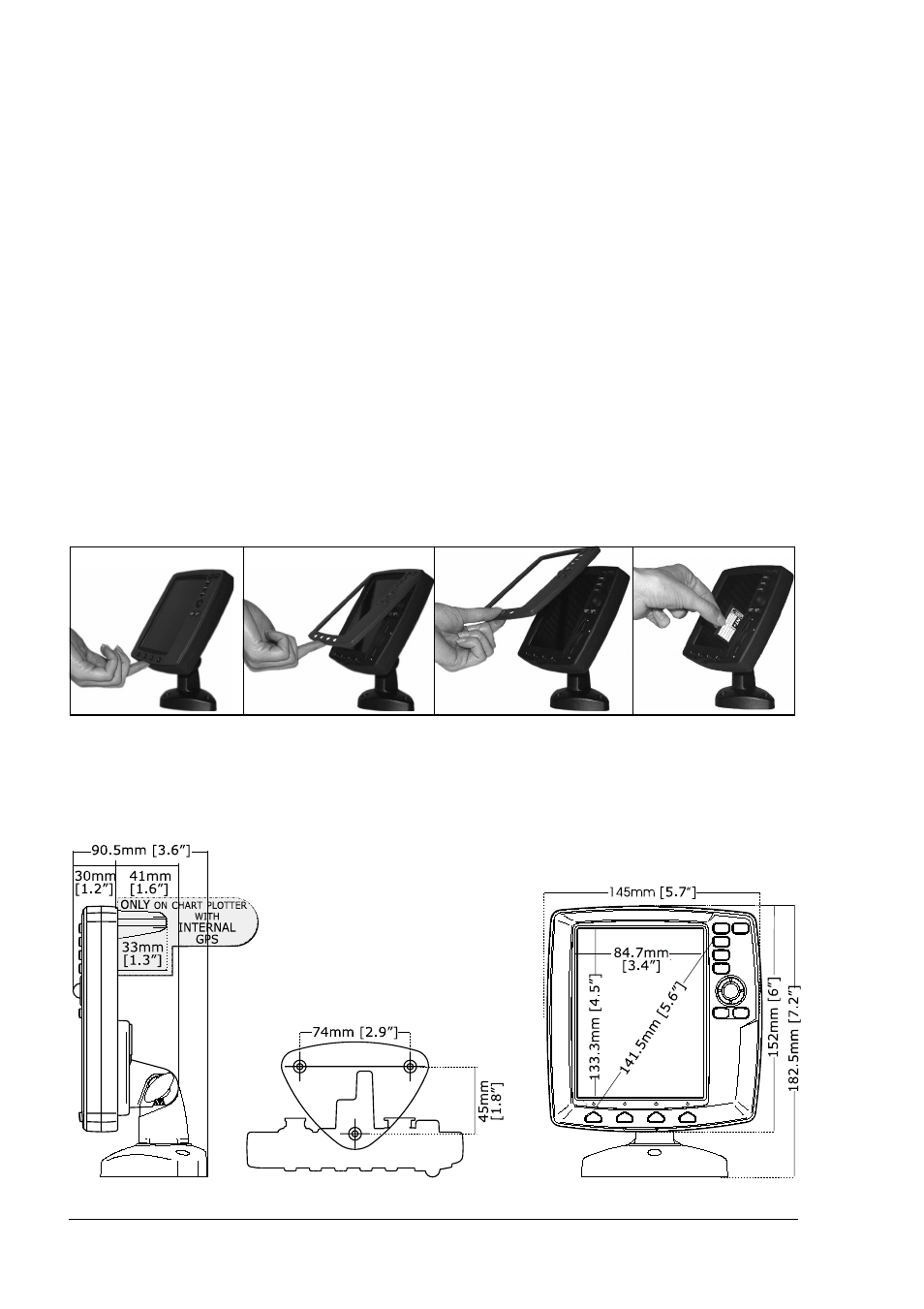
70
User Manual
♦
Cartography
: C-MAP C-CARD
♦
Operating temperature range : 0/+55 degrees Celsius
♦
Memory
: Non volatile with battery backup
♦
Keyboard
: Silicon rubber, backlight
♦
Weight
(with external bracket)
: 600 gr.
(MURENA iGPS)
550 gr.
(MURENA)
When the package containing the chart plotter is opened for the first time after
purchase, please make sure that the following contents are present (if any item is
missing, please contact your local dealer):
♦
Bracket
♦
Chart plotter's protective cover
♦
Fuse 2 Amp. + fuseholder
♦
User Manual
♦
Flush mounting kit
(MURENA)
♦
Smart DGPS WAAS Receiver with cable 15 mt/45 feet
(MURENA)
INSERTING/REMOVING PROCEDURE
Inserting the C-CARD
Remove the front cover as explained in the following picture. Hold the C-CARD by
the long inclined side so that you can see the C-MAP label. Gently push the C-CARD
into the slot; push the C-CARD in as far as it will go to hold fixed into the slot and
place the front cover again.
Removing the C-CARD
Remove the front cover and the C-CARD remove out of the slot.
CHART PLOTTER DIMENSIONS
