Perspective view, Live nav-aids, Map orientation – Seiwa Tigershark Plus User Manual
Page 36
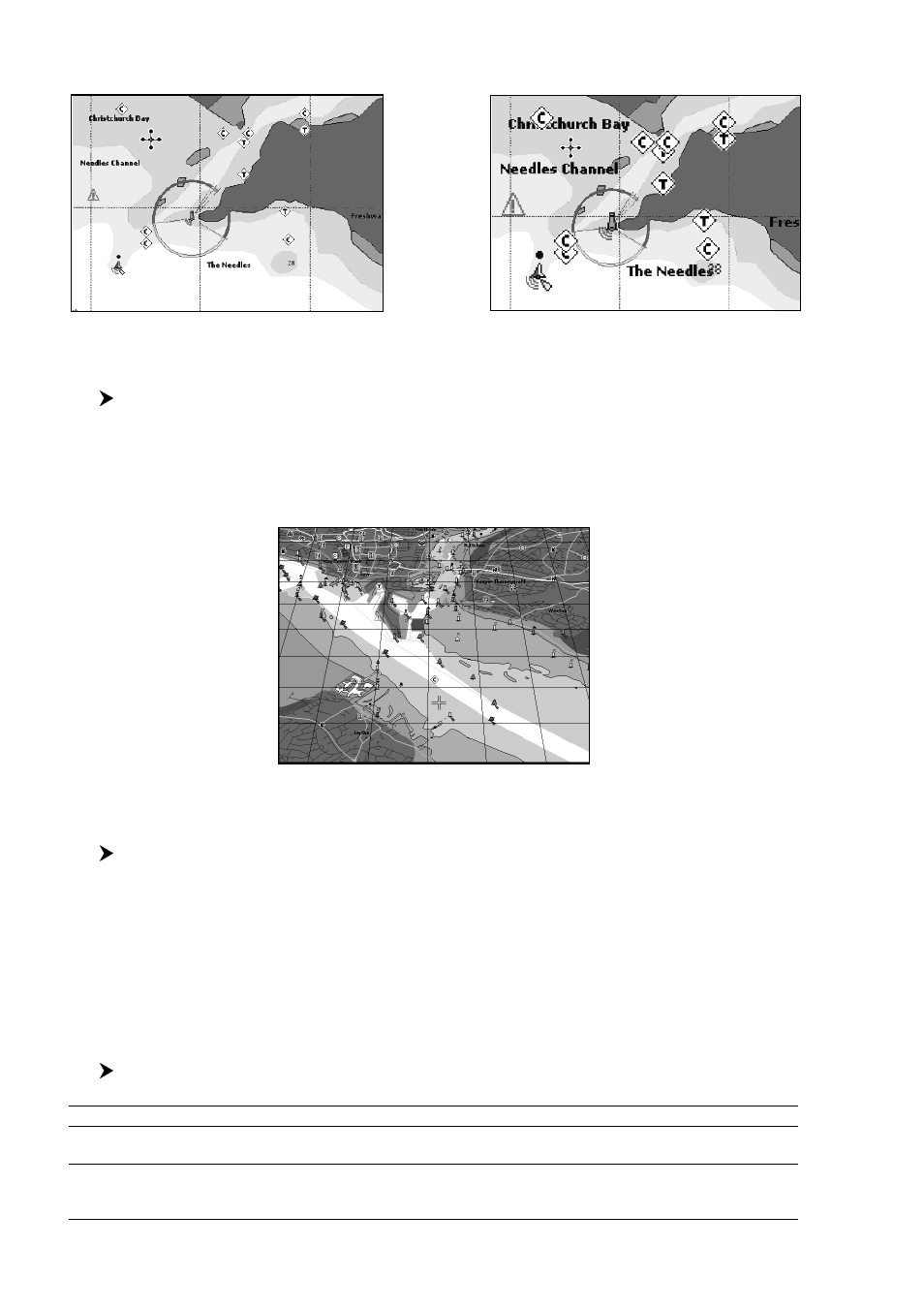
38
User Manual
NORMAL size
LARGE size
Fig. 3.2 - Example of Normal size font (on the left side) and Large size font (on the right side) settings
PERSPECTIVE VIEW
[MENU] + "PERSPECTIVE VIEW" + [ENTER]
Chart data may be projected in perspective mode during navigation. This function
allows setting the panoramic View of the chart. As the upper side of the map is
more compressed than the lower side, a wider map area is visible. The perspec-
tive view allows showing more chart information immediately ahead and around
the cursor.
Fig. 3.2a - Perspective View
LIVE NAV-AIDS
[MENU] + "LIVE NAV-AIDS" + [ENTER]
This function allows settings blinking lights on Nav-Aids. The blinking period and
color of each Nav-aid is read from the Nav-Aid attributes available on the data
cartridge. When the ship is inside the Nav-Aid nominal range, the light of the Nav-
Aid will start blinking.
NOTE
When Live Nav-Aids option is set to On, when the flashing light is Off, or when
fix position is out of the sector, the light color is displayed by using a faint light
color.
MAP ORIENTATION
[MENU] + "MAP ORIENTATION" + [ENTER].
The possible choices are listed in the table below:
North Up
: The map is shown with North upwards.
Track Up
: The map is shown with the ship's current heading upwards. If Track Up is selected, insert the Map
Orientation Resolution angle in the range [5, 60] degrees.
