2 switching on/off, Software keys customization, Switching on – Seiwa Tigershark Plus User Manual
Page 12: Switching off
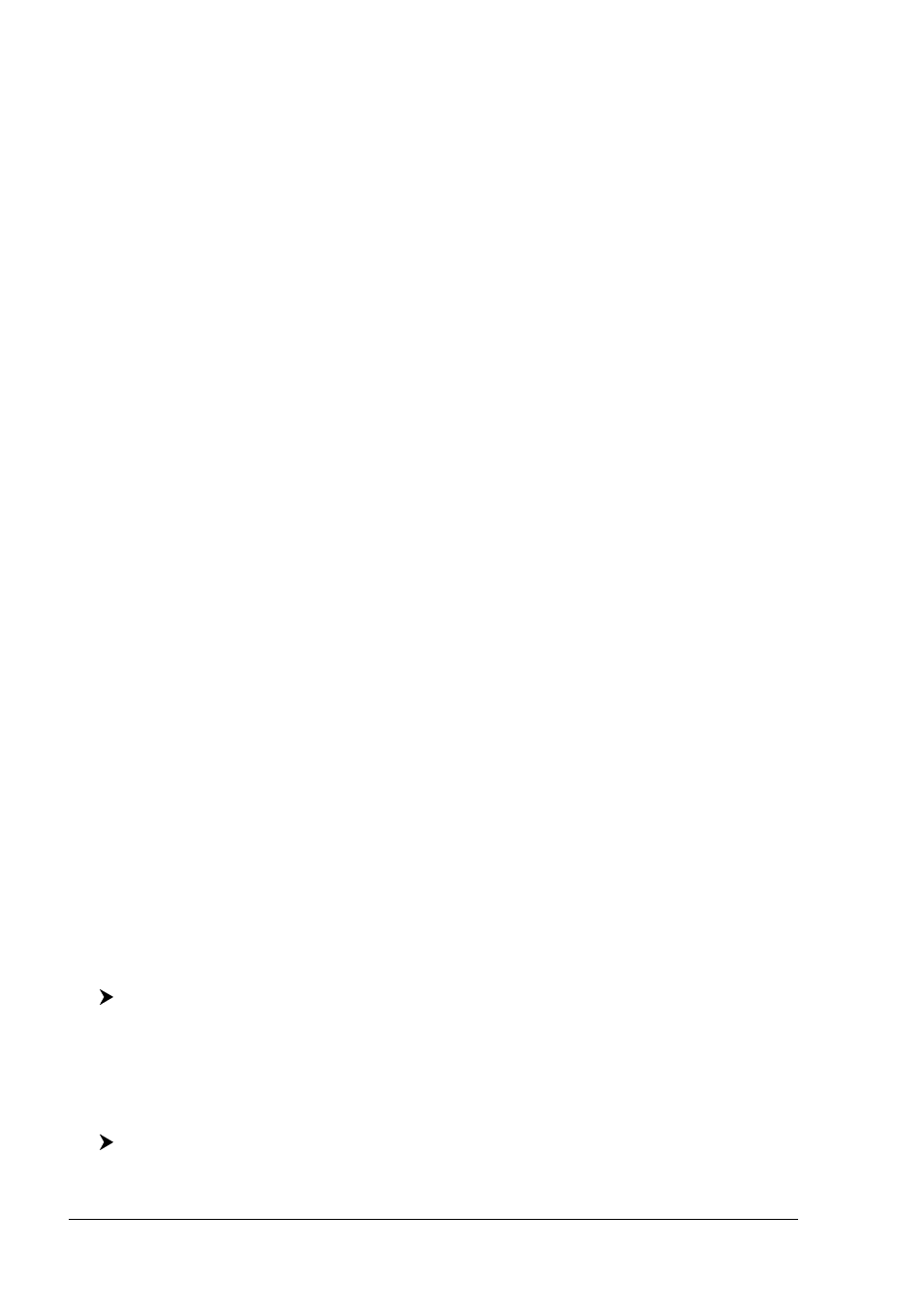
14
User Manual
faster access to the page selection executable from the Main Menu.
When the chart page is selected, the soft key labels are not shown. By pressing
one of the four soft keys their labels for the current functions are shown on the
screen immediately above the soft keys. When the soft key labels are shown, by
pressing the associated soft key the relative function is executed. By pressing
[CLEAR] the four soft key labels disappear.
Software Keys Customization
Note that when the soft keys labels are shown the user can customize them.
Pressing and holding down any of the four soft key shows a pop-up window on the
top of the soft key pressed that contains all possible data pages assignable to the
soft key pressed. Move the cursor key up/down to place the selector on the
desired item; move the cursor key to the right or press [ENTER] to set the se-
lected item; move the cursor key to the left or press [CLEAR] to close the pop-up
window. The possible choices are:
♦
CHART
[C
HART
]
(Chart and data page)
♦
NAVIGATION
[N
AV
]
(Navigation data page)
♦
3D ROAD
[R
OAD
]
(3D Road page)
♦
GPS STATUS
[S
TATUS
]
(GPS Status page)
♦
GPS DATA
[G
PS
]
(GPS data page)
♦
DEPTH
[D
EPTH
1]
(Depth page)
♦
DEPTH FULL
[D
EPTH
2]
(Depth Full page)
♦
WIND DATA
[W
IND
D
TA
]
(Wind Data page)
BARRAMUNDI/BARRAMUNDI P
LUS
:
♦
VIDEOCAMERA
[V
IDEO
]
(Full screen video image)
MARLIN:
♦
VIDEOCAMERA 1
[V
IDEO
1]
(Full screen video image 1)
♦
VIDEOCAMERA 2
[V
IDEO
2]
(Full screen video image 2)
STARFISH/STARFISH E:
♦
FULL SCREEN VIDEO [V
IDEO
]
(Full screen video image)
♦
CHART + VIDEO
[C
HT
+V
ID
]
(Chart page + video image)
NOTE
When the Fish Finder or Radar* is connected, any soft key can be assigned
any of the Fish Finder or Radar* pages. See the Fish Finder or Radar* User
Manual for more information.
(*)
ONLY
FOR
BARRAMUNDI/BARRAMUNDI P
LUS
/BARRACUDA/BARRACUDA iGPS/EXPLORER
3
/MARLIN
/STARFISH/STARFISH E
1.2
SWITCHING ON/OFF
Before powering On the chart plotter, check for the correct voltage (10-35 volt
dc) and the correct connections with the positioning instrument.
Switching On
[POWER] for 1 second
The chart plotter shows you the logo screen, Caution Notice and then the chart
screen in sequence. The chart plotter will then perform a short self test procedure
that checks all internal memory and the C-CARD (if installed), and then displays
any failure detected on the screen.
Switching Off
[POWER] for 3 seconds
A countdown timer appears on the screen, if you release the key before the
