3 changing backlight and contrast, 4 selecting the language, 5 c-map cartography information – Seiwa Tigershark Plus User Manual
Page 13: 6 using c-map c-cards
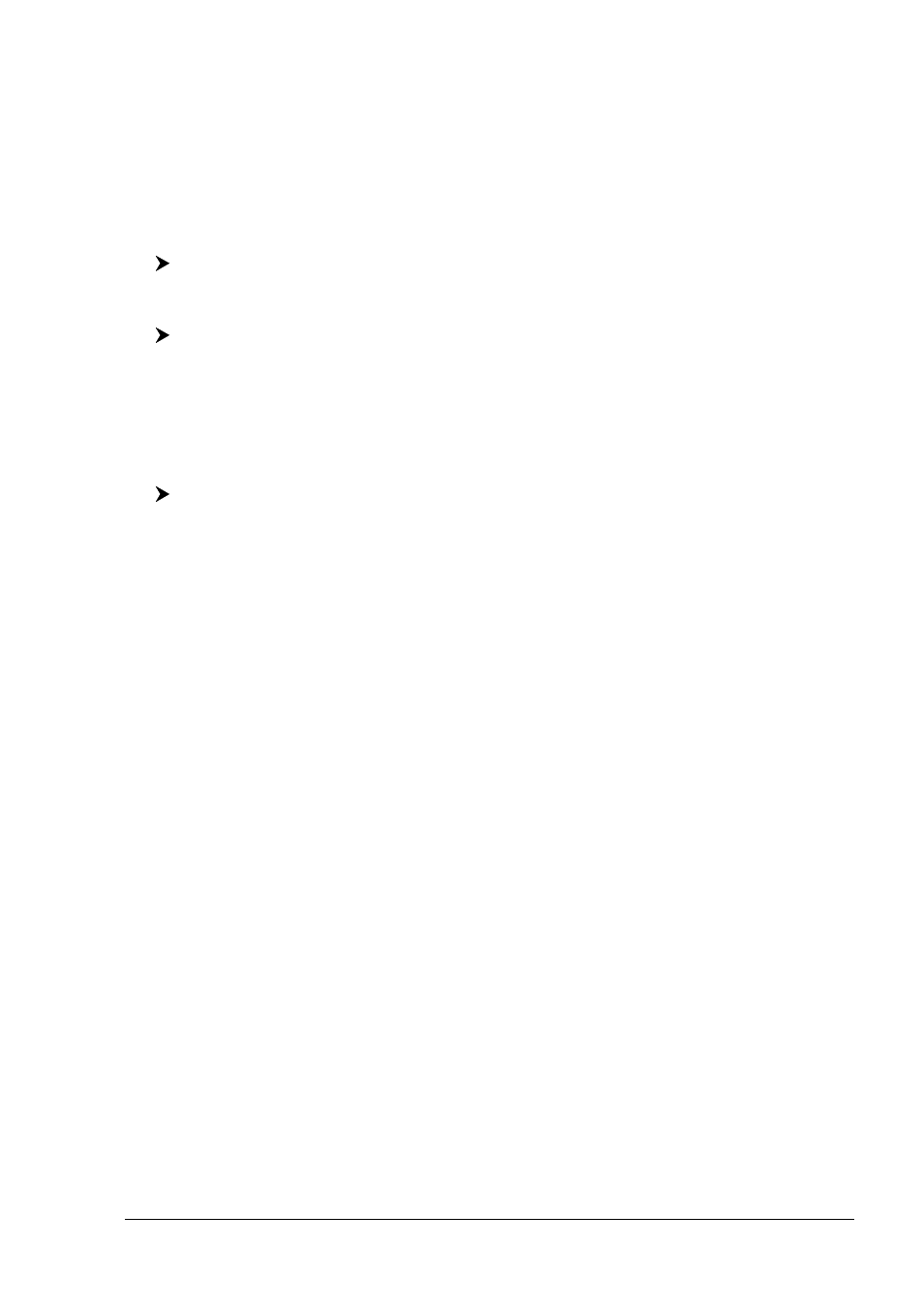
15
User Manual
countdown timer reaches zero, the chart plotter will remain On.
MARLIN:
NOTE
The default resolution is 800x600 (manufactory condition or after a CLEAR
RAM operation). If connected to a monitor without a different resolution, it is
possible that the image is not shown. So you should set the proper resolution
for the monitor in use (see the monitor manual and the Par. 7.1.7).
1.3
CHANGING BACKLIGHT AND CONTRAST
You can change the level of backlight and contrast for the screen.
[POWER] + use [B
RIGHT
-]/[B
RIGHT
+] to adjust backlight levels and/or use
[C
ONTR
-]/[C
ONTR
+] to adjust contrast levels + [ENTER]
EXPLORER
3
:
[POWER] + use [K
EY
-]/[K
EY
+] to adjust keys light levels + [ENTER]
Now you return to the chart screen with the new light levels retained.
1.4
SELECTING THE LANGUAGE
It is possible to select the language in which you wish information to be displayed (for
screen labels, menus and options, but it does not affect the map information).
[MENU] + [MENU] + "GENERAL" + [ENTER'] + "Language" + [ENTER] +
select the language you want + [ENTER]
1.5
C-MAP CARTOGRAPHY INFORMATION
MAX is a major evolution of the NT/NT
+
product technology. Key points are:
New Data Features
♦
Tides and Currents (intuitive arrows show direction and strength)
♦
World Background Charts with terrestrial data
♦
Value Added Data (Pictures and Diagrams, Land Data)
♦
Enhanced Port Info
New Presentation Features
♦
Clear View (advanced legibility techniques providing more chart data
on the screen)
♦
Clear Info (sophisticated "Human Dictionary" to translate Nav-Aid ab-
breviations found on paper charts)
♦
Dynamic Nav-Aids (an innovative and dynamic presentation mode)
♦
Flexi-Zoom (increased Under and Over Zoom between chart levels, re-
sulting in optimal scale display for any situation)
♦
Dynamic Elevation Data (optimized palettes for chart plotters with 256
or more colors; includes new NOAA palette for US market)
♦
Perspective View ("Real World" perspective view of the chart, updated
real-time during navigation)
MAX and NT/NT
+
C-CARD coexistence
♦
When NT
+
data and MAX data cover different areas, the chart plotter
gets data from both charts (depending on the current position).
♦
When NT
+
data and MAX data cover the same area, the chart plotter
gets data only from MAX chart.
1.6
USING C-MAP C-CARDS
The chart plotter has a built-in world map that can be used for Route planning. To use
